YouTube Kids is a video website and application specially created by YouTube for children and their parents.Providing a safe, fun and educational viewing environment ensuring children are exposed to age-appropriate content.Parents can easily control the videos their children watch to ensure the content is safe and appropriate.Since February 15, 2015, the YouTube Kids mobile application has been released on Android and iOS platforms and has been loved by parents and children.On August 30, 2019, YouTube Kids launched a web version, bringing a convenient viewing experience to more families.Whether through mobile devices or computers, parents and children can easily enjoy the wonderful content brought by YouTube Kids.
Basic features of YouTube Kids:
1. Screen time management
Allowing parents to set time limits for their children to watch videos can help balance their children's entertainment and learning time, encouraging them to transition from screen entertainment to other activities.
2. Content transparency
Parents can easily check the content their children watched through the "Watch Again" page, understand their points of interest, and provide topics for parent-child communication.
3. Content blocking function
For videos that children do not like or are not suitable for, parents can block these videos or the entire channel to ensure that children grow up in a safer and more suitable viewing environment.
4. Real-time reporting mechanism
Parents can report inappropriate content at any time to ensure that these videos are reviewed and processed in a timely manner to provide a healthy and safe viewing environment for their children.
5.24/7 content moderation
A powerful content review team ensures that marked videos are promptly reviewed 24 hours a day, 7 days a week, effectively ensuring children's viewing experience.
6. Child-friendly interface design
The software interface design is simple and clear, with bright colors, suitable for children, and provides them with a pleasant viewing experience.
YouTube Kids’ review:
YouTube Kids fully reflects its careful consideration of user experience.By offering Approved Only mode, parents can curate and control the videos, channels, and collections their children watch, creating a safe and healthy viewing environment for their children.For children of different ages, YouTube Kids has also designed three modes: "Preschool", "Young" and "Older" to meet the different needs of children aged 4 and below, 5-8 and 9 and above respectively, and promote theircreativity, fun, learning and exploration abilities.This kind of meticulous design not only reassures parents, but also allows children to get more growth and inspiration while enjoying the fun of videos.








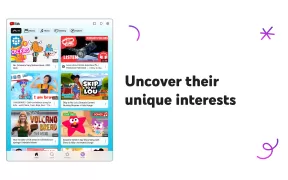
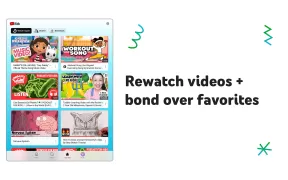
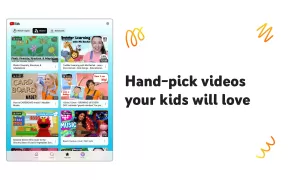
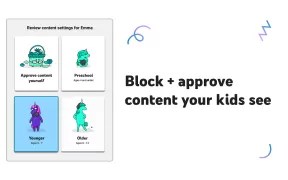
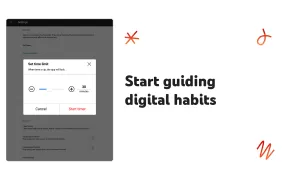
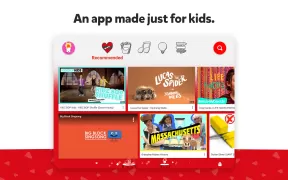

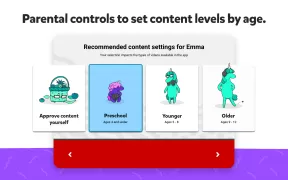

























This app has one of the worse User Interfaces ever designed. You cannot restart a video, you have to hold the rewind button like it is a 1990 VHS machine. Yet, unlike a VHS recorder, the rewind function gets overwhelmed if you hold it down for more than 5 seconds. This app is therefore inferior to a 1990 VHS recorder. It has no history function available, so the programs your children liked are gone forever. Yet I'm sure Google are retaining this & any meta data they can get thieving hands on
This app is so good for my kids. They like this app. Before I even download this app. They were watching some crazy videos and they were like really crazy but when I downloaded this app everything that was crazy was gone. I was soo much happy. Now they say ( it is like a game).Cool but there is some issues so that need to be fixed but still it's a great app.
It's a good apps, feature and interfaces totally suit for kids to use. However for the "timer" part if possible auto reset daily. Example, the timer can help to limit the children to use 2hr per day (so parent no need to reset manually). However maintain the manual reset but allow auto reset daily its a good way too. Hope this feature is available soon. Thank you!