YouCut is a video editing tool that combines professionalism and comprehensiveness. Regardless of whether users have video editing skills or not, they can easily edit the videos they want. This application not only covers video editing, precise editing, and creative splicing., flexible segmentation and other core functions, and more personalized customizations are carefully created for video editing enthusiasts, such as custom background images, selected background music, and rich filter applications, making every frame of the video more beautiful.Show your unique style.
YouCut function
[All-in-one video editing] Multi-track editing of video tracks, audio tracks and other material tracks; supports timeline zoom editing and precise video editing; add videos, photos, images, animated stickers, text, and easily create birthdays, anniversaries, travel vlogs,Videos on topics such as child growth.
[Video Splicing] Merge and splice multiple video clips to easily create short videos, support one-click sharing to various social platforms, and record every moment of life.
[Video Editing] Watermark-free video editing, you can edit wherever you like, video editing is accurate to 0.1s, and you can adjust the length of photos in batches; video splitting, you can cut out any part of the video with one click.
[Video speed adjustment] Video speed adjustment supports 0.2x -100x speed adjustment, and you can control the rhythm of your video.
[Video Reverse] Go back in time for a moment and play the video backwards to experience a different video.
[Video Ratio] Multiple video ratios 1:1, 16:9, 3:4, 4:5... Supports canvas scaling and adjustment ratio; customize video background, optional solid color, gradient, pattern, blur and other background effects.
[Video Soundtrack] Classic local music, massive genuine music (romantic, hip-hop, dynamic, soft, etc.), extract music, create stuck videos, and have various video sound effects to match with you.
[Video Transition] Add unlimited video transition effects. Whether it is Douyin, Kuaishou, Weishi, bilibili, Weibo, or WeChat Moments, you will be the most dazzling person.
[Video Special Effects] Glitch, VCR, Mosaic, Blur, Snow, Flame, Split Screen, Retro, Movie Border and other special effects allow you to immerse yourself in the fun of video editing.
[Video Filters] Multiple film-level series of filters: film, people, movies, food, etc., create blockbuster videos with one click.
[Video subtitles] Add video narration, switch between more than a dozen text animations at will; bilingual subtitles, support 20 languages including Chinese, English, Japanese, Korean, etc.; there are many font styles and colors for you to choose.
[Dynamic Stickers] There are a large number of Gif dynamic stickers for you to choose from. Supporting sticker search, there is always one that suits you.
【Video Mirroring】Mirror flip video and support 90° rotation of video up and down/left and right.
[Music Album] Turn photos of daily life into exquisite music MVs, add your favorite background music during video production, connect each photo with transition effects, and output high-definition and smooth vlog videos.
[Parameter adjustment] Adjust and set video brightness, contrast, saturation, vignetting and other parameters, and customize filters and special effects.Selectable resolution to compress and convert videos, HD video production and video compression software.
【No Watermark】As a free YouTube video editing and production software, YouCut will never add watermarks to your videos.And there will be no intrusive ads on your screen while you edit your video.
[Video Sharing] Share videos to social media apps anytime, anywhere, such as YouTube, Instagram, Facebook, WeChat (WeChat), etc.

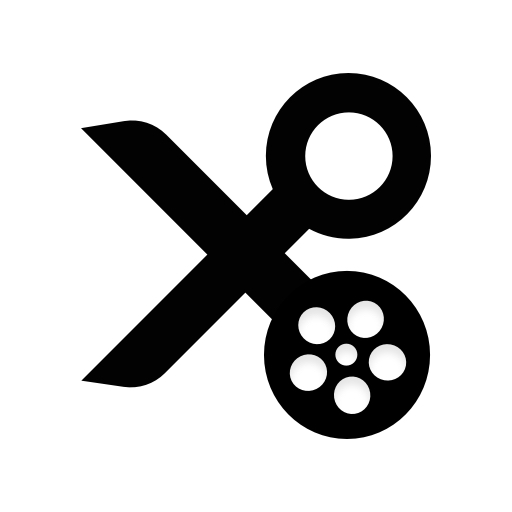



















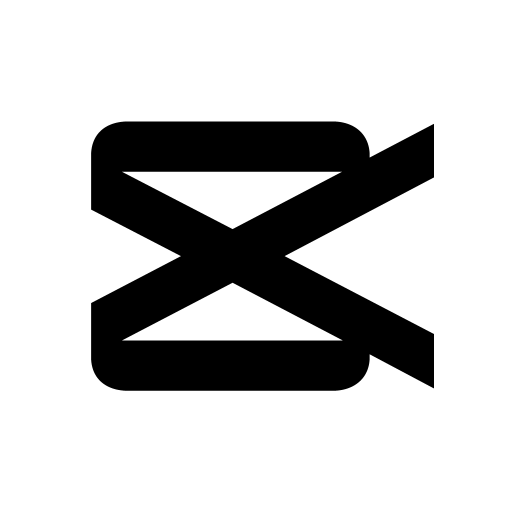





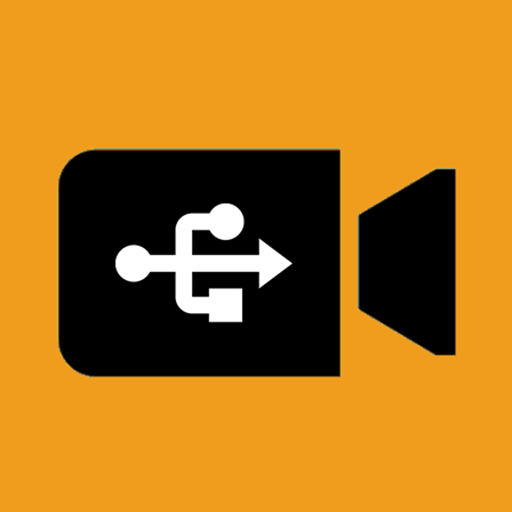





App used to work fine but now videos I edit have out of sync audio when saved. The base file is fine and when playing it in the YouCut editor the audio is fine. However once saved to your device the audio becomes out of sync. Happens with the other InShot editor as well.
This is the best video editor I've used by far. The ads are present but not annoying and there is no use limit on non-premium (so you aren't stuck with an edited video that you can't save). It has a chroma feature as well. I've used it on both of my YouTube channels across several Android devices and it's never failed me yet. (It does lag when there are lots of layers of assets, but that's not too annoying most of the time.)
You can do so much on this free app. Layering audio and video with effects galore has never been this easy. I have created gifs, work videos, music videos and reedited full movies with this on my phone. It's not studio quality, but it's FREE. It's amazing for what it is. Fully recommend it.
Easily the simplest to use and most extensive package Ive seen. Incredible for free (unless you want more). I bought the bastard now and i can't recommend this one enough, you can even join videos together and add titles, filters too, very professional.
Really easy-to-use app. No hassle unlike Capcut which are full of BS. Also it doesn't lag very much. Perfect for beginners like me and people who have a limited storage capacity. At first I thought it's gonna be bad because the MB is really small so it must have fewer features and it might not give any good comparison against other editing apps but it turns out it's perfect. REALLY PERFECT. 10/10
Youcut goes alright. My favourite feature is probably that I can drop the qual, res, etc. and drastically shrink the video size enough to actually share it via messenger, which can otherwise be extremely difficult and frustrating. As a bassist in a long distance musical relationship, this specific feature is the primary reason I downloaded youcut in the first place. Many of your competitors aren't really competing then are they, not really. Needs auto shrink feature, fits any vid to 48mb please