Xodo PDF is a mobile PDF reading and editing artifact carefully built by PDFTron Systems. It has a unique mobile reading mode to ensure clear and sharp text and smooth page turning operations, maintaining a comfortable experience even for long-term reading.It integrates a series of practical functions such as editing, signing, sharing, and filling out forms, allowing you to complete the entire process of PDF document processing on your mobile phone.Whether you are quickly modifying document content, adding electronic signatures to contracts, or quickly sharing files with team members, Xodo PDF can help you make mobile office more efficient and convenient.
Xodo PDF features
PDF Reader
Bookmark PDF pages for future reference
Night mode for comfortable reading of PDFs in dark environments
Tabs let you quickly work with multiple PDF documents
Crop pages to fit content precisely on small screens
Reflow reading mode displays PDF text at the size of your choice
PDF table of contents allows you to jump chapters and sections
Print on KitKat and Lollipop
Full screen mode for KitKat and above
Enjoy continuous vertical scrolling when viewing in single page, two page and cover modes
Support Samsung multi-window
Full-text search with navigable detailed search result lists, page rotation, height zoom, and more
PDF annotator and editor
Draw and type directly on PDF
Highlight, underline and strikethrough text
Add arrows, circles, lines, and more
See all comments at a glance using the comment summary and just tap on one to navigate to it
Use two fingers to scroll and turn pages while annotating
Merge and split PDFs; rotate pages
Optimized for SPen and other select styluses
Thumbnail browser for deleting pages, changing page order and inserting blank pages
Sign and fill out PDF form
Fill out, save and send PDF forms
Sign documents manually and save your signature to reuse later
Convert and create
Scan a page using your camera, or open an existing image to create a new PDF (tif, jpeg, gif, png)
Create a new blank PDF and take notes with Xodo
Dropbox and Google Drive sync
Automatically sync notes back to Dropbox or Google Drive
For Dropbox, minimize data usage by uploading only the changes you make rather than the entire document
File Manager
Rename, copy, move, or delete documents and folders using Xodo's built-in file manager
Recent files are quickly accessible and automatically open to the last visited page
Grid view shows thumbnail previews of PDFs and easy access to file details
Annotate PDFs with others
Add your PDFs to Xodo Connect and invite people to view and annotate online in real time
No download or registration required



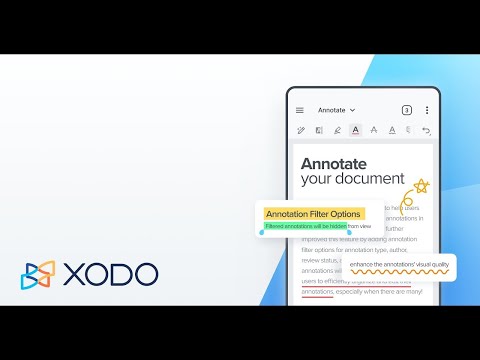








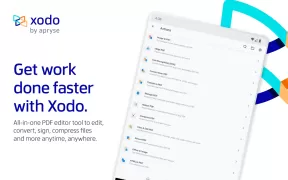
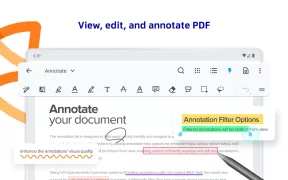
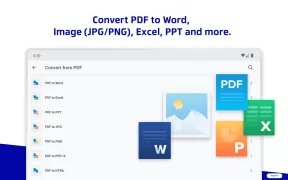
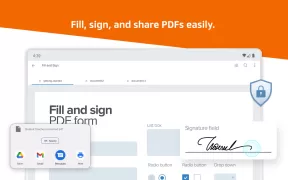
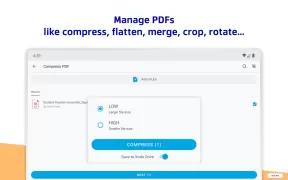
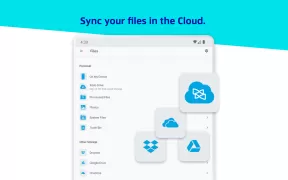

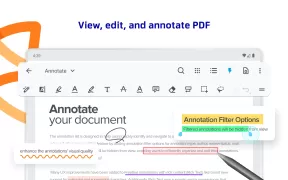
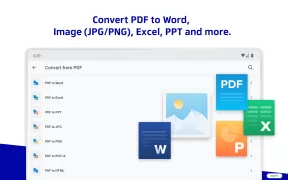
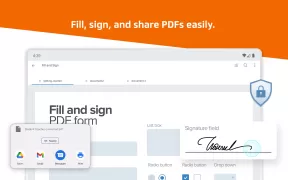
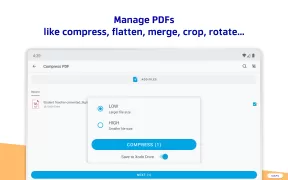
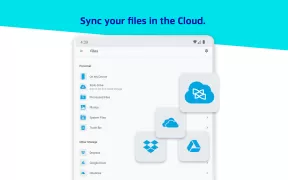














I have used Xodo for years to read, highlight, and annotate PDFs, and overall it works well. I do not need or ever use any of the other features in the app. After your latest update I find that you only allow three open tabs, and you think opening more than three tabs is worth over$100/year. I do not and will not. That seems a really odd feature to leverage for pro. Please reconsider and leverage pro on actual editing capabilities, not something as trivial as the number of open tabs. Thank you.
It works, but just barely. If you search for text in a pdf doc, you can't do anything with it. You can't go to those passages and annotate them or copy and paste them elsewhere. You just get a list of search hits. If you conduct a text search and go to a hit in View mode, and then switch to Annotate mode to highlight, you lose the text search hits, and you have to conduct the search all over again. They say subscribers can combine View and Annotate together, but I don't need that.
Was a superior app and great pdf reader however, I am looking for something else. Every update eliminates some functionality or makes a featue more cumbersome. This time it's the cherished edit function. You'll need to make a copy before you start. I hate the subscription model. I'll pay for the app but not in perpetuity. I don't have any idea which annoying updated feature remains in the paid version anyway.
This app works really well. Began using it to take notes in my biology class (Spring '22). i was able to take notes and keep up with the lecture, it served me very well. As a guitarist/singer i continue to use it to keep track of the chord sheets. i like how i can pair a bluetooth controller and use it to turn pages while my hands are busy. ive even looked at other apps to replace it, but i havent found one that is simple enough yet versitle to meet my needs. Devs thank you for a great app.
I'm compelled to give this a 5 star rating despite me having a small issue. Such is the design and functionality of this app. Well, about my issue: it'd be delightful if there was an option to change the background colour to black from the default white. While the dark mode serves that purpose, sometimes, on rare occasions, dark mode isn't preferable, and those are the times I wish there was such an option.
One of the only *actually free* PDF fillers I've found. Most of the ones online and in the app store make you pay to download the file after you've filled it - not so with Xodo. It's actually free, and it works great. No extra fluff'n'stuff, just a relatively intuitive UI that runs quickly and smoothly. Ironically, I wish I could do a one-time payment to support the developers, because this app is a lifesaver.
I found this app on a top 5 pdf reader list and it does exactly what I want. I needed to be able to highlight text in pdf for college readings. This app delivers that and more. I am sure I do not access its full potential. I can highlight, underline, open multiple docs, find them when I come back, and learned quickly the different ways I could edit my readings for notes later. Small learning curve was worth it.
I've tried several (free and paid) apps for my notebook annotation and none have worked well as Xodo. It's so easy to use, supports desktop, phone and tablet modes well on Android and has lots of features (various pen styles, text selection and moving, etc) that have been super helpful. I use it with my Digital Passion Planner and it's been a game-changer.