Web Video Cast is a mobile app designed for streaming video that allows users to cast video content from the web from their smartphone or tablet to a smart TV or other supported streaming device.Here are the key features and functionality of the app:
Cross-platform compatibility: "Web Video Cast" supports a variety of streaming devices, including Chromecast, Roku, Fire TV, DLNA receivers, smart TVs (such as LG's Netcast and WebOS, Samsung, Sony and other brands), PlayStation 4 and AppleTV (4th generation), etc., ensuring wide device coverage.
Browser integration and search: The app has built-in or supports external browsers. Users can search or open websites directly within the app to find the online video content they want to watch.
Local file support: In addition to online videos, users can also cast local videos, audio files and pictures stored on their mobile phones or tablets to play on the TV.
Subtitle function: The application supports automatic detection of subtitles in videos, and allows users to upload their own subtitle files or search and download subtitles through OpenSubtitles.org.
User interface and experience: Provide a version without in-app ads to enhance user experience.The app also features bookmarks, homepage settings, video history, playback queue, home screen shortcuts and other functions to facilitate management and retrospective viewing of content.
M3U8 format and IPTV support: Ideal for streaming HLS live streams, movies, TV shows, live news, sports events, and IPTV content via M3U8, W3U, RSS formats.
Software Advantages: Web Video Cast stands out with its powerful feature set, user-friendly interface and wide device compatibility, providing users with a convenient way to seamlessly watch videos from mobile devices to the big screen.
Continuous updates and optimization: Developers continue to update applications to add new features, improve performance and compatibility, ensuring that users can enjoy the latest technologies and improvements.
"Web Video Cast" is a powerful tool that simplifies the process of transferring video content from mobile devices to TVs, providing users with a rich content viewing experience, especially for those who like to enjoy online video content on the big screen.



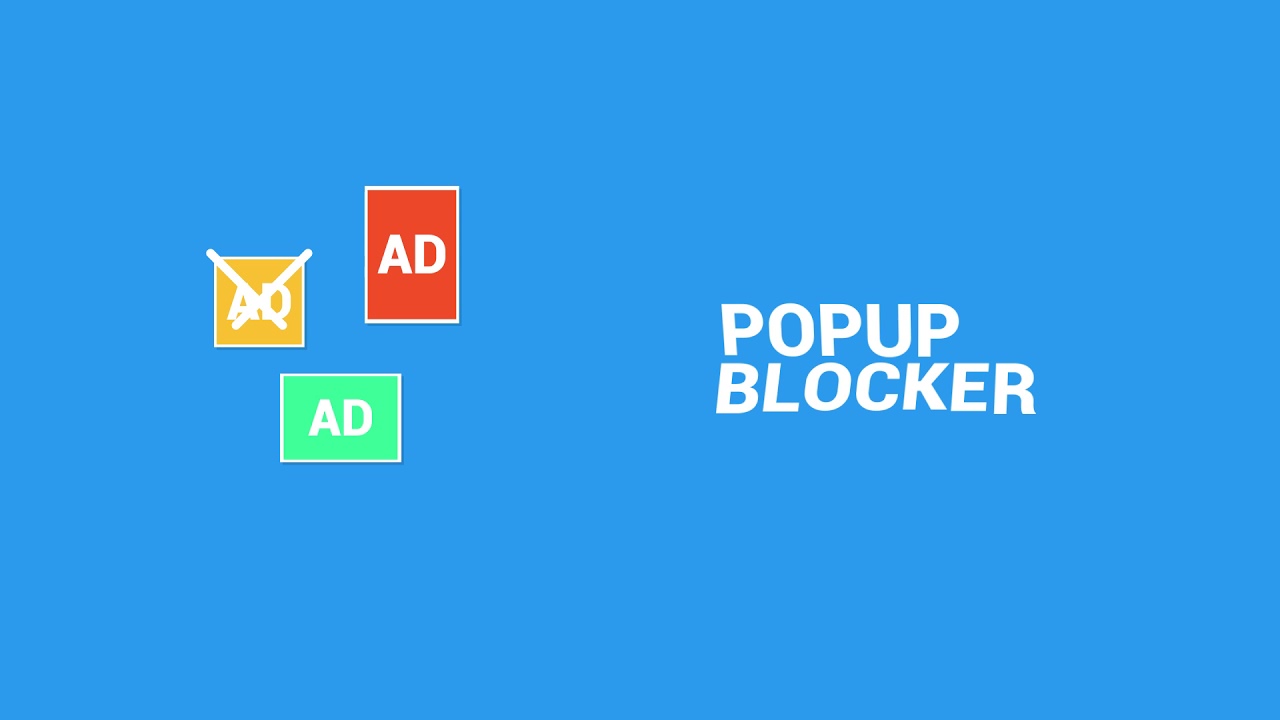







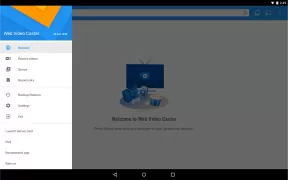



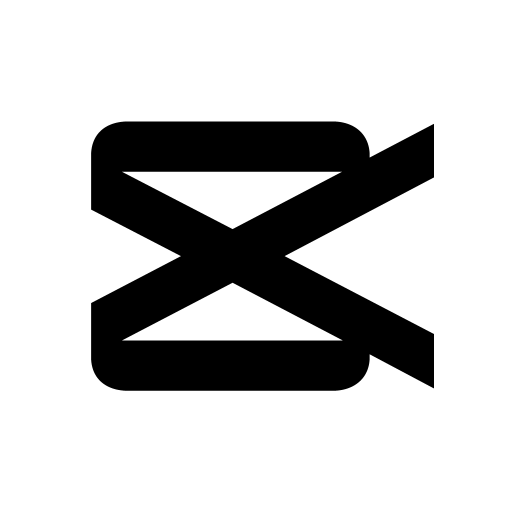




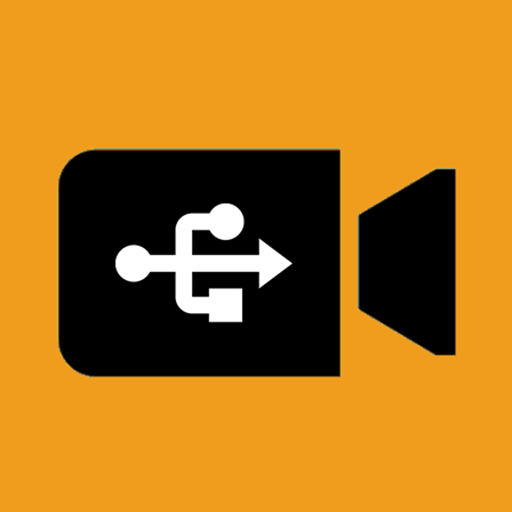
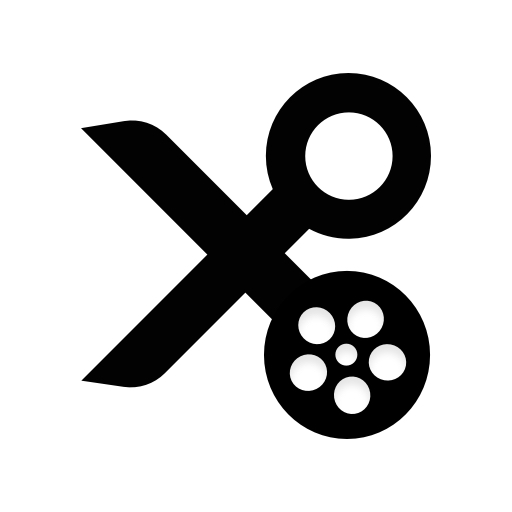



It worked great in the beginning, but recently a lot of sites don't cast properly. Either I get an infinite load, the audio plays but not the media, or the video disconnects but the app doesn't. I even allowed for it to use more battery so it doesn't disconnect but it doesn't help anymore. This might be an issue with my Google home or the sites though so idk. The app has some amazing features and I enjoyed it while it worked for me though
I'm very impressed with this app so far. I used the free version for a couple of days and realized how good it was and so have bought the Premium version. I look forward to seeing the app continue to get built-out to include a Windows/Mac version where you can stream videos straight from a browser to the TV/streaming device. I would have happily paid a little bit more for such a functionality, as I do not exclusively watch videos on my mobile device, and having the option of being able to share a video from my PC would be helpful. However, this is still the best app on the market for what it does. I've tried plenty of others and have not had the same level of success or consistency as this app. Kudos to the developer!
Useful and fun. This app has a great feature where you can play the audio from your phone instead of your Tv, which also makes it possible to then play from an Bluetooth device like a speaker. App works well and runs smoothly. You can bookmark pages you visit, and it's easy on the eyes. Highly recommend the pro ad free version, it's a really good investment for a useful tool.
Works perfectly, I love this app (Premium version). Now, you may encounter some issues if the page you visit shows a captcha and your default browser does not support for some reason. After exchanging emails with their support I realized the culprit could be Chrome. So I changed the default browser to Brave in the Android settings, restarted the phone and voilà, it worked perfectly. BTW, the support team is very responsive.
This app use to be great, but it now has invasive ads that completely ruin the experience. After every video, when you switch to a new video, you will be forced to watch two ads. Okay cool, the app needs funds to support itself. Sometimes the ads show before you even get to watch anything. The adds take over the whole screen and are very easy to accidentally click, because the back button is hidden. The majority of the ads are scams that take you to potentially very dangerous websites. Greedy.