USB Camera is a feature-rich and interesting application software that provides image capture and management control services for USB external cameras.Users can directly connect and use an external high-definition camera through the USB interface to view and preview the latest captured images and photo files anytime and anywhere.The application is equipped with a variety of simple and convenient image shooting auxiliary system modes for users to open and use.At the same time, its operation interface content is concise and clear, and provides a variety of interesting and unique setting modes for users to choose from.
USB camera function
1. It supports Side by Side (SBS) display and can work with Cardboard, such as being used as FPV glasses.
2. It supports seamless switching between front and back, just click ‘Enter background running’ from the menu!The recording and server will not be interrupted when switching!
3. The USB camera supports automatic video recording based on motion detection. The captured video can also be automatically uploaded to the FTP server and notify you!
4. It can add GPS and other information to the video frame, supports loop recording, can set up automatic segmentation during recording, and automatically deletes old video archives when there is insufficient space!
5. It can push video and audio to RTMP streaming server and be used for network broadcast. It also supports rtmps security protocol and RTSP protocol.You can open it from the IP camera server.
USB camera supports the following devices
1) USB webcam (supports H.264, H.265, HEVC, MJPG, YUY2, P010, NV12 and other formats), and supports microphone audio input or external USB sound card input
2) UVC video capture card (up to 4K resolution through HDMI, supports H.264, H.265, HEVC, MJPG, YUY2, P010, NV12 and other formats, supports progressive scanning and interlaced scanning), and supports audio input orExternal USB sound card input
3) UTV007 / HTV600 / HTV800 chip EasyCap capture card, supports sound input (VID_1B71&PID_3002)
4) STK1160 + SAA7113/GM7113 + AC97 chip EasyCap capture card, supports sound input (stereo 48kHz version VID_05E1&PID_0408)
5) EasyCap capture card with STK1160 + SAA7113/GM7113 chip, supports sound input (mono 8kHz version VID_05E1&PID_0408)
6) EM2860 + SAA7113/GM7113 + AC97 chip EasyCap capture card, supports sound input (VID_EB1A&PID_2861)
7) SMI2021 + SAA7113/GM7113 + ES7240/CS5340 chip EasyCap capture card, supports sound input (VID_1C88&PID_0007, PID_003C, PID_003D, PID_003E, PID_003F, PID_1001)

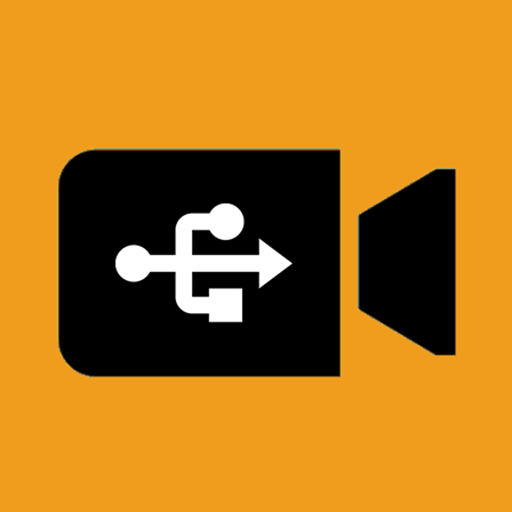











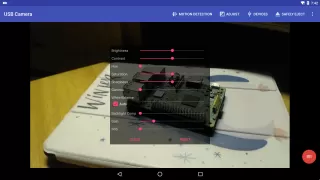
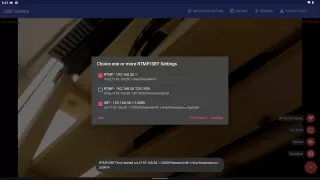

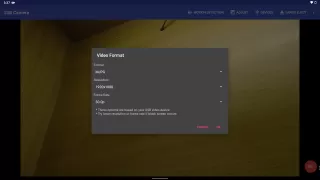
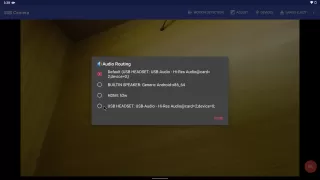
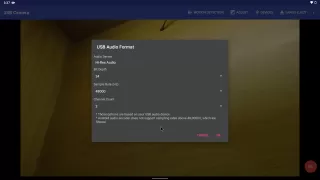

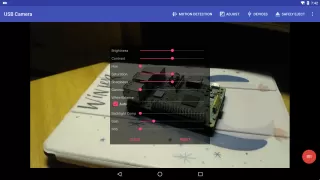
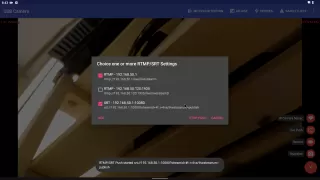


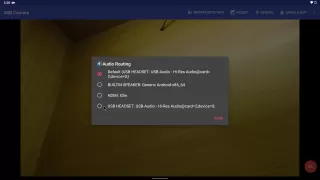
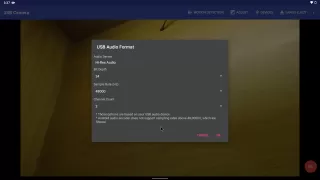



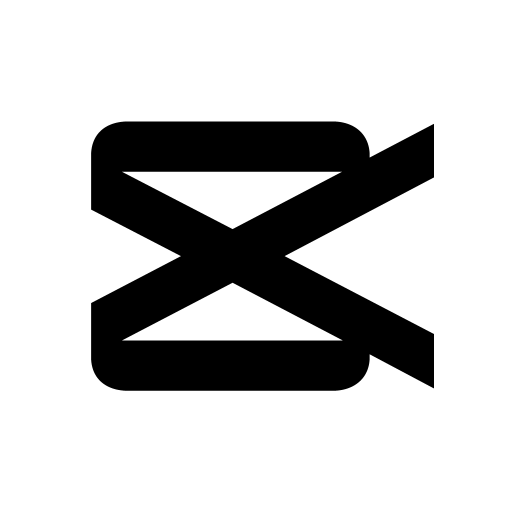




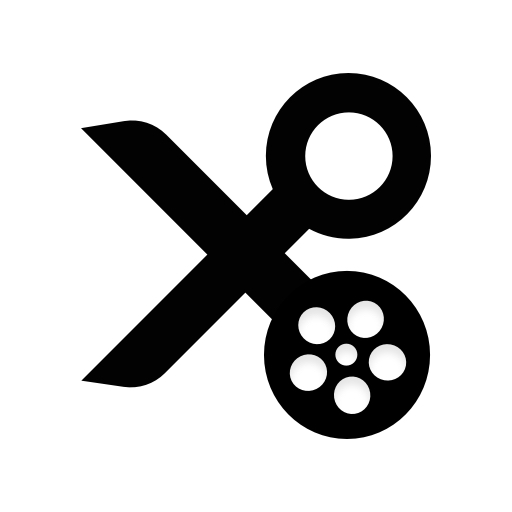




This app doesn't work on Poco M4 Pro: everytime I plug all of the cables the signal got disturbed. It works on other Xiaomi phones with Qualcomm processor though. M4 Pro has a Mediatek processor. This really needs to be fixed.
It works on Samsung S8 with a no name usb endoscope.
This is by far the best app I've seen so far when connecting your phone to an external camera. This app comes with tons of customizations and options. I am having trouble adjusting the contrast and gamma on my device. But, that's all. Great work! Thank you so much!
Won't work in VR mode. I have an Oppo phone and using a Logitech camera and trying to put it in VR mode has a strange issue with it either not working or it does but the video is cut in half at 45 degrees. I took a screenshot I can send to an email with further information if you want to help improve my experience