Spacedesk is an innovative multi-monitor remote desktop solution designed for Windows computers to enable screen sharing, mirroring and extended functionality over a wireless network or wired connection.Whether via WiFi, USB or local area network (LAN), Spacedesk can easily extend your computer desktop to other devices, such as tablets or smartphones, thereby improving work efficiency in a multi-screen environment.Its mirroring feature allows users to duplicate displays on multiple screens, making it ideal for presentations or teaching activities.The extended mode allows you to extend the desktop to the second screen, providing a larger work space for multitasking.Spacedesk's flexibility and compatibility make it ideal for remote workers, teachers, designers, and anyone who needs a multi-monitor setup.With simple setup steps, you can enjoy a seamless multi-screen experience and easily manage your digital workstation no matter where you are.
Basic features of spacedesk:
Multi-device screen casting
Supports wireless casting of screen content to TVs, tablets or smartphones for cross-device screen sharing.
remote desktop access
Through USB, WiFi or LAN, users can remotely view and control the desktop, providing flexible remote working and collaboration capabilities.
Drawing and creative support
The built-in drawing tablet function, combined with the digital pen, provides artists and designers with a convenient drawing and painting environment.
Screen extension and mirroring
It can extend or mirror the user's main screen to the secondary screen, allowing easy multi-screen operation regardless of wireless or wired connection.
Comprehensive connectivity
It is compatible with a variety of connection technologies, including functions like Miracast, RDP, and AirPlay, ensuring that users can obtain a stable screen streaming experience in different scenarios.
Advantages of spacedesk:
- Allows users to extend the Windows desktop to the second screen or clone the display on multiple devices to enhance multitasking capabilities.
- Can smoothly transfer PC desktop to TV, mobile phone or tablet, providing flexibility for remote working and presentation, replacing traditional hardware KVM switch.
- Ideal for travelers and mobile workers, turn any Miracast, AirPlay or Sidecar compatible device into an extra display.
- The software has a built-in graphics tablet function, allowing users to draw and create on their tablets to meet their art design needs.
- Supports the construction of creative video walls, and the screen can be rotated at any angle, suitable for customized display or monitoring environments.
- Integrate keyboard, video, mouse control, and projector screen viewing to achieve comprehensive input and output management and enhance the interactive experience.









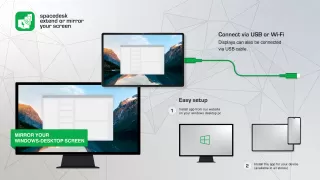

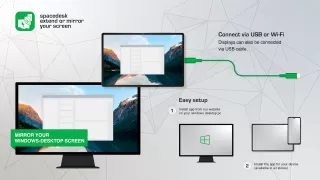
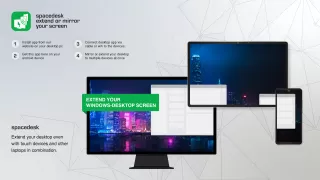
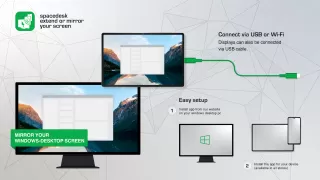
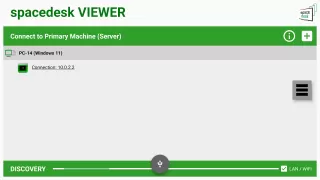














Would be perfect if it could somehow work around the resolution limit. I just want to monitor my Desktop screen through my phone and I can't do that properly with the resolution limit. Otherwise this app does what it supposed to do, it's simple and great.
Really good solution to a 2nd monitor! I used this app 2 years ago, and there were some glitches I wasn't happy with. I revisited it now and I'm very happy to see how much it has improved over the years. And it remains free! Compared to other paid solutions I've tried this one is much better. Highly recommended!
Alright, I needed to have a 2nd monitor to get some spreadsheets done, and this Just. Works. No issues so far, but the lag/latency isn't noticeable, and being able to use my FireHD Tablet's touchscreen is a nice touch for the next Zoom meeting I'm doing. No complaints, and is such a time/productivity saver. Sometimes my mouse cursor would get jittery, but I find that tapping my Tablet's screen makes the flicker 'go away', and I'm using Wifi6 at the house, so people's mileage may vary. All in All, best for the price! Only complaint might be the lack of USB support, but honestly I can live without.
The app is awesome, better than any similar apps ATM. There's a roadmap for developer, which i see is making features and a paid version, awesome. USB tethering is my only best connection but what bothering me is everytime i connect, my PC always getting a new local area network name, I think this one need a saved device feature to keep on. And i don't know tech or may be dreaming, but can we get more/maximize performance/low latency/higher framerate with just by USB 2? I'm looking forward.