Snapseed is an all-round professional-grade photo editing application carefully crafted by Google, designed for photography enthusiasts and professionals.It provides powerful editing features and a wide range of creative tools, allowing users to easily fine-tune and artistically process photos on their mobile devices.Whether it's basic exposure and contrast correction, or advanced local adjustments and curve editing, Snapseed can meet your needs.Its intuitive user interface and detailed operation options allow even novice photographers to quickly get started and create stunning works.Snapseed also supports a variety of image formats, including RAW files, ensuring that the image quality is lossless during the editing process and making every photo reach professional standards.
Snapseed’s main features:
Versatile editing suite
Provides 29 professional tools and filters, covering restoration, brushes, structure enhancement, HDR synthesis, perspective correction, etc., to meet various editing needs.
Wide compatibility
Supports opening and editing of JPG and RAW format files, ensuring high-quality image processing and detail retention.
Save personalized style
Users can save customized editing styles for quick application to other photos to maintain consistent visual effects.
local adjustment ability
The built-in local filter brush allows precise modification of specific areas of the photo to achieve more natural transitions and blends.
Fine control
All editing effects can be fine-tuned with precise control, ensuring that every adjustment achieves the desired artistic effect.
Snapseed Advantages:
- Can process RAW DNG files, allowing lossless editing and export to JPG, maintaining image quality.
- It has the function of automatically optimizing exposure and color, and supports fine manual adjustment.
- Enhance the surface texture of pictures to make details more vivid and vivid.
- Provides standard size crop and free crop options, as well as tilt correction and perspective adjustment functions.
- Use brush and control point technology to modify exposure, saturation, brightness or color temperature of selected areas.
- Such as repair tools to remove defects and vignette effects to create a professional sense of depth of field and enhance the artistry of photos.








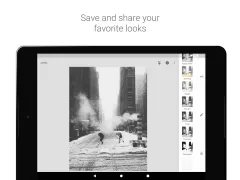
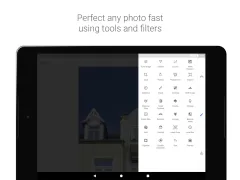

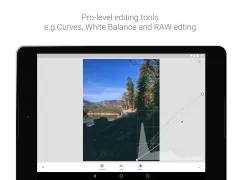























Such a great tool which is let down by the fact that adding text to your pictures is almost impossible. If you try to add text, you cannot wrap the words to have the sentence carry on underneath, it all stays on one line. It wraps while typing but as soon as you are done it reverts to one single line. If you try to do it using individual words they all come out at different sizes. Great app, really bad text tool.
Very good app for editing photos. Sometimes it says that there was an error saving the photo, and sometimes the past edits option doesn't work. Other than that, it's the best. There are no ads and no glitches other than what I mentioned above. A collage option would be a cherry on the top!
Not a fan of Google's applications but this one's genuinely great. Doesn't mandate any type of syncing with Google's cloud. Fairly lightweight and pretty functional as well. I'm quite surprised to see Google made such an application lol. I would appreciate if the text insert had more options for fine grained customizations or perhaps a full fledged text editor like panel. And wouldn't hurt to lift the character limitation in the text inserts.
Terrific app! I've had it for at least two years now, and use it all the time. I do have a couple of requests though.. Would you please consider updating your fonts? I always put a watermark on my images and it would be very nice to have more fonts to choose from. Also.. Will you please add a 'Noise' reduction feature? Thanks!!
Best image editing app out there. Absurdly easy to use and feature rich all for free with no sign in or bs micro transactions. It simply works and works very well. Lightroom can't even hold a flame to the brilliance of this app. One of the few things google has done right. I saw someone complaining about permissions from the app, you can see for yourself on the page here, it literally only requires permissions for it's core functions. Without those the app wouldn't even function.
The finest image editing app available for free, which has lots of useful features; I personally like the "Expand" feature, along with the various other filters and adjustable options. I would like a better "Healing" performance in the center of image as it at the edges. Also, would like to have the ability to "Crop" with respect to device dimensions.
I love snap seed! It's a pretty nifty little photo editor. It does a great job and has a wide variety of tools to use as well as a few filters. It works well and is perfect for those who would rather have one smaller sized app with the "must have" tools rather than a ginormus app with thousands of tools, most of which you would never even consider to click on. You can't add, like, stickers or make collages--stuff like that... But it's the best app available if you just need a general editor.