SmartThings is an application launched by Samsung to control Samsung smart devices. It can easily manage Samsung's commonly used devices such as Samsung TVs, Samsung refrigerators, Samsung washing machines, Samsung vacuum cleaners, Samsung dishwashers, etc., and transfer their information and working status toYou can easily display them on your mobile phone, manage them in a targeted manner, and remotely control these smart products, allowing you to enjoy a convenient smart life at home. It is a must-have application for Samsung smart home.
SmartThings Features
Simplify your life and customize your home
Perfect your home device settings to achieve a smart lifestyle that suits your needs.Enjoy more control over your home with a variety of innovative SmartThings-compatible devices to make your daily life simpler.
Home connected device management
You can manage the settings of your home connected devices from the comfort of your couch.Use the app to check connected devices and more anytime, anywhere.
Manage home network settings with one click
SmartThings is a powerful remote control.Discover how this app can dramatically improve your lifestyle.
A home that works on your schedule
Now, your home can finally keep up with your busy schedule.It allows you to freely set up your home network settings, making your mornings more relaxing and your evenings more comfortable.
SmartThings features
1. Remotely control and check the status of registered devices through Wi-Fi AP.
2. Combine multiple devices into one mode and operate them simultaneously.
3. Configure settings such as device time and operating conditions and operate them automatically.
4. Invite others to the location where the device is registered and use the device together.
5. The notification function allows you to receive device status information.




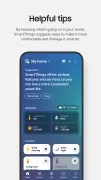

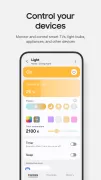
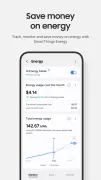
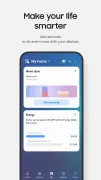

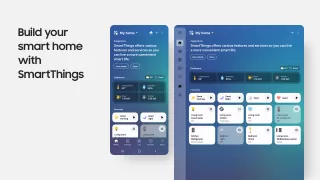
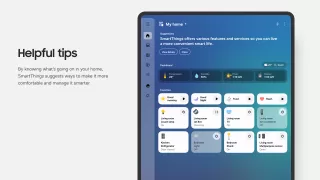
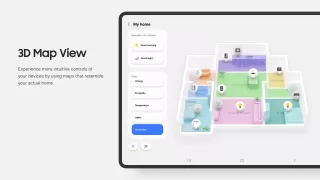
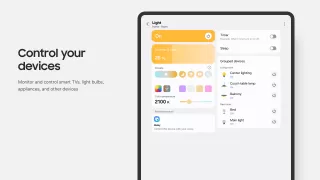
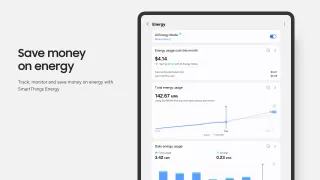
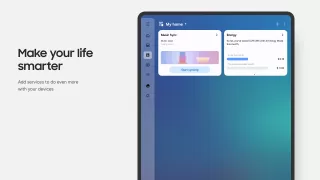
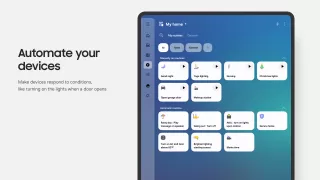




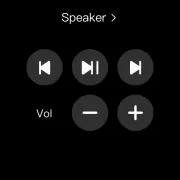





















I finally got the location to be recognised! After migration from the classic app years ago, it seems it's mandatory to have separate accounts per user/phone. After we did this it's now working. It did fail since, but a reinstall on both devices and re-enable location on each one did the trick. But Samsung please add the option to mix sunset and times in a range, e.g. sunset -> 10pm, as sunset -> sunrise - 8h doesn't work throughout the year!
The app was updated and most of my routines were broken until after I agreed to some pretty one-sided "terms of service" and some other thing. After reluctantly agreeing, I had to figure out why the routines weren't working. Most of my routines were setup under "smart lighting" and were still there. I went through and recreated everything under "automatic routines" and everything seems to be working. I'm just glad I didn't have to remember everything to get things working before the update.
Latest update fixed add-ons not downloading on a tablet I have. Also love the new Android Auto feature. Update fixed where it wasn't available on all devices where it should have been (Android 7 or greater,...). Thanks for fixing. Getting on a device with the new update: "We need to download an add-on to help you get the most from your [device name]”. But nothing happens and the app doesn’t download the addon. Certainly not very robust as it never times out or prints an error. What is it doing?
I agree with other comments. This new app doesn't correctly/completely port settings from the "Classic" app. I have almost 50 devices and maybe 25 automations. Only 8 devices show up on the new app and 1 automation. It looks like I could go in and rebuild everything in tje new app - but that is annoying. 2022 Update: Batteries died in my hub so I did a hard reset when replacing. Everything is perfect now. They should have forced a hard reset of the devices with the new app. Tip: Rebuild.
Update: Now supports my high end dyer. Yes! I am a huge Samsung fan, but am hugely disappointed with the new app. I purchased a Flex washer/dryer pair with Smart controls. The washer connects easily with great features. The dryer won't connect. It works with the old SnartHome app, but not SmartThings. If it connects to one, why not the other? I have reset my router, reinstalled the app, and still the same message.
I had to. Log out. When I tried again to log out, it is not working. I made sure my pasw is up to date before logging out. When I attempnto log in it flashes very briefly "Following options" and then back to. Login. I have a Samsung airtracker I follow and will be very disappointed if I loose. It
Used to love it but now not so much- my samsung tv shows as "offline" in the app while I'm using online streaming programs on the TV. Very annoying. Problem just started 3mo ago UPDATE: AFTER A LONG LONG WAIT MY SMARTTHINGS REMOTE IS WORKING ON MY TV AGAIN. I ALSO GOT A NEWER SAMSUNG TV AND HAVE NEVER HAD PROBLEMS. VERY HAPPY NOW