"Secure Folder" is a security application developed by Samsung, specially designed for Samsung Galaxy series smartphones and tablets.It provides an encrypted storage space that allows users to protect personal and sensitive data, ensuring that the information is only visible to authorized users.Here are the main features and functions of Secure Folder:
Encrypted storage: Using the Samsung Knox security platform, it provides users with a layer of powerful encryption protection to ensure that files, photos, videos, applications and other data stored there are safe.
Independent space: Create a private space independent of the main phone storage. Users can move specific applications and data to Secure Folder, and these data are managed separately from the regular storage of the phone.
Multi-account support: Allows users to set up independent application accounts within Secure Folder, which is especially useful for users who need to separate work and personal data.
Password protection: Use passwords, patterns, biometrics (such as fingerprints or facial recognition) to ensure that only authorized users can access the contents of Secure Folder.
Hiding function: The Secure Folder itself can be hidden, adding an extra layer of security to prevent unauthorized access attempts.
Application cloning: Installing a copy of the application in Secure Folder allows users to have an independent usage environment and data without disturbing the main application.
Cross-device synchronization: Some Samsung devices support cloud synchronization of Secure Folder data, making it easier for users to migrate data between different Samsung devices.
System integration: As part of the Samsung system, Secure Folder is tightly integrated with the device to provide a smooth user experience and can be managed directly without the need for third-party applications.
Update Compatibility: Supports Android 7.0 Nougat and higher systems, ensuring compatibility with the latest devices and operating systems.
Ease of use: The user-friendly interface makes the setup and management process simple and intuitive, making it easy for even non-technical users to get started.
"Secure Folder" is an important feature launched by Samsung to enhance user privacy and data security, especially for users who need to protect their personal privacy on shared or public devices.





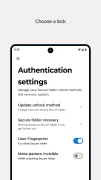








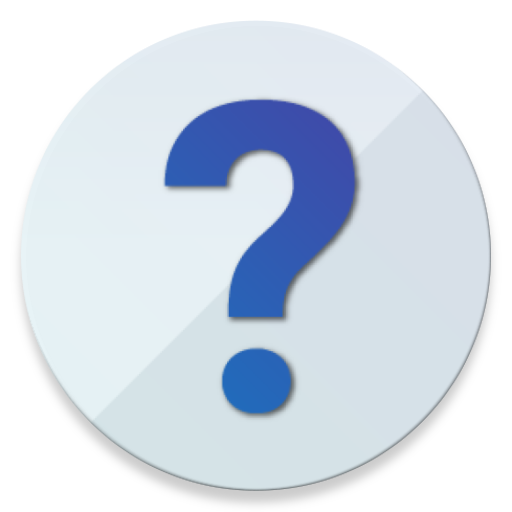


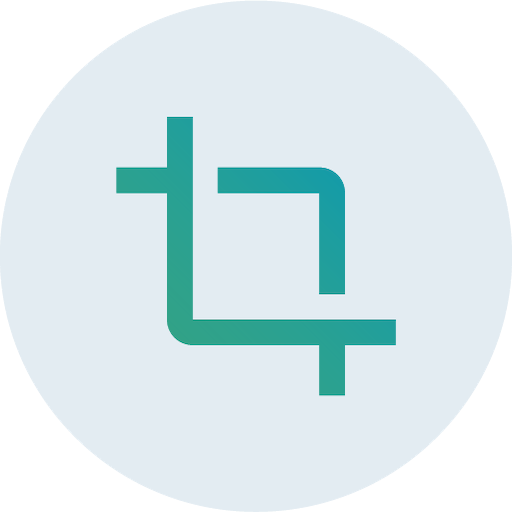










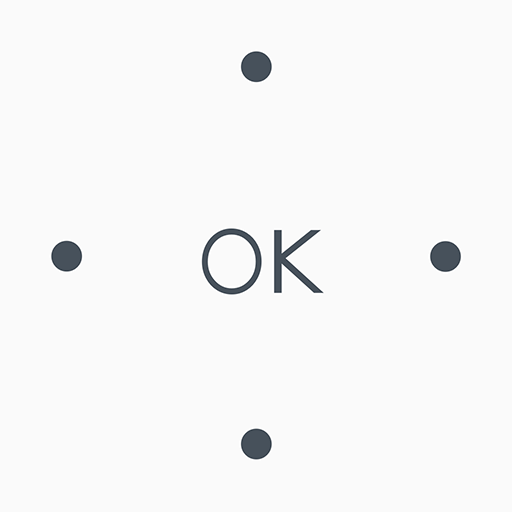
Motola worst ui app can't be updated inside folder and it overall very bad operating
Motorola application and phone firmware both are worst..if phone good can adjust but phone and software firmware all are worst features..
Hello team, It's a great app and I enjoy using it a lot cause the privacy it gives is unmatchable. But I have just one major problem that I am now unable to move files out of it , actually I've not copied but moved some of my files into the app and now I am just helpless in moving them out from there. Kindly help me please.
After updates it just disappeared from my phone with all data inside/ support please contact me asap Upd. Thanks for replying it helps But why stealth mode was automatically on?
Secure folder hides everything on your phone and you cannot even get back into it. The app will just disappear and you can't even search for it so all of your secured content disappears and there's no way to get back into secured folder app or to recover it. It should be called unsecure folder because Motorola hates you. That's why they hide the stuff on your phone. Even if you can find it by some miracle they will just hide the entire folder from your phone make it completely unfindable
Can't display fingerprint And Can't ask password under 15 second Not updated while open this app
not showing install app from play store icon in secure folder, i can only add apps that i have already installed on my device unable to install new app directly into secure folder!!!
So in the description of the app says no user data is collected but then says you can request data be deleted 🤔...