Screenshot Editor is a powerful mobile app designed for users who need to quickly capture, edit and share screen content.The application not only easily captures screenshots, but also supports recording GIF animations, allowing users to express and share information more flexibly.An extended screenshot option is also available, allowing users to capture the content of an entire web page or article, even if the content is beyond what is visible on the current screen.This is very useful for users who need to take screenshots of long pages or articles without having to manually stitch together multiple screenshots.The built-in editing tools allow users to crop, mark, add text or arrows to screenshots directly within the application, which is convenient and fast.After completing the editing, users can share these carefully processed screenshots or animated GIFs directly on social media or other platforms.
Core features of Screenshot Editor:
Screenshot function
Users can quickly capture the content of the mobile phone screen and save it as a picture.
Editing tools
Provides various editing options such as scribbling, adding text, cropping and rotating.
Filter effects
A variety of built-in filters, such as retro, black and white, etc., can add special effects to pictures.
Stickers & Labels
Supports adding various stickers and labels to make pictures more interesting and personalized.
Quick sharing
Edited images can be shared directly to social media or forwarded to friends.

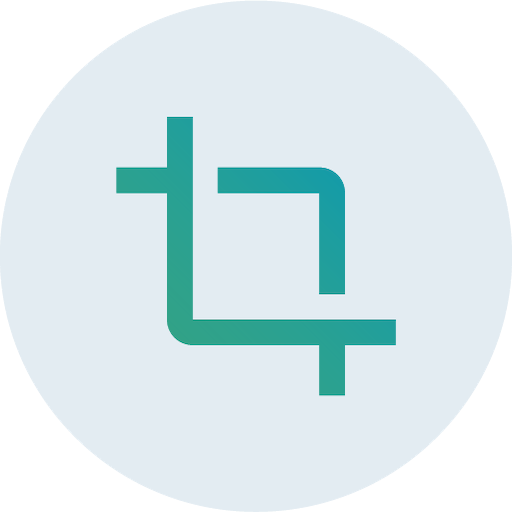











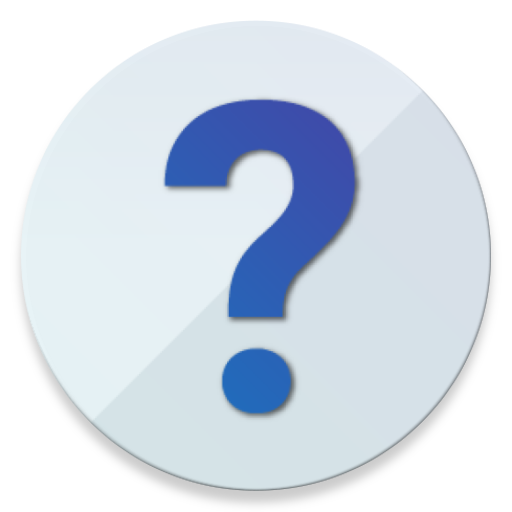













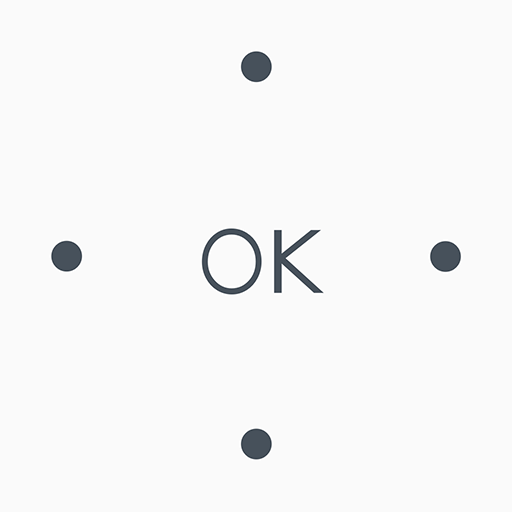
its so slow ans bad and if i save too fast after cropping it'll ruin and stretch the image
I don't use this. I don't need this. I don't want this. Even if I did want to use it, it's too complicated to use. Why is it on my phone. I sware I will never buy Motorola again. When it was an American company, it made high grade products. Then the Japanese bought the name rights and produced loused up products. Now the name Motorola stands for Messed Up Products. I will never buy Motorola again. And I tell all my friends to avoid Motorola products.
On Android 11, there is no setting anywhere to restore the old behavior and allow destructive editing of screenshots without also saving the original. Additionally, it's a travesty that manual control over the extended screenshot feature is not implemented.