Samsung Voice Recorder is a voice recorder application specially created for users of Samsung Galaxy series mobile phones.Not only does it provide a high-quality recording experience, ensuring that the sounds you capture are clear and authentic, it also has playback and editing functions, allowing you to easily manage your recording files.In order to meet the daily needs of users, Samsung Voice Recorder has also developed a "Voice Memo" recording mode. This innovative feature can convert your voice into text in real time, greatly improving the practicality and convenience of recording.In meetings, lectures or daily life, Samsung recorder can be your right assistant for recording sounds and managing recordings.
Features of Samsung Voice Recorder:
1. User-friendly interface makes the recording process simple and pleasant.
2. Activate the top and bottom microphones to ensure that the voices of both parties in the interview or conversation are clearly captured, and display dual waveform audio data in real time.
3. Supports real-time conversion of recorded voice into text on the screen, making it easier for users to view and organize.
4. Various recording modes such as standard, interview and voice memo meet users’ recording needs in different scenarios.
Advantages of Samsung voice recorder:
Mini player and full player allow users to quickly start and play recordings from the recording list.
The built-in sound player supports skipping mute, adjusting playback speed and setting repeat mode to meet users' diverse playback needs.
Users can easily rename and delete recording files, making it easier to manage and organize recording content.
Supports sharing recordings with friends via email, messages, etc., making it easy to share and transfer information.
Some older model devices (such as S5, Note4 Android M-OS) may not support certain functions, but the software is widely available for Samsung devices and is a pre-installed application that is easy to obtain and use.
The pre-installed applications on Samsung devices can be used immediately by users without additional downloading and installation, which is convenient and fast.












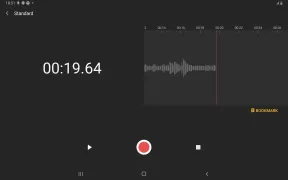






















This is a great app. I use it to record my singing and guitar, but the only problem is that this app saves the recording as m4a and not wav or MP3. This is irritating because when I transfer it to my laptop I have to convert it to MP3 or wav everytime as my music making software does not accept m4a files. It would be great if there is option to choose a file extension. Overall, the interface is really good and the option of keeping each file into its own categories was very helpfull.
works much better than the voice recorder I purchased, only wondering how long it will record per session. Hope it lasts long enough to record a meeting.
Simple and brilliant 👏 maybe a few more editing features and it would be even better!
Hi. I had problem with this app after updating it. It recorded the voice just one minute after my phone was locked. But i could fix it. It has two steps in Samsung galaxy S9+ phone: First- Search "view style" in the settings and then choose "detailed". Seconde- Search "sleeping apps" in the settings and remove "voice recorder" from the list. It's done. :)