Samsung S Device Replacement Assistant is an efficient device replacement tool officially launched by Samsung. It is designed to help users seamlessly migrate important data and settings on their old devices when replacing their new phones.The application supports a wide range of mobile phone brands, including Huawei, Motorola, Lenovo, Samsung, etc., ensuring the convenience of changing phones across brands.Through the Samsung S Switch Assistant, users can easily transfer key information such as contacts, memos, call logs, WLAN configurations, and even alarm settings can be synchronized, avoiding the cumbersome process of reconfiguration.The application provides a variety of transmission options to adapt to the needs of different scenarios. Whether it is transmitted through Wi-Fi direct connection or data cable, it can ensure the safe and fast migration of data, making the replacement process simple and fast, allowing users to enjoy the new deviceAt the same time, there is no need to worry about data loss.
Core functions of Samsung S Switch Assistant:
1. Exclusively for Samsung devices:
Specially designed for Galaxy series devices to achieve fast data transfer between Samsung phones.
2. Multi-platform data synchronization:
Supports Windows Outlook and Mac address book and iCal, easily synchronizing contacts and schedules.
3. Comprehensive data migration:
Covers personal data (such as contacts, schedules, text messages, notes), multimedia files and specific settings (such as alarm clock, Wi-Fi).
4. Backup and recovery:
Provides one-click data backup to the computer, and can easily restore the backup data without complicated settings.
5. One-click connection and transmission:
Through device proximity and application matching, one-click migration of data from old Galaxy devices to new devices is achieved.
6. User-friendly interface:
The operation process is intuitive and guides users to complete data transfer, ensuring that the process is simple and efficient.






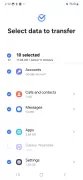






























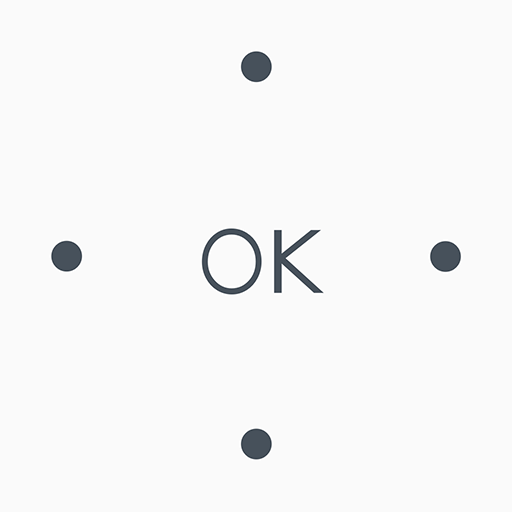
For the most part, it brought almost everything over. Had to reinstall Amazon apps. I did not experience loss of data from my old phone or SD card. Everything was still intact. My rating is based on their permission settings and not carrying all of the apps over. For the life of me, I cannot understand why this app needs full rights to make calls. You are transferring data, not calling my contacts?! I gave permission to everything else but making calls. The app would not open and crashed until I adjusted the permissions and applied yes to all.
Perfect. I'm one of those who's super picky about their home screen layout and all the small stuff. I switched from a gala y s9+ to an s10 and my first time using smart switch was perfect. Everything is where I left it on my s9. App is very easy to understand and simple. Good job samsung