Samsung Browser is a mobile browser developed by Samsung Electronics. It is based on the open source Chromium project and supports smartphones, tablets and smart watches.It comes pre-installed on Samsung Galaxy devices and can be downloaded from Google Play and Samsung Galaxy Store.With approximately 400 million monthly active users, Samsung Browser occupied approximately 5.85% of the mobile device market in May 2021, becoming the third largest browser after Google Chrome and Safari.To take advantage of Samsung-specific hardware features like Gear VR and biometric sensors, Samsung Browser is heavily customized on top of the standard Chromium codebase.Samsung Browser has launched a Windows version on the Microsoft Store, further expanding its cross-platform support.
Basic features of Samsung Browser:
Show menu bar when scrolling
Users can choose to always display the menu bar when scrolling web pages to improve operational convenience.
Intelligent anti-tracking
This feature intelligently identifies and blocks domains with cross-site tracking capabilities and cookie access, protecting user privacy.
Browsing protection
Warnings are issued before visiting malicious websites that may attempt to steal data, preventing users from being exposed to potential risks.
content blocker
Allow third-party applications to provide filtering conditions to block inappropriate content and ensure a safe and smooth browsing experience.
Enhance privacy protection
Through features such as intelligent anti-tracking and browsing protection, Samsung Browser is committed to providing users with a safer browsing environment.
User-defined settings
Allows users to customize the display of the menu bar to meet the browsing habits and needs of different users.











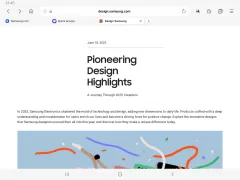
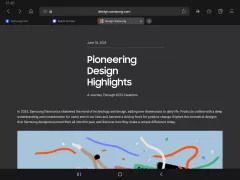

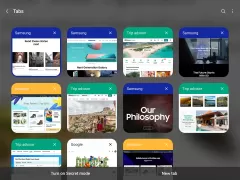

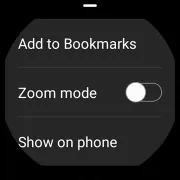

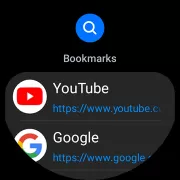
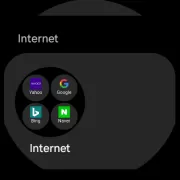




















I have been using this browser for a number of years without any major issues. It updated recently (7/26/23) and now every time I clear the history through the app menus the app crashes and restarts. After enough of these crashes, my device care tools all but requires the app be put into deep sleep mode to free up memory and optimize my device. I am able to clear the video history without any issues.
Amazing. Every option and feature you can think of is there. What got me best is that it can play popup videos, and play music outside the app. And it's design is smooth, elegant, and powerful. Simply put, it's perfect. Well.. that was before it started glitching like crazy and closing it self, and doing wierd pop-ups. I mean, I'm still going to use it, but please fix it soon.
Its a good browser, I can suggest some features . 1. When the web adress is filled with too much text, app begins to hang. Plzz fix this. 2. There should be some more features, like as in chrome we can download any webpage and share it by uploading anywhere, but in this only the link is shared not the saved content. 3. There should be extensive features, like as there are in chrome webstore. If these features are added, it would be the best of best browser! I request the developer to have a look
The main reason I use this is to read online books. And the multiple page function is perfect for when I'm in the middle of reading and I need yo search something up. The bookmark feature is also nice since I can bookmark my favourite books and get back to it whenever I want which is awesome. So all in all, I would say this app is easy to use, useful, and easy on the eyes.
Edit 23/12/18: This is now the primary browser on my Galaxy S8+. It loads pages faster than chrome, still has ad blocker support and now has a very useful night mode. Great for late night browsing and AMOLED displays. Only thing that is missing is data saving but I dont use a lot of data so it is not a major issue for me. It is also available for many non-Samsung phones now as well. Highly recommended due to the additional features and performance.
Excellent Browser, But Still Needs Refining I have always preferred tabs on a single page, similar to a standard desktop view. Very few (if any) mobile browsers have this feature like the Samsung Browser. I also think it does a great job w/ password management and integration. It does need improvement with pages that have forms and/or drop-down menu navigation. Often I am forced to use Chrome in these instances, which handles it seamlessly. However, I much prefer Samsung's tabbed home interface.