Samsung Calendar is a calendar application app launched by Samsung to help users better plan their daily lives and ensure that users can remember some special days. Compared with other calendar apps, Samsung Calendar provides a series of A simple-looking widget to help users decorate their calendar home screen and make your The schedule management is clear at a glance, and it can even ask you to provide weekly weather information to make your itinerary more reasonable.
Samsung CalendarThe main function
Displays weekly weather information.
Assign colored markers to events in each calendar.
The recurrence mode and time zone can be set when creating an event.
There are several types of widgets to choose from, with adjustable widget transparency.
Keep all your schedule management at a glance by adding a variety of calendars, including Google Calendar.
A variety of display options are available, including year view, month view, week view, day view and task view.
Swipe horizontally to switch from one day, week, month, and year to the next.
Set various notifications for an event.






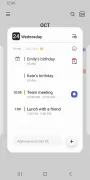
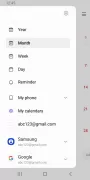
























Sometimes, after I add some events, some of them disappear, without showing any error message that they couldn't be saved. The irony is that the purpose of this app is to add and save events.
Disappeared from my home screen! I rely on this app. After years of adequate service, it just wasn't linked to the home screen. All of my entries are there if I access through the app store or the settings menu, but can not add a link. IS GOOGLE SABOTAGING THIS APP?
I put my work days into the calendar to keep track at a quick glance but any time I'm trying to put in specific times it'll change my starting time while I'm doing the ending time. It's very inconvenient especially while I'm trying to quickly put in stuff and forget to check it again.
Used to be ok, but now events are pre installed on the calender throughout the year which are totally irrelevant to my needs. It is not possible to delete these irrelevant events so any events you try to add into the calender is automatically shuffled to the bottom of the days schedule, therefore becoming invisible on the monthly calender view.
I really like the calendar, but it does not sync with my Yahoo Calendar. But I have been using the Reminder option works well, but it would be nice to add a notes section and location for appointments. Also, would be nice to add several reminders times like a day before and then 2 hours before, etc. What are the steps to add calendar such as yahoo calendar? Thanks
Samsung Calendar app is my reliable companion in the organized chaos of daily life. Its clean interface and easy navigation make scheduling a breeze. The seamless integration with other Samsung apps ensures a cohesive experience, and the sync feature keeps my schedule consistent across devices. From simple reminders to comprehensive event planning, this app strikes the perfect balance between functionality and user-friendliness. It has become an essential tool, simplifying my days and helping me