Samsung Calculator is an application that comes with Samsung mobile phones. It provides users with simple calculation services. In addition to basic operations such as addition, subtraction, multiplication and division, Samsung Calculator also provides advanced calculations such as length conversion and advanced mathematics such as functions and constants.Calculation is a good helper for users to learn and work. It is worth mentioning that Samsung Calculator has a simple and elegant interface and a reasonable layout, making it an ideal calculation tool.
Samsung Calculator Features
Perform four basic operations and engineering calculations.
To launch the Engineering Calculator, click the Engineering Calculator icon.
To check calculation history, click the calculation history icon.To close the calculation history panel, click the keypad icon.
Create user-defined constants.
Choose between simple keyboard layout and full keyboard layout.
You can use previously entered formulas.Click on the desired formula from the calculation history.

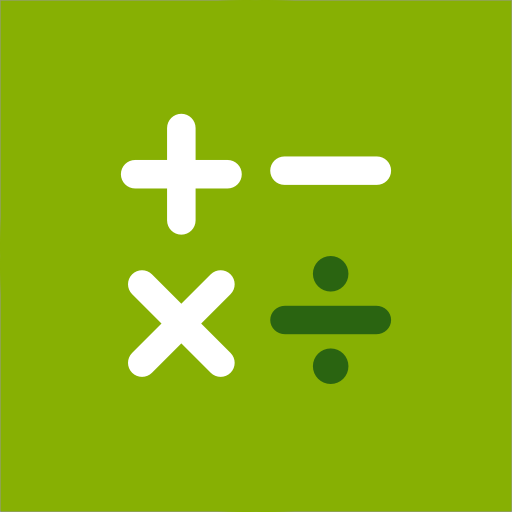



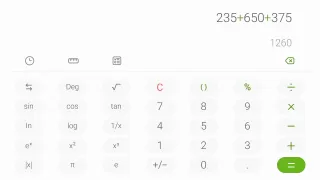
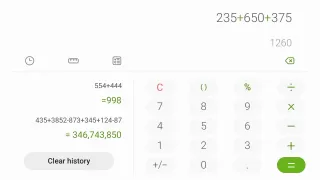
























I've used this app for sometime and its not that bad... However, the option to use portrait mode for the advanced calculator is missing... it could help a lot... Moreover, a number sys converter is not there (bin, hex, oct)... Other than that, it is a simple and great calculator...
Usually would give 5 stars but the symbols are not showing up on the keypad so you can't tell which one is a plus (+) sign, a multiplication (×) sign, a minus (-) sign, or a division(÷) sign. The only one that shows up is the equals(=). I don't know whatever the update fixed, but it sure messed up something else.
Try to make the UI simple instead of going here and there or copy the MI calculator app.Try to provide the calculation history in the entry field itself. So we can easily check the correctness of the calculation without going to the history window. Also while using scientific calculator I have to rotate the mobile. It is annoying and it is very difficult in field condition.
I would give it 4 stars but it doesn't stay set to the units I've selected in the unit converter when the app is closed and then opened again. The units I convert most often are miles to kilometres, I don't want to have to keep selecting that every time I open the app, it should just stay on what I've selected, NOT the default of inches to centimetres!!
I agree with everyone complaining about the sound. This change was terribly thought out. If it was an option in the calculator's settings, sure, but the clicking sound is awful. I like everything I do to be silent. Feedback is unnecessary and somebody else's suggestion to turn off system settings sounds, well mine has been off since I got the phone because as I said I hate having feedback sounds so that's not an option but I am appreciative that somebody thought to try and help. :)
Update Edit: 5 stars now since they removed the inputing click/sounds. Its the best and perfect calculator app. Thank you!! Nice, clean and easy to use calculator with ZERO ads. If I could make a recommendation, is give users the ability to turn off (or vibrate only) the input clicks when typing a number. Other than that, the app is the best Ive ever used.