Projector - HD Video Mirroring is an application software that provides you with a lot of free screen mirroring. Here you can find one-stop free screen mirroring. There are also a lot of screen mirroring contents. You can complete it quickly here. MoreThe new screencasting data is particularly convenient. The more free screencasting here is really suitable for everyone. Hurry up and download the screencasting.
Projector - HD Video Mirroring Features
1. It is a one-stop software that allows you to cast your videos to the screen as smoothly as you like;
2. Serving many users in need, it is an artifact for higher screen projection;
3. Serving a large number of user groups, it can be used conveniently and efficiently for screen projection.



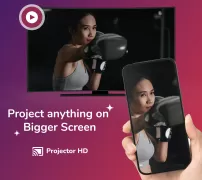





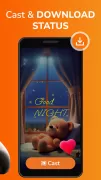











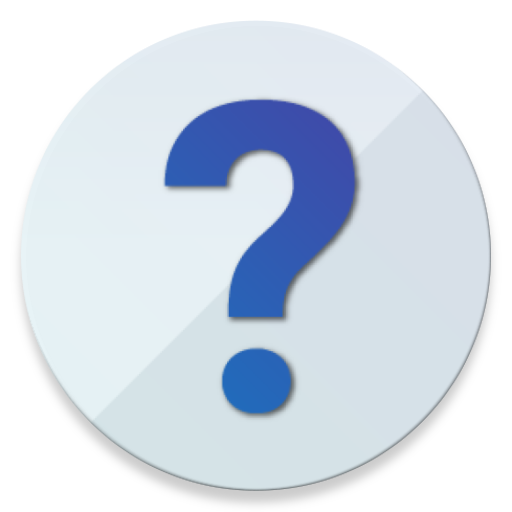




I thought i could project my mobile to the wall which is usefulwhen I travel, it's only screen mirroring to TV which I guess all mobile have already comes when you setup your mobile even my oldest mobile samsung note 2, disappointed misleading title.
Trust the ocean of 1 star reviews. First of all, you need CALLING PERMISSION. How is that useful? Second, too many ads. Last but not least, you need a TV. Piece of junk.
This app very disappoint me after banning of xender and shareit i use to find alternative of these then i install this app which is disappoint me. 1.It needs lots of permission of phone 2.doesn't have option to connect with pc. Most importantly 3.i am unable to connect with other phone I tried several times to connect but i am unable to connect and i can't send a single files to other phone
Very bad experience with this app, even after allowing it to turn on off wifi, it keeps on popping the dialog boxes. Totally annoyed, not able to share even a single file. Please try removing these bugs.
Can't understand why they need location access to share a file through. Having the location access is more important for them than sharing a file, that's why it's mandatory. The files will be shared through Wi-fi and that connection has nothing to do with the location of the users, its totally a hardware based operation.
It's is good app to replace share it, don't confuse with negative review because some time share it also crashed in phone. But is app is nice consume low internet and memory compare to share it.