PhotoDirector is a photo editing tool with a cool interface, intuitive operation and comprehensive functions. It is specially designed for photography enthusiasts who pursue efficiency and creativity.Its exquisite interface layout and smooth UI interaction make every edit a pleasure.Whether you're on the road or at home, this powerful mobile app can add charm to your photos with just a tap of your fingertips.PhotoDirector has built-in a full range of professional editing tools, including intelligent content recognition removal function, one-click quick tone adjustment, HDR effect enhancement, fine HSL adjustment options, rich special effects templates and flexible blur tools, etc. These powerful andPractical functions make it easy for even beginners to master and achieve professional-level photo processing effects.
PhotoDirector features
AI Art Style Conversion
Use the AI art style plug-in to apply different brushstroke styles to your photos.
Layer mask
Through layer masks, the editing process is more convenient and flexible, and even novices can quickly synthesize.
Clipping Mask
Add a mask to a layer to combine several photos into a single image, or to remove people from the image.
Adjustment layers
Use adjustment layers to change the tone of the underlying layer, or keep the pixels of the underlying layer unchanged.
Layer groups
Creating a layer group not only allows you to adjust multiple layers at once, but also makes the layer list more organized.
Enhance text layer tool
Added support for custom font spacing, making text design and typesetting more flexible and convenient.
Content-aware cloning
Quickly copy the object in the picture, paste it anywhere in the picture, and intelligently modify the edges to make the synthesis more natural.
















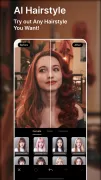







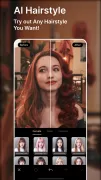



















Has so much potential. The unblur to is better than majority as others only do the face. And the body enhancements are almost good because they auto detect and you just slide the slider plus or minus. But it only recognized everything if it is one person standing perfectly positioned, otherwise forget it. Because there is no manual override to adjust or to be able to choose which parts to lock safe from enhancements. I would give a 2 but this is unacceptable for an app of this price.Sorry 😕
You will either Love it or Hate it. Most features I have no use for as they don't give the professional results I need. However, the portrait smoother is the best I've found so far. App does use memory resources and doesn't always save in the highest quality by default so be sure to set your preferred setting before using or you'll loose quality and overall size when you save your hard work. Still trying to find the perfect app that has this apps quality "smoother" feature, (that's easy to use). Another apps quality "removal" feature that works without much hassle and paste parts of 1 photo and blend perfectly in another (however, not easy or commonly successfully done) with a few various other less useful features (but still useful and more than play features like streaks, beams, colors, textures or hues) found in hard or confusing programs. Give me 1 app with those quality features that's simple to use because, everyone's selling the same, common/garbage features that are found in every wannabe app out there that has "play" features that are used to fill most apps and make them "look" extraordinary, but really, they're all much the same and are taylored to playing with ones selfie and look "edited or altered" in the end. I don't want features that look like you made a change or alteration. I want features that you can't tell anything's been done because it should look as if it was taken "just that perfect"
Checked many editing app but this one is best.....and plus point is that it keep updating with new wow features...at regular intervells, only one request to developer please produce step by step ...tutorial also so that beginner can learn it fast....present vdo tutorials r too fast.
It's really a good Android photo editor App. It has a lot of options and with the you can enhance your photo. It will be ready nice if you guys add face/figure detection in the blur option. Thanks for giving us a nice free photo editing app. Stay happy all the time, take care and stay safe at home...
A year after my first review it's still super outstanding and it's incredible value. That I can take a photo sent to me of two people that was taken at a 10 m or 15 m distance and crop the photo to get an individual face, then denoise the face so that some detail comes out and then cut out the background or change the background as I want is just fabulous. Other photo editing programs have glitches and fail from time to time but this works every time. It's my favorite Android app of all!
We've been using PhotoDirector app for (3) plus years and probably (2) plus hours a week. Dependable, Convenient, Non Invasive, with minimal ads. There's enough options for you to develope a style with your work/ play. My whole family uses it in one form or another ages 4 to 40 (8 of us!) Wish other apps were this reliable. Buy the pro version if you can just because they deserve the money. Great work PhotoDirector! Thanks soooooo much!