PhotoEditor is an all-in-one photo editing tool that gives users unprecedented creative freedom.With this software, you can easily adjust the color balance, add a variety of cool special effects, freely rotate pictures, accurately crop and zoom, add personalized borders to photos, and even express your creativity directly on photos to create graffiti.Not only that, PhotoEditor also provides fine contrast adjustment, blur and sharpening tools, as well as intelligent automatic color adjustment function, making every photo outstanding.
Photo Editor Features
1. Adjust the color of the photo, rotate, crop, resize, add effects, photo frames, and graffiti on the photo
2. Use curves to fine-tune colors
3. Graffiti mode, add text or pictures
4. Easily rotate, crop or resize photos
5. Easily edit photos using touch and two-finger bloom interface
6. Load photos from gallery or camera
7. Save photos in JPEG and PNG formats. Flexibly control JPEG quality
8. View, edit or delete EXIF data
9. Save your final result to the gallery or SD card, or set it as wallpaper
Photo Editor function
1. Color: exposure, brightness, contrast, saturation, color temperature, tint and hue
2. Curves & Levels: Color fine-tuning
3. Special Effects: Gamma Correction, Auto Contrast, Auto Tone, Vibrance, Blur, Sharpen, Paint, Sketch, Black & White, High Contrast, Nostalgia and more…
4. Add text, pictures or shapes
5. Photo frame, noise reduction, painting, pixel, clone, hollow out
6. Rotate, straighten, crop, resize
7. Correction: perspective, lens, red eye, white balance and backlight
8. Convenient and fast operation interface, you can easily perform editing operations by touching with one finger and pinching and zooming with two fingers.
9. Supports saving images in JPEG, PNG, GIF, WebP and PDF formats
10. Support viewing, editing or deleting metadata (EXIF, IPTC, XMP)
11. Save your picture to the gallery, set as wallpaper or save to SD card
12. Share photos via e-mail, SNS…
13. Batch processing, cropping (puzzle), compressing ZIP, creating PDF, GIF animation
14. Web page screenshots, video screenshots, PDF screenshots
15. Ad-free option available (Settings > Purchases)


















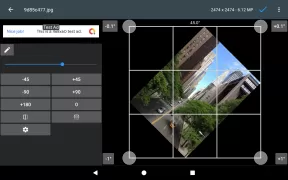

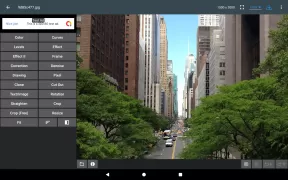





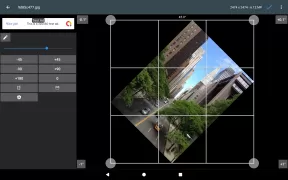

















It still won't save to sdCard unless you turn off developers options, might be just device related issue, so I'll give it 5 Stars because I searched all day and couldn't find any other app that was better, this app does everything pretty good except I wish it could sweep through all pictures in the same file, but it doesn't, so you have to keep backing out then pick one picture at a time to edit. But also I bought the Pro version because it's worth it.
I've been using this app for a long time. Feature-rich, intuitive. Great app! Great experience! But it'd be much better if 'text/image' and 'drawing' were merged into one. You can't draw while working in text/image. You have to save it, then go to drawing. This way you lose all the layers
Amazing app. I was looking for an app that I would be able to add text and objects. I have added text and arrows. It was very easy and intuitive to rotate it and move it around. It took a little longer until I found how to change the colour but eventually I found it. Truly great app. Also it wasn't bloated with ads which is fantastic.
I'm really enjoying the app. 2 things I would really appreciate being "fixed." 1. IMO, the biggest drawback to the app is that it doesn't show live changes. For example, in levels, you have to finish sliding the dot to see the change rather than seeing it change while sliding. It's exhausting. 2. Being able to prevent the picture from moving while editing in "curves." Give me the same function that's in"cut out" to move it. Drives me nuts when it moves the picture rather than the curve dot.