Petal Maps is a map application that Huawei has withdrawn from. It integrates the dual functions of taxi hailing and navigation to provide users with a comprehensive and high-precision travel solution. Petal Maps not only provides accurate positioning, but also focuses on optimizing user experience. Its core content isIt adopts excellent positioning technology and intelligent voice navigation system to provide users with real-time broadcasts, and supports offline maps, allowing users to use it without the Internet. It supports perspective switching between 2D/3D and multipleThe optimized operation mode improves the safety of users’ travel.
Petal map features
【Co-create map】
Participate in ratings and reviews of places together, and share travel experiences with each other.
When location information is missing or inaccurate, you can add new locations or edit existing locations to become a co-creator of the map.
【Personalized service】
There are various styles of interesting car logos for you to choose from.
Customize your favorites list and organize your favorite locations into groups.
After setting the home and work locations on the commute card, you can conveniently receive commuting time and traffic conditions information during commuting time.
Synchronize data through Huawei Cloud Space or Dropbox to facilitate information synchronization between multiple devices.
【navigation】
Based on real-time traffic conditions and personal preferences, we recommend routes with shorter time, better routes, and no congestion.You can also add multiple waypoints when planning a route.
A traffic rainbow bar is displayed on the side of the navigation interface, making the entire road condition clear at a glance.
The floating navigation window frees up your screen when navigating, so you can switch apps with confidence and navigation information will continue to display.
Provides walking and cycling modes of travel, and supports collaborative navigation with Huawei watch3 series watches.
The head-up display function makes obtaining driving information more convenient and concise, achieving driving safety.
You can switch between full and partial navigation route views through air gestures, making driving safer.
*Air gestures currently support mate30/40 and p40 series models, version emui11.0 and above.
【Map browsing】
Real-time traffic conditions can be displayed, and 2D/3D views can be switched at will.Supports various operations such as zooming, moving, tilting, rotating, and air gestures.
The weather layer provides weather details and forecasts for each region.
The COVID-19 layer provides daily epidemic information.
The terrain layer provides a visual representation of the terrain.
【Map search】
Massive location data.
Based on the entered keywords, the corresponding places are intelligently recommended, and the details of the places can be viewed.Fuzzy search supports lookups using location aliases.
Search for places to eat, drink and have fun around you with one click and quickly find places of interest.








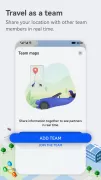



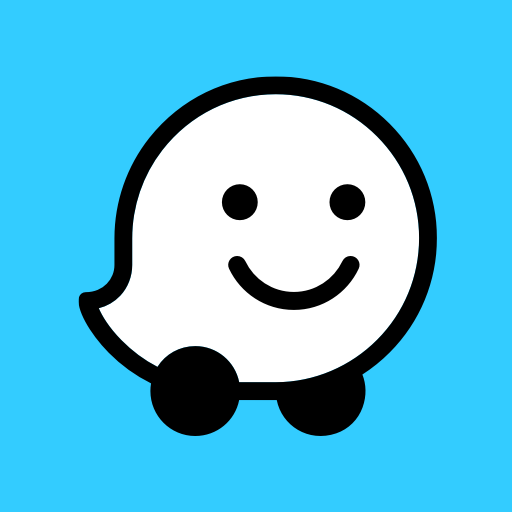








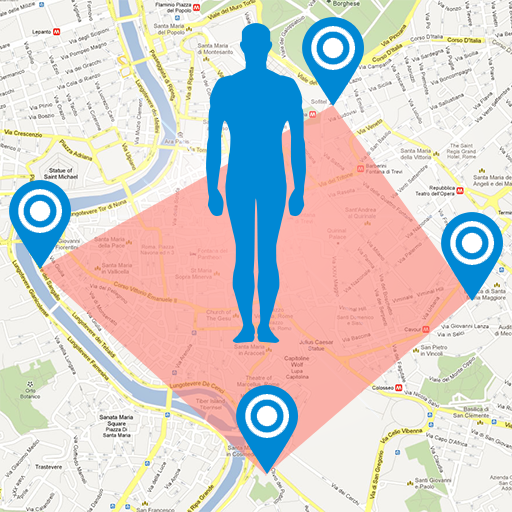

The interface is clean. It is very fast in planning the route. A useful features is to show the traffic bar while you drive. I have used an old version and you can see a lot improvement has been made in about one year! With the latest version the voice of guide has some background noise. It applies to more languages. One important funtion which is either missing or I did not yet find how to use is the ability to replan the route when a road closure is encounter ahead.