Opera browser is an excellent browser that supports multiple languages and meets the browsing needs of various users. Compared with other browsers, Opera browser comes with an ad blocking function that automatically blocks various ads on the page for users.Give users a safe and clean browsing environment. Of course, as a browser, Opera browser is very good at browsing. Various intelligent browsing functions help users save traffic while ensuring user privacy. They can open it anytime, anywhere.Opera browser, browse various pages!
Opera browser features
Block ads and browse faster
Opera's built-in ad blocking function can effectively help you remove intrusive ads and load pages faster, giving you a more efficient browsing experience.
Built-in QR code and barcode scanning capabilities
Built-in QR code and barcode scanning function, easy to operate and practical.Just tap on the search bar and the scanning function will appear on the right.Point the camera at any QR code/barcode and scanning will start automatically.
Flow: Seamlessly connect all your devices
The popular Flow feature makes all the files, links, and images you share appear instantly on all your Flow-enabled devices, allowing you to seamlessly switch between iPhones, Android phones, tablets, and computers.
Personalized News Subscription
Powered by our highly intelligent AI news engine, the redesigned News Subscription feature lets you swipe through a selection of personalized news channels within the browser, subscribe to your favorite topics, and save articles for later.Read later.Read news tailored by artificial intelligence based on your interests and stay abreast of world affairs.
Night mode
Opera's Night Mode offers adjustable lighting options to give you the most comfortable reading experience in the dark and minimize eye strain.Night mode is easily accessible from the main menu.
Manage passwords and autofill credit cards
Option to automatically save passwords across websites and securely autofill your payment information for online purchases.
Browse privately
Use private browsing to browse the Internet without leaving any traces on your device.In the tab library, you can easily switch between private browsing and normal browsing.
Read comfortably on any screen
Opera browser has text size settings that allow you to adjust the page to your reading preferences.What's more, it works perfectly with our automatic word wrapping feature to give you an unparalleled reading experience.
Easily manage downloads
Our new download manager makes downloading files easier and faster than ever!You can easily arrange and share individual downloads, and remove them from your phone or download list with just a quick swipe to the right or left.We also support background downloads when you're downloading content but need to open another app!
Home screen shortcuts
The Opera browser, available for Android version 7.1 or higher, allows you to quickly perform searches, open new incognito tabs, or scan QR codes from the home screen.To create your own home screen shortcut, press and hold the Opera icon on your device's home screen, then tap the feature you want.





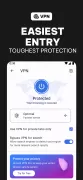
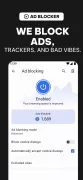
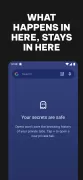




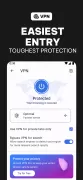
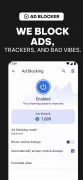
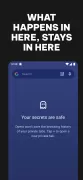


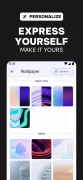















Been very long until I used again Opera browser. It's very better version, smooth and elegant interface. Especially Aria, its literally best compared to Bing a.i, Aria doesn't consume too much data also generate very accurate answers. But only a note, I need more option of data saver mode, not only image compressor but we need lite web mode (I found it in your competitor). Good job!