Open Camera is a camera application whose core charm is that it is completely free and follows open source principles.This means that any user can add new functions on this basis, create his own camera application, and then customize and take different photos. Open Camera has integrated more personalized functions, such as exposure lock, focus, facial recognition, continuous shooting, etc., various high-quality settings are comparable to professional SLR cameras.
Open Camera function
Support exposure lock.
Record video.
Focus mode.
Choose where to focus.
Face recognition option.
Choose front or rear camera
Optional lock screen orientation.
Timer options.
Continuous shooting mode with customizable delay.
Optional automatic image stabilization can make photos look more beautiful.
Use multi-touch gestures or single-touch control to zoom.
Flash on/off/auto/always on.
Choose scene mode, color effects, white balance, sensitivity and exposure compensation
The GUI works in any orientation without any pauses during switching.And offers options for left- and right-handed settings.
Choose camera and screen resolution and JPEG image quality.Supports all resolutions supported by the camera, and some models can support 4K ultimate definition.
Displays a thumbnail of the last photo or video and connects to the Gallery app.
Shutter sound can be disabled.(Not all devices supported)
Configurable volume key usage.
Choose a save folder and more.



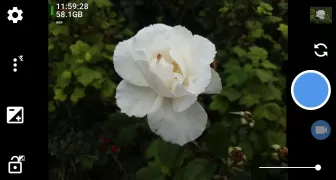


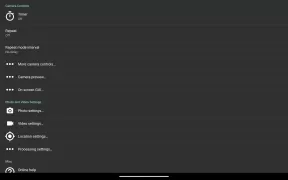















Wow this app just gets better and better and better! I LOVE the new auto-level feature. Sometimes there's something in the corner, and I hate it when it appears in my photo. Now I can tilt it a little to avoid that corner, and still get a level photo. This is amazing! This app lets me regain control of the camera. Love it so much!
Great app but but one big issue. I'll start off by saying this camera app is amazing, it's got so many features that I didn't even know I wanted and it's gained my loyalty. However there's a big issue in video recording. I can't get it past 30fps. No matter what I try, the only other fps that will work is the 240fps high-speed on the camera 2 API. Other than that it's 30fps or the app just crashes. Other than that it's awesome
Fantastic, fully featured and customizable camera app. You can set it to basic point and shoot like any camera app, but the magic really happens when you go fully manual, allowing you to tweak iso, white balance, exposure, etc. And you can shoot in RAW (if your phone supports it)! If you're a photographer who prefers to shoot manual on your actual camera this is the camera app on your phone hands down.
Yay! An app that doesn't crash, doesn't limit you on silly things, has a wide range of useful settings. It is also the only app that I've found so far that allows me to change the audio source to get rid of an annoying rubbing sound that appears during video recording (not when I use audio rec apps) ("optimised for voice calling" is best) One request please, I'd like to have a quick access bottom onscreen with which to change capture resolution please