OneplusClock is a comprehensive time management tool that integrates the four core functions of alarm clock, world clock, stopwatch and timer, aiming to provide users with more convenient and personalized time management services.In addition to basic time display and reminder functions, the application also allows users to customize alarm clock settings according to personal preferences, including selecting unique ringtones, etc. In addition, OneplusCloc also supports the creation of custom timers to meet users' specific time management needs.Personalized customization makes time management more flexible and efficient.
OneplusClock function
[Clock skin with changeable personality]
If you change your favorite skin, will you be more willing to open the App and can’t wait to start today’s task?Digital clock and analog clock skins in various styles and categories such as technology, starry sky, nature, art, retro, four seasons, dark, fresh, etc. are waiting for you to choose!
[Alarm clock reminder of important moments]
Use the alarm clock to record every important moment of your life and remind you of your next plans in an orderly manner.
It can also be used as your music wake-up alarm clock, and you will be full of energy every time you wake up early.






























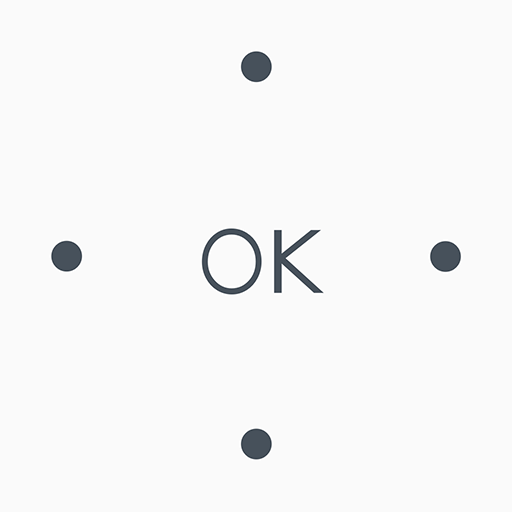
One star because the option for multiple timers is gone.
why can't I have multiple timers? very stupid oversight
Can't set multiple timers, does not launch when widget pressed
Please, please, please, make the red "1" in the time optional. I am red/green colorblind, and it's nearly impossible to see in the dark. It will be 12:00, and I'll think that it's 2:00 because I can't make out the "1." Thank you.