OnePlus File Manager Extract is a native file manager application launched by OnePlus official website for OnePlus phones. It has a simple and intuitive interface and practical file management functions.Users can easily perform common file operations such as copy, cut, paste, rename, and delete by long pressing a file or folder.In addition, the application also supports classification of documents, photos, music, videos and other files, and provides corresponding folders for users to browse, allowing you to find and manage specific types of files more conveniently.
OnePlus file management function
1. Easy to use and suitable for all types of people
Support online browsing of documents, pictures, music, videos and other files.
Create new directories, quickly search and find, and perform personalized operations.
Simple and pleasing to the eye, it brings a friendly user experience.
2. Simple and clear user interface
Share files with friends via wireless network.
Full-featured, covering comprehensive file operations.
3. Support files in various formats
Cut, paste, copy, move, sort, create and other functions.
4. Security and privacy, store your files with peace of mind
Files can be hidden, displayed, and encrypted to protect file privacy.
Scan quickly, back up easily, and organize files efficiently.


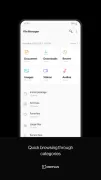














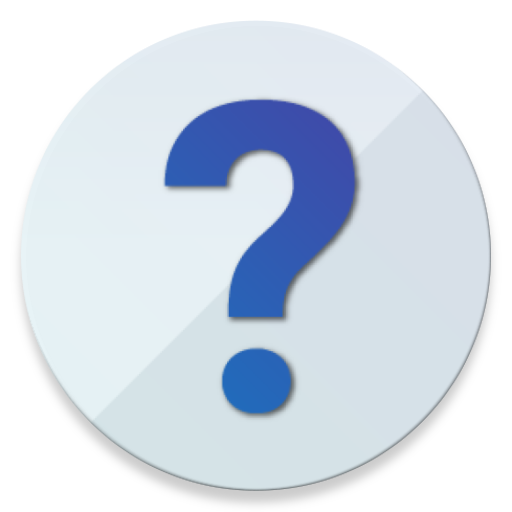




Can't create shortcuts of files on my screen (word, pdf or picture). I needed this function to create some shortcuts on my screen and I cannot use this app. Please fix this app cause it looks better than other apps but it's useless for me if the app can not create shortcuts !
Actually i am having around 100 files in my lockbox i opened lock box and selected 2 files and clicked on delete button then it's redirected to file manager home page and when again opened lockbox it's empty like all my files in lockbox got disappeared ( but the storage is not cleaned up ) i think there is some problem with software please do the need ful ASAP all my personal stuff is missing😔
Hello. I seem to be having the opposite problem of everyone else. My lock box opens, but I previously used a pin number to unlock it. Now it just opens freely without asking for the pin number which defeats the entire purpose. It's now just another storage folder on the phone. Doesn't give me an option to set a pin or any kind of encryption for the files inside lock box.