MyPhoneExplorer Client is an efficient and practical mobile phone management software designed to help users easily browse, manage and back up data in smartphones through a personal computer (PC).This powerful desktop application has comprehensive file management capabilities and supports file transfer, automatic synchronization and one-click transfer of photos, which greatly facilitates users to exchange data between mobile phones and computers.The built-in backup wizard of MyPhoneExplorer can completely migrate all the files in the phone to the PC with one click, providing a safe backup solution for important data.In order to implement these functions, the application needs to obtain the "Access All Files" permission to fully manage and operate the file system in the phone.Whether it is daily data migration or data recovery in emergencies, MyPhoneExplorer can provide reliable and convenient solutions and become a powerful assistant in mobile phone data management.
Basic functions of MyPhoneExplorer Client:
Contact synchronization
Two-way synchronization of mobile phone contacts with Microsoft Outlook, Thunderbird, SeaMonkey, Lotus Notes and other applications.
Calendar sync
Synchronize the mobile calendar with schedules in Outlook, Thunderbird, Sunbird, Lotus Notes, etc.
Note synchronization
Sync mobile notes between Outlook, Lotus Notes and Windows StickyNotes.
SMS management
Manage text messages on PC, including downloading, backing up, deleting text messages and sending new text messages.
Call record management
View, archive, delete mobile phone call records, and back up the call list to PC.
Highlights of MyPhoneExplorer Client:
- Supports the creation of a complete phone backup including contacts, calendar, tasks, notes, text messages and files, as well as quick restore to the device.
- Allows users to manage mobile applications on PC, including starting, installing, uninstalling and downloading applications to the desktop.
- Remotely control your phone from the desktop, including using the mouse and keyboard, creating screenshots, and even using your computer keyboard as an input method for your phone.
- Handle phone functions on PC, such as making, answering, rejecting and hanging up calls, enabling seamless call management between mobile phone and desktop.















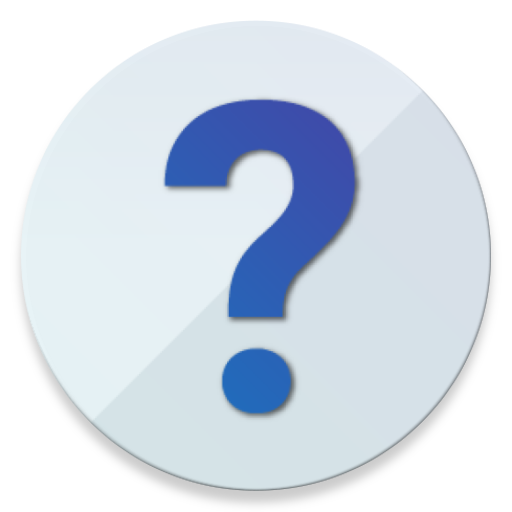




I've been using this client app to sync contact and cal from outlook for many years without single issue. Now with Android 9. With latest changes, it requires mandatory permission to SMS, phone, call logs? I don't sync these features nor does this app makes call or text? I hope it can run without making it a requirement. Now it also needs non-restricted, background run even when not using the app to sync. I'll be using side sync until it can be changed.
You can send sms from your PC. And you can send one sms to many ricipients. In addition you can sinchronize your sms with your PC and Android Phone. Anyway great job.
I have found myself wrapped into Nova Empire for quite an extensive period of time. For Mobile, I havent played another game that has this LoD. With a system similar to that of EvE online I found it very easy to adapt concepts and to register what was displayed more easily. Total customization of your fleet and limited customization of your station (There are some essential buildings, and then some not so essential) it really makes you feel like you get to play the game how youd want to play, not some singe path story with only 1 way to come to the conclusion. Its not hard to pick up but diving deeper there are layers if you choose to search for them. In the end, I hope you enjoy as much as I am.
I would like to suggest to the developer to look into the option of updating the calendar instead of sync. The reason being when we link our outlook calendar which is sometimes has its limitation due to company requirements mostly 90days appointment. So when we force outlook to phone updating, the earlier appointments are automatically deleted as it sync with the outlook calendar. hope the developer can look into this and provide an option to update the calendar instead of sync. Tq
Closest thing to pre-cloud enterprise PIM sync between Outlook/Exchange & Blackberries. I use it to sync Outlook contacts, tasks & calendar between PC & multiple Androids, as well as mix of 1-way & 2-way archiving & syncing of files & folder structures between PC and multiple droids, all without "the cloud". Recent updates to PC app (1.84.13/1.84.14) have brought notable increase in speed of connection to Outlook and file sync, as stated in it change logs at website.
Phone to Pc paste from clipboard doesn't work (android 10).
Used to love it and used it all the time with my old phone. But on my new Pixel 4a w/ Android 11, Calendar sync to Outlook fails. It reads the calendar fine and lets me choose what to sync, but when I tell it to go, it immediately says connection to the phone is not possible, and it does disconnect. I would post this on his forum, but the sending of password resets is apparently broken. No response to this review in months. Lots of unaddressed issues on his forum, including one similar to mine on a Pixel 5. Forum won't even reset a password properly. Clearly, the author doesn't care to support his users.
This is the best app, the developer is so much talented and gifted. The app meets my whole life expectations. Please I'm kindly request to you guys, let us support the developer. This is the unique and many programmers have tried to build the program like this. But myphoneExplorer , is the most powerful, sucured, effective and efficient.. Developer be blessed so much.
Indispensable!!!! This is simply the best app ever for connecting any Android phone to a Windows device. Perfect, wonderful, flawless. It does everything that you could ever possibly need it to do. I don't know what I'd do without it. I've donated many times to the developer, who continues to offer his excellent app for free. If only there were something like it for Mac OS...