Moto is the gateway for Motorola mobile phone users to enjoy the unique charm of the brand.At the heart of the Motorola device experience, the app brings together a host of innovative features and convenient functions designed to make everyday use more fun and efficient.Through the Moto app, users can access personalized tools such as Moto operations and Moto displays. These features allow users to customize the interaction of their phones according to their personal preferences, such as gesture control, smart display notifications, etc.Every time you launch the Moto app, users will get new information about the built-in features, leading to exploration and deeper understanding of the potential capabilities of their Motorola phones to discover more tips and fun.Whether optimizing battery life or improving productivity, Moto apps are the key to understanding and taking full advantage of all the features of a Motorola phone, ensuring that every user can enjoy the most complete and personalized Motorola experience.
Basic features of Moto:
Moto operation
Customize gesture controls for quick access to frequently used functions.
Moto display
Smartly manage notifications to view information without waking up the screen.
Personalization
Adjust the device interface and responses to your personal preferences.
Equipment optimization
Provides tools to enhance battery life and system performance.Please note that specific features may vary by device model.
















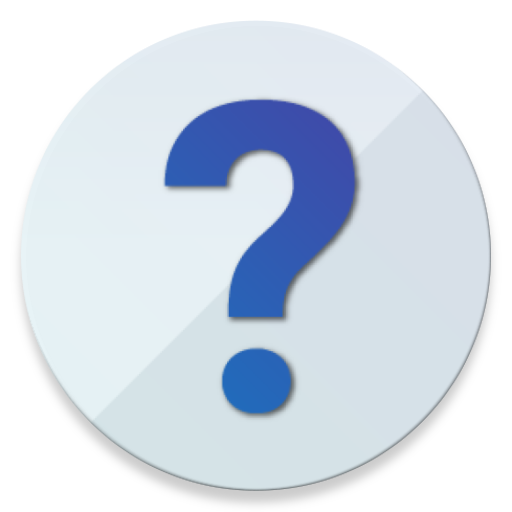


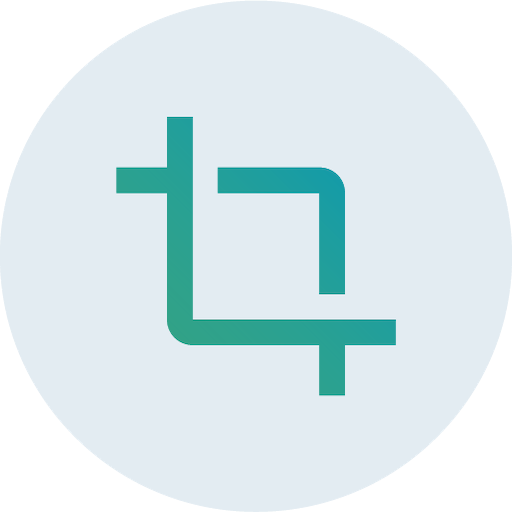









I am new to Motorola and I do like it but I would love there to be a way of setting the peek display to turn off at night automatically because any movement the display keeps showing up especially if it's on the side of my bed lol.. also the g8 nudge to wake hardly ever works when purposely giving it a nudge.. kinda odd
have to say I'm not impressed AT ALL. volume when plugged into an aux is not very loud even when maxed out on both devices. can't use audio optimization when plugged into an aux either. if I'd have known this upon switching phones I would have just stuck with my 2 year old Note 9 that has better and louder sound even with an aux and no eq enabled.
My phone's gotten viruses multiple times and the screen glitches and crashes frequently. There's the new Android 10 update and it's horrible. Now the home button doesn't work half the time, and my phone malfunctions on a daily basis. Update? More like a down-date. (Sorry that was cringy) The fingerprint sensor doesn't work, and says "fingerprint hardware not available," and randomly disables face recognition. Thought my phone was good, guess not. Now I'm stuck with it. Highly dissatisfied.
Worst UI not so good. used two Motorola mobiles in the past three years in those the worst part there is only security updates they give, they promised to give the Android update for three years but they didn't and the worst part is I am using dual sim if I have to switch to the other sim internet I have to go to settings by long pressing the mobile data option in the quick access panel and then I have to switch to other sim. there lot of bugs to say but unfortunately I can type only 500 letters
The phone itself is very good (Moto G32) but the user experience is just so bad. There is no moto apps like gallery, files, music video player etc and even the calls massage are taken from Google. And there are very little personalize options. We need more variety so that an user can use it the way the want like creating folders for apps in home screen and so many more, placing the apps as I want in the folder etc.I want to personalize it the way I want. Please add more options in new update🙏🙏
Since the last update, my phone crashes multiple times a day because the app isn't working and freezes my whole phone. My shortcuts aren't working, I can't get the flashlight to work unless I press it on and off. The color scheme keeps changing and I'm not doing it. My whole phones functions are messed up because this app isn't working. I will have to uninstall unless fixed.
This is a really good set of tools for the mobile. Most of the features work good. However I'm disappointed with the double tap power button feature. it's great but the ScreenShot tool is useless since the menu appears in the SS. Three finger screenshot is an option of course but I would rather use the double tap power button SS since it's easier (if that worked properly).