"Moto Widget" is an official widget application designed specifically for Motorola devices, aiming to improve the desktop personalized experience and convenience for Android users.This app allows users to add and customize widgets such as time and weather to make their desktop more beautiful and practical.Here are the main features and functions of Moto Widget:
Iconic brand design: "Moto Widget" inherits the essence of Motorola's interface design, providing unique round style widgets that match the aesthetic design of Motorola devices.
Highly customizable: Users can freely adjust the size of widgets, and the content display will also adapt according to the given space, ensuring perfect display on different screen sizes.
Weather information: Provides instant weather updates, including temperature, weather condition icons, and can even be expanded to more detailed weather forecasts to help users understand environmental conditions at any time.
Time display: not only displays the current time, but also includes date and other related information. The design style is consistent with the interface of Motorola devices, adding a sense of fashion to the desktop.
Integration of Google services: Although the mentioned Google Now is no longer updated, "Moto Widget" may have some degree of integration with modern Google services. For example, weather information may be obtained through Google services.
Desktop Beautification: As a desktop widget tool, it allows users to customize the desktop by selecting different templates and styles to make personal devices more personalized.
Free download: As an official app, "Moto Widget" can usually be downloaded for free in the app store and is suitable for Motorola devices running Android systems.
Compatibility and Updates: As software updates for Motorola devices, the Moto Widget is regularly updated to ensure compatibility with the latest Android versions and may add new features.
Ease of use: The user interface is friendly, and the process of installing and configuring widgets is simple and intuitive. Even users who are not familiar with widget operations can get started quickly.
Community support: Although not mentioned directly, the Motorola user community may provide additional custom themes or widget design inspiration to enhance the user experience.
"Moto Widget" is an essential tool for Motorola users to optimize their desktop experience. It enhances the practicality and visual appeal of the phone by providing customized widgets, and is an important part of the personalization of Motorola devices.














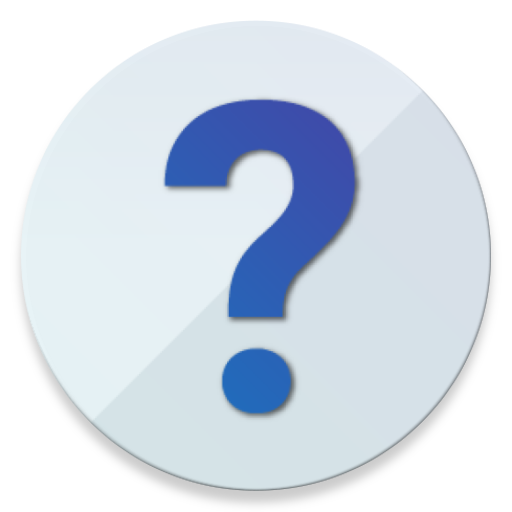



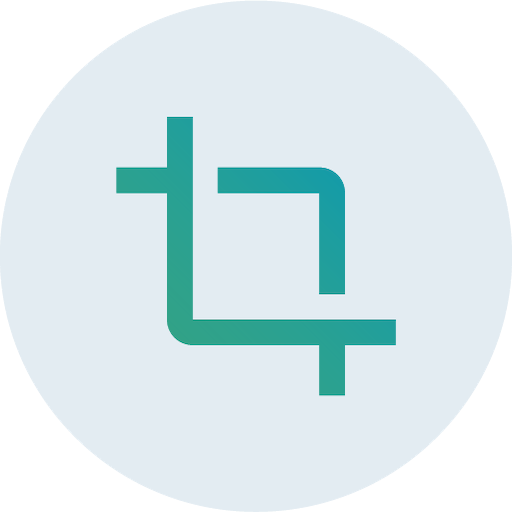









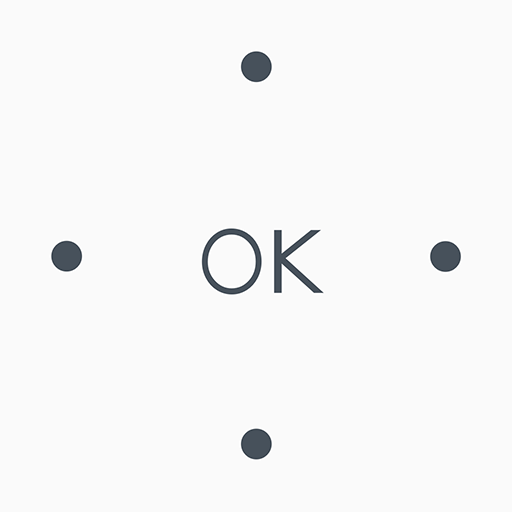
Worthless now because of the update. I can barely even see it now, whereas before it was easy to see & read. Why on earth would you remove the battery life ring? There was NOTHING wrong with or needed on the previous version. Bad move.
I totally agree about removing the battery ring, what were they thinking? That said, out of necessity I went looking for a substitute, and found one that I like even better than the ring. The "Battery Widget" from Jonas Uekotter is a lightweight simple 1 x 1 circle that clearly displays the exact battery % and battery temperature. It's free and has no ads. It shows me the battery % more clearly than the ring, and you can touch it and it takes you directly to the battery settings page where you can see more details if you want. I like it so much better than the battery ring, that Moto can leave it off for all I care. I just put it right below the little battery icon whose numbers are so small I can't read them, and this I can read easily. Perfect!