Moto Photo Editor is a powerful and intuitive photo editing app designed specifically for Motorola phones.It not only provides basic image editing functions, but also specifically enhances the cropping mode, allowing users to easily personalize pictures.Through this application, users can creatively replace photo backgrounds and place themselves in new scenes; they can freely move selected parts of the picture to make the composition more flexible; and they can also adjust the size of selected elements for precise control..These features combine to make Moto Photo Editor a creative tool in the hands of Motorola phone users, helping them express themselves and share their best moments in unique ways.Whether you are a photography enthusiast or an everyday user, this app can meet your editing needs and bring your photos to life.
Basic features of Moto Photo Editor:
background replacement
Allows users to change the background of photos and create new visual effects.
Move selected portion
You can freely adjust the position of specific areas in the picture and reshape the picture layout.
size adjustment
Provides precise control to zoom in or out on selected image portions.
Smart cropping
Supports advanced cropping mode to optimize picture composition and detail display.



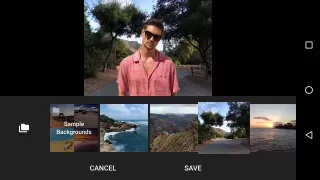








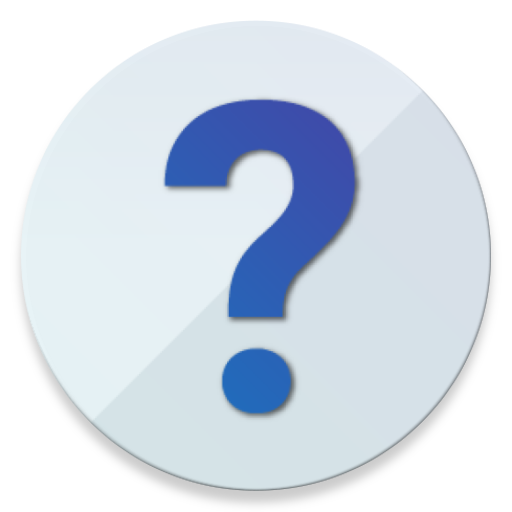




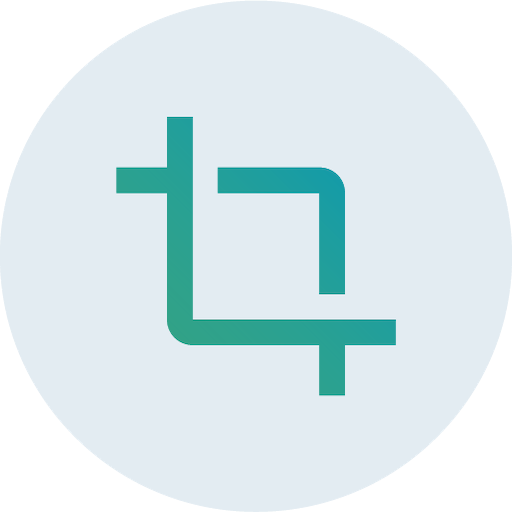








This update is very bad.it always show depth editing is not working.
No point in this app if you are forced to use Google photos to view your photos. Waste of space on phone.
camera is horrible don't see anything about cutting the picture out Google photos is running the show which we are advised of by you responding to everyone with exact same script! You're phone is unacceptable your Google system Unacceptable can't even use a different contacts, messages and dialing app your supposed fib of keeping us safe with play protect is BS downloaded apps from the play store if you are going to block usage of non Google apps why offer? Photos says app unknown?
Just got my new Moto phone that has this come installed by default. For some reason I can't figure out how to get it to access or do anything that's mentioned in the app listing. Very disappointing. In photos where it seems to be integrated, I see no options to access any of these functions. What's going on Motorola?
From where i can access this editor whete is the access option????