Moto Operation is a powerful mobile phone software that uses advanced gesture recognition technology to make daily mobile phone operations more convenient and natural.Through simple gestures, users can easily control various functions of the phone to handle daily tasks quickly and efficiently.Whether it's swiping the screen, double-clicking on the back, or rotating the phone, Moto operations respond quickly and perform corresponding operations, bringing users an unprecedented convenience experience.Whether you are browsing the web, sending messages or adjusting the volume, Moto operations can make your phone operations smoother and more efficient.
Features of Moto operation:
Flashlight quick switch
By swiping the phone twice, you can easily turn on or off the flashlight function. No additional operations are required, which is convenient and fast.
Camera quick start
Flick your wrist twice quickly and the camera will open immediately, so you can capture the wonderful moment and never miss it again.
Smart switching of incoming call ringtones
When you pick up your phone, the ringtone will automatically switch to vibration to avoid disturbing others during meetings or important occasions.
Silence notifications and calls
Place your phone face down to instantly mute notifications and calls so you won't be disturbed.
Gesture customization
Users can customize gesture operations according to personal habits to achieve more personalized functions.
Simple and easy to use
The gesture operation is intuitive and easy to understand, and you can easily enjoy a convenient mobile phone use experience without complicated settings.














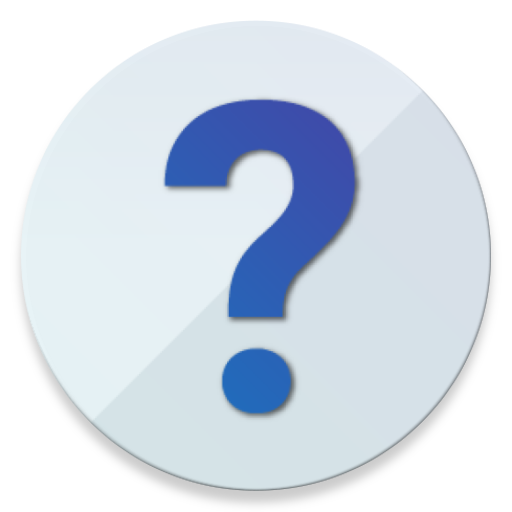


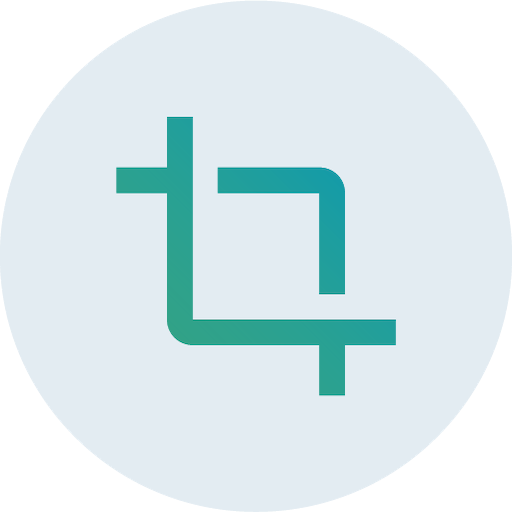









Last update removed all this actions. Flashlight doesn't turn on, camera doesn't open. There isn't even the place to enable them anymore. Why they can't leave well enough alone is annoying. Was looking into the newer models, I have g6 but why even bother if this is what I going to happen.
Why are you updating the app for the worse. It was perfect before. Now I need like like 7 clicks to change one setting for the peek display. And the app is slow and crashing. Motorola, you are getting worse with every release you do, HW and SW
The 11/18 update removes the"sunset" option for starting "night mode" to dim the screen. Now you've got to specify a fixed time to start night mode. This is NOT an improvement. It's an impediment.
Flip for Do not Disturb has disappeared from my app. I'm quite frustrated too because it's such a great feature and it's part of my focusing routine! Today I noticed it was gone when notifications kept buzzing even though I had flipped the phone onto its face. Hopefully this is a temporary problem...
I don't care for split screen. It's pretty annoying to use. But I noticed the company kept such a pointless feature over the shrink feature. The Moto G Power is big. I sometimes catch cramps in my hand from only having one hand available to type (I use public transportation and sometimes you don't get a seat). I can no longer find the feature anywhere. Every other feature is fairly fine.
The features all have their uses and some are actually quite useful. I particularly like the flip to do not disturb and chop for flashlight options. I also use the night display mode nightly as you would expect, but my main complaint and it is that it does not appear like you can manually select the times which this filter begins and ends. I looked it up and supposedly clicking the "learn more" button allows you to but for me it does not. There should really be a way to manually change this.
Motorola actions is so convenient and easy to use. Honestly it is one of the reasons motorola is still an excellent phone manufacturer and I look forward to their continuous use of these gestures in their phones. The "chop" motion flashlight has become the go to way to quickly turn on my flashlight, and has proved it's worth over and over when I need my flashlight fast without worrying about phone navigation in a tight spot.