Microsoft Teams is an office application launched by Microsoft. It is specially prepared for people who work together. Using Microsoft Teams, you can not only chat one-on-one and with multiple people, but also hold multi-person video conferences and make work plans using Microsoft Teams.All documents in Microsoft Teams can be shared and edited. You can also easily find documents, tables or photos in team chats, and work easily, just in Microsoft Teams.
Microsoft Teams Features
Easily connect with anyone
- Host meetings safely with team members, family and friends.Set up a video meeting in seconds and invite anyone via shared link or calendar invitation.
- Chat one-on-one or in groups with friends or colleagues.@mention someone to get their attention in a chat.
- Dedicated channels help create focused workspaces for important projects.
- Start a video call with anyone directly in Teams, or instantly convert a group chat into a video call.
- GIFs, emojis, and message animations make it easier to express yourself when words aren't enough.
Work together to complete plans and projects
- Use task lists to stay on top of work projects or plans with family and friends.Assign tasks, set deadlines, and cross off completed tasks to keep everyone on the same page.
- Coordinate work assignments or personal projects more easily with file sharing in chat.
- Cloud storage makes it easy to access shared documents and files anytime, anywhere.
- Dashboard view neatly organizes all shared content (photos, files, tasks, links) so no time is spent looking for content*.
- Make the most of your work meetings with screen sharing, whiteboarding or breakout sessions in virtual meeting rooms.
Designed to allow you to work with peace of mind
- Collaborate securely with external partners for work assignments while maintaining data control.
- Store important information like subscription passwords in a digital safe.
- The enterprise-grade security and compliance you expect from Microsoft 365.









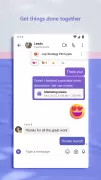

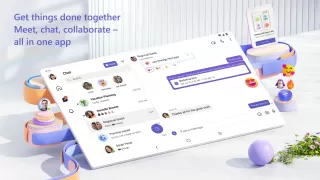

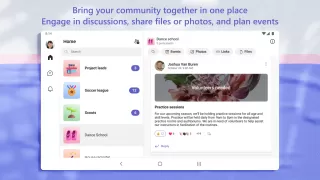
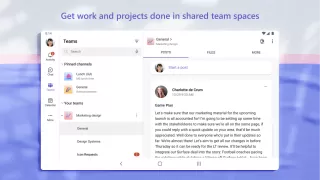
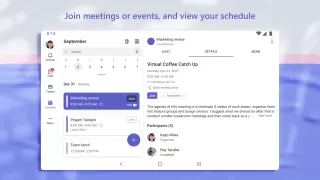


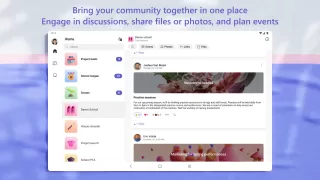
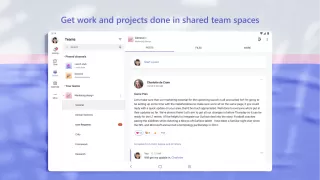
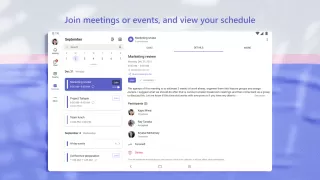





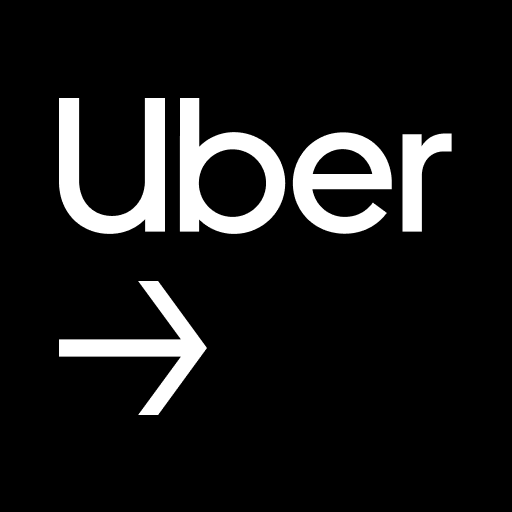


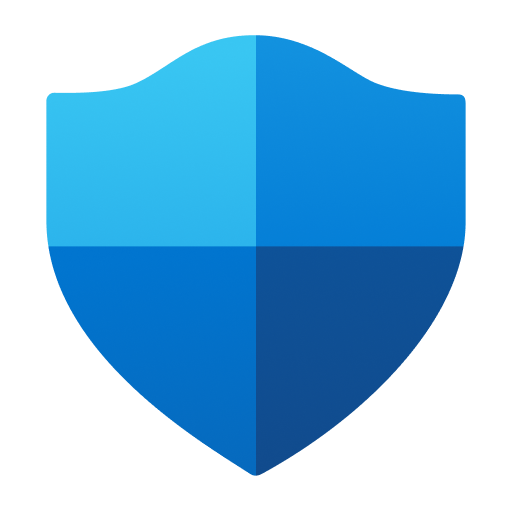

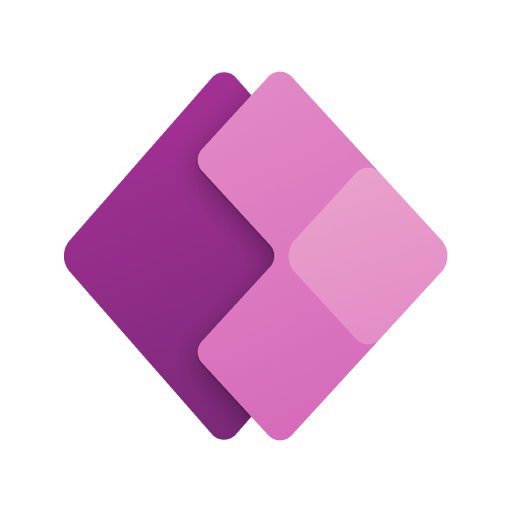



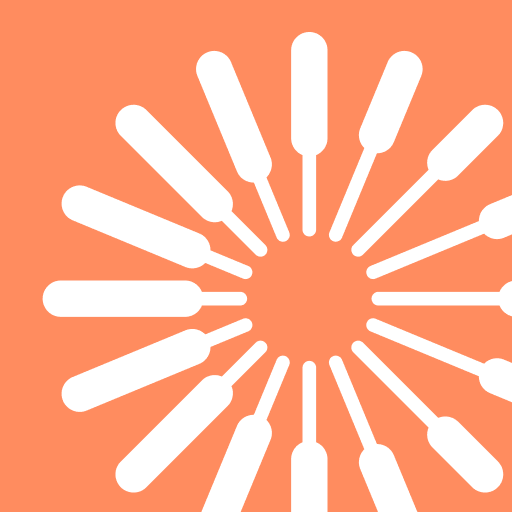

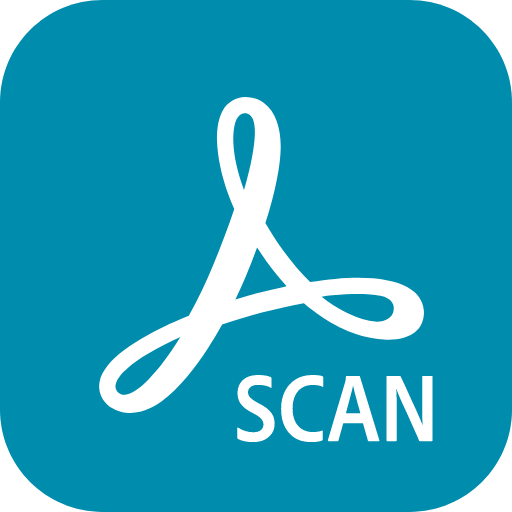




I like that there are no ads. It goes well with my PC, my school uses teams so it's very convenient. Some stuff on PC is different than mobile. Teachers tend to have issues sometimes. But it's great better than canvas! I do wish it had a grading system though as well. (Or maybe I'm missing that part.) Has a great u.i. Who doesn't love everything Microsoft makes! 6/5