Microsoft SwiftKey AI keyboard is an intelligently evolved input tool designed to optimize your digital communication experience.SwiftKey uses advanced AI technology to learn and remember your unique writing style, including slang, nicknames and even emoji preferences, thereby providing accurate predictive input and automatic correction, significantly improving typing efficiency.This keyboard also incorporates the Copilot function, your daily AI assistant. No matter which application you are in, you can ask it questions and get the information you need.SwiftKey's design is flexible and provides a variety of free themes to meet personalized needs.Its swipe input, tap input and emoji search functions make your communication more lively and interesting.
Basic features of Microsoft SwiftKey AI keyboard:
Intelligent input assist
Provides swipe or tap input options, combined with spell check and AI prediction, to achieve automatic text completion.
Diversity of content expression
It has a built-in library of emoticons, GIFs and stickers, supports adaptive learning, and can search for personalized content to enhance the fun of communication.
AI-driven text optimization
Equipped with tone adjustment and AI writing functions, you can easily convert ideas into high-quality text.
Highly customizable
There are more than 100 keyboard themes, support photo backgrounds, and customizable keyboard size and layout to meet personalized needs.
Multilingual support
Up to five languages can be enabled at the same time, covering more than 700 language options, adapting to global users.
idea generation tools
Able to create AI images and memes, encourage users to be creative and become the focus of social media.



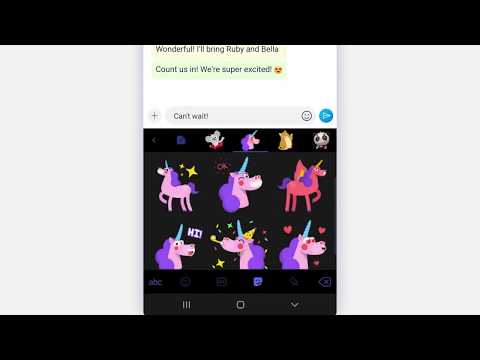


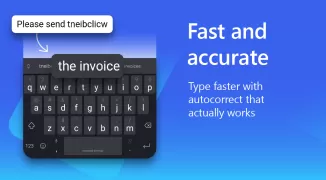
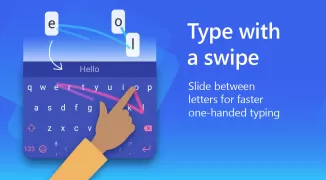


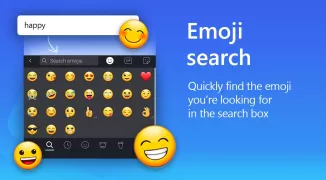

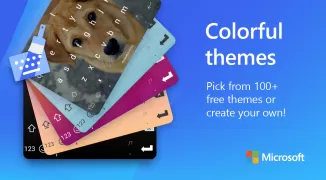















The best, awesome. It would be good though, that when I use English, using swipe, it does not predict what I swipe on other languages, just English. Same with others. I come from Lumia 950 world where swipe worked prefectly, but i think a little better since it tried to guess my patterns instead of predicting what should be the next word. Issue with languages still stays, if i use English keyboard, predict only English words, not all existing languages, it's complicated i think.
Seriously! SwiftKey helps me so much! It helps me remember how to spell the word correctly it helps me type so much faster. So much more fluid. And the words prediction is best by far! Before I re-downloaded SwiftKey I was using the standard text messager and it was so slow. I kept messing up bc it was taking forever for me to spell it correctly and it was predicting the wrong words. You can also save your own word predictions and delete unwanted ones! I love SwiftKeys never type without it!
Update June 2024: the bug still hasn't been fixed, 10 years after it's first report Update May 2020: 2 month support ticket finally "resolved" by Devs admitting there is a bug. Unable to delete default words from the Swiftkey dictionary (OK, etc). Long press says its removed but it instantly comes back. It's been a known issue complained about in the forum for at least 6 years yet still not fixed.
Good keyboard, many customisable options and choice of languages. Also learns words well and fast. Good predictions! Could have some more options to avoid typos, e.g. I often hit the "." button, when I want to make a space. If I could adjust the size, that might solve the problem. And could correct a little less: Sometimes it won't accept not to put a space behind a point, even when it's an abbreviation. This is slightly annoying so, all in all 4 points.
The appearance suits me, so does the sliding entry for words, though that sometimes struggles to guess what I want. Works nicely in Italian, too. I had to reinstall Swiftkey after a rest and can't get it to look right any more, text is too small, the word suggestions are tiny font and the themes won't "stick", I had a green theme, now all of sudden, it's white on black. Maybe I can change it, but the options, my dear, are so many and so obscure, as with other Microsoft programs.
The cursor keeps skipping backwards and if I'm not watching, "thtext becomes completely garblede" - wasn't too bad there, in that last sentence you can see what happens if I don't move the cursor forward. Sometimes it even skips upward into the middle of a previous sentence. It's been slowing me down considerably. I tried changing the settings numerous times&i just updated your app, but nothing has helped. Do you have any advice for me? Didn't want to have to change keyboards again.
Pros: Very intuitive with predictions. Cons: A lot of times can't drag cursor from word to word and line to line, starts moving sporadically on its own. The worst part is when you type a long text and at some point have to highlight part of it, Swift stops responding. You have to discard the entire work and retype it all over again. P. S. Definitely has improved over the years
It's surely an exceptional keyboard app. I love it's themes, Gifs, layout and all.It's fast, efficient and the fact that it adjust to my texting habits and words I use most in conversations and predits them correctly when I want to use them again, is just out of this world. Quite exceptional, great clipboard properties too for copying and pasting more than one text is impressive. I will always recommend this app for all phones as an alternative keyboard app. It's simply the best. 5*****
Been using for 6 years, 👌, no complaints. The autocorrect is just so much better than any other keyboard, especially better than Samsung's. Maybe the clipboard could be store pinned clips for longer, like sometimes I switch keyboard to Samsung's just to paste an ID number I use frequently, but then switch back immediately, because I'm not going to use Samsung's for any typing 🤢.