Microsoft PowerPoint is an excellent mobile office software. It is specially designed for Android phones and tablets and is completely free to use. Although it is not as rich in functions as the PC platform, it is sufficient for users' daily use. Whether you want to create presentation documents or read, MicrosoftPowerPoint can bring you the best experience and is a good helper for your work. In addition, Microsoft PowerPoint also provides powerful collaborative office functions. With just one click, you can share stably and invite others to join you.Edit or provide feedback on your demo, come and experience it.
Microsoft PowerPoint Features
REAL MICROSOFT POWERPOINT
Feel free to tell your story.Microsoft PowerPoint has the familiar look and quality of Office products, designed specifically for the Android touch experience.
- Office delivers unparalleled file compatibility and layout fidelity.Presentations look exactly the way you want them to on Android phones and tablets.No charts or images will be lost
- Familiar navigation and menu options in the ribbon help you get started quickly
- Familiar PowerPoint features - images, charts, animations and transitions in a touch-first app that gives you the best productivity experience on your phone and tablet
- Start working on your presentation using one of these beautiful templates and let your creativity flow
Ensure optimal work performance anytime, anywhere
Tell your story on the go with the touch-first PowerPoint app.Easily access presentations in the cloud to create, view and edit anytime, anywhere.
- Tell the story your way in landscape or portrait orientation - Rich formatting, graphics, animations, transitions and speaker notes
- Easily create powerful presentations – Autozoom allows users to easily insert, move, and edit charts and text boxes with the touch of a finger, without the need for a keyboard or mouse
- PowerPoint gives you the flexibility to change your presentation theme at any time
- Access recently used files from any device to quickly pick up where you left off
- Access presentations with a single click.With support for OneDrive, One Drive for Business, SharePoint, Google Drive, Box, and Dropbox, access your files whenever and wherever you need them.
Collaborative work
Share your stories, presentations with others
- Easily share presentations using the cloud-connected PowerPoint app
- Share documents with others by sending a hyperlink or attachment via email.
- Add a unique, custom message to your PowerPoint presentation when sharing via email
Kind tips
- OS version: KitKat (4.4.X) or higher (Android M is not supported yet)
- 1 GB or more RAM
Sign in with a Microsoft account to create or edit documents on devices with a screen size of 10.1 inches or smaller.A qualifying Office 365 subscription is required to get the full Office experience.Office 365 is required to create or edit on tablets with screen sizes larger than 10.1 inches.Visit office.com/information to see a list of eligible plans.
If you don't have a subscription, you can purchase Office 365 Home or Office 365 Personal directly within the app.With an Office 365 subscription, you get the full Word, Excel, and PowerPoint experience on Android tablets, phones, iPads, and iPhones, and you can install the full Word, Excel, PowerPoint, Outlook, and OneNote on your PC or Mac.









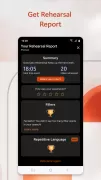










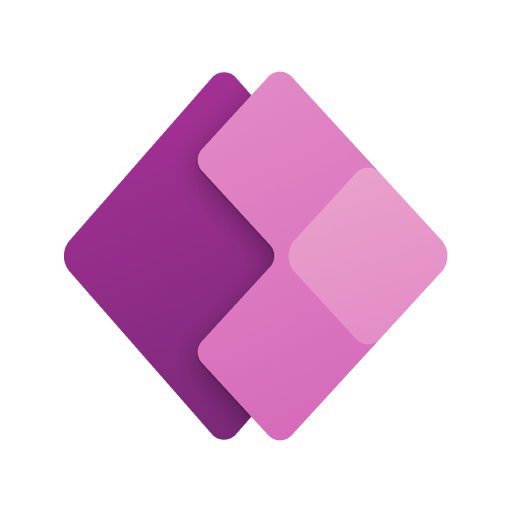









Nice app gets work done if you don't have access to the desktop variant. Has that particular Microsoft touch to it by which I mean somewhat unorganized and difficult to use. You have to be really exact with how you navigate through the app and how you handle the text cursor or you might end up ruining your presentation within seconds. Luckily enough, Microsoft added an undo button which is by far the best feature in this app.
Functional and practical. However, the mobile version is far less powerful than desktop versions. We cannot do proper animations, no 3D, transitions and timings are lacking, annotating is not constant. The app should also include palm rejection (optionally) (I am using powerpoint on my tab s8 plus, when I write with the pen, my hand is also considered a pen and random lines start popping out of nowhere).
In my experience, I really liked it. we can change the ppt or pdf any time. We can add pictures, videos, pie charts. It is really use to students and it is better than Google slides because i cant able to change the slides i cant able to get new slides and it is very difficult to operate
This app is great! It seems to have almost, if not all, the functionality from the desktop web app. Easy to use, even down to animating each element on a slide. I just miss WordArt, which just nostalgic to me really. Microsoft has some of the most well designed Android apps which is cool since it's not their operating system. 5 stars 🌟