Microsoft Outlook is a comprehensive email management application carefully built by Microsoft.It not only supports sending and receiving emails, but also assists users in managing personal information, arranging schedules, recording matters, and assigning tasks.With Microsoft changing Hotmail to Outlook.com, Outlook's usefulness has been further improved.Users can easily find and organize information, seamlessly connect with Office applications, and improve communication efficiency.The focused inbox feature lets you see important emails at a glance, and switching between emails and schedules only takes a few clicks.Users can also download files from archives and attach them directly to emails, making the operation smooth and convenient.Microsoft Outlook makes your email management more efficient and orderly.
Microsoft Outlook has the following features:
1.Outlook displays the most important emails first to help users find key information quickly.
2. With swipe gestures and smart filters, users can easily categorize and manage messages in their inbox.
3. Users can quickly access calendars and files directly from their inbox to improve work efficiency.
4. Support mobile office needs, users can easily handle emails on their mobile phones, and integrate with other Office applications (such as Word, Excel and PowerPoint).
5. The overall design focuses on user experience and provides a smooth and convenient operation method, allowing users to easily cope with various email management needs.
Microsoft Outlook review:
Microsoft Outlook uses the Focused Inbox feature to intelligently put the most important emails at the top, allowing users to quickly process key information.The software is also equipped with swipe gestures and smart filtering functions, which greatly improves the efficiency of inbox management.Not only can users quickly access and modify their daily schedule directly from their inbox, they can also easily access and manage various files.Outlook also supports integration with Office applications such as Word, Excel, and PowerPoint, providing users with the possibility to work efficiently anytime and anywhere.











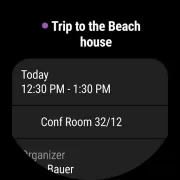
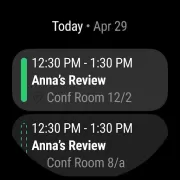
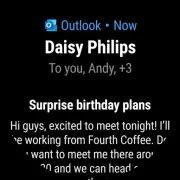
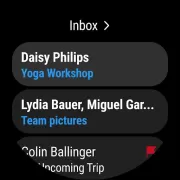









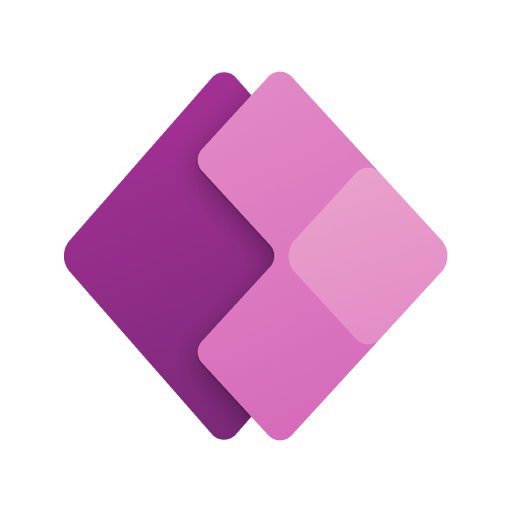










I have always used outlook for everything. It's easy-to-use and has all the options you need for pretty much everything in there app. I have had very little issues and if/when I did it was easy to resolve. So thank you for the design and simplicity of it. Not everyone is a tech person, especially myself! And I can say it's easy to figure out. And what I needed to learn about it, I could get free courses on how to use everything on YouTube or other free course sites.
App constantly freezes. I have to keep killing and reopening it in order to see more than one email, which is all it can manage before it stops responding. EDIT: As of 16/05/2024, the app still regularly experiences these problems. Bad look from Microsoft, who haven't even acknowledged the problem or given any indication they want to fix it.
At first like any change it took a little time to figure out how Outlook was laid out, but I am enjoying all the extras and the difference choices for customizing how I use it. As time has gone by, since first switching over to Microsoft Outlook, I have customized my home page, and many different tabs and pages. Notifications and navigating with different options and layouts has helped my productivity as well. I use Outlook now as my primary and go to site and app, couldn't be happier.
A good online email system that's evolved over the years to be a useful addition to the various programs of this type available. Each edition can do more than the last although some things are not as easy as they once were. For instance spelling correction in every other windows type program is right click except this one which is left click .