Microsoft OneNote, a member of the Microsoft family, is a powerful and flexible digital notebook designed to help users capture fleeting inspiration and manage various notes in daily life.Whether it is meeting minutes at work, study notes in class, or collection of personal interests and hobbies, OneNote can provide a unified platform to organize information in an orderly manner.Its intelligent design supports the insertion of multimedia content, such as pictures, audio and video, so that the form of notes is no longer single.OneNote also has excellent cross-platform synchronization capabilities. Whether you are on Windows, Mac, iOS or Android devices, you can seamlessly access and edit your notes.More importantly, it also supports sharing and collaboration with others, whether it is a team project or a family plan, enabling efficient communication and collaborative work.
Core features of Microsoft OneNote:
Multi-mode recording: Supports flexible recording of ideas through typing, handwriting, drawing, or cutting and pasting online content. It can even directly enter handwritten notes or page scans and convert them into searchable text.
Organized management: It adopts a digital 3-hole loose-leaf notebook structure, which makes it easy to organize information through partitions and pages, and use the marking function to track tasks and emphasize key points. It is suitable as a personal notebook, diary or professional notepad.
Cross-platform synchronization: Able to synchronize notes between different devices, support real-time collaboration among multiple people, and ensure seamless communication among team members regardless of the operating system used.
Improve work efficiency: Suitable for individuals and teams, it can be used for meeting records, project discussions, and resource integration to ensure that information is available at any time and improve work and learning efficiency.
Educational aid: An ideal learning tool for organizing class notes, collecting inspiration, mind mapping and course planning.
Office ecological integration: OneNote seamlessly integrates with Excel, Word and other applications to enhance the collaboration experience, improve overall productivity, and enable instant note-taking through the OneNote badge.






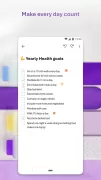











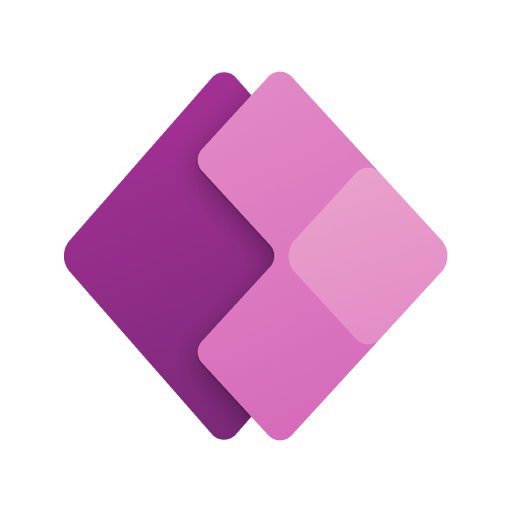









Absolutely necessary app. I use it all the time both on my laptop and to take notes on my Samsung tablet. But I couldn't say I love it. When it wants to sync, it syncs very fast but once a month it simply does not sync new notes I made on my laptop. Add to that the impractical UI, lack of fullscreen mode, horrible experience when movin/adding/viewing images, it's not pleasant. I've also recenty been experiencing bugs with the lasso tool where it selects random areas around my selection.
Came here specifically to say, THIS SUCKS. How can MICROSOFT fail so hard at basic input. You can't type away like in GOOGLE NOTES because OneNote will randomly move the cursor. You finish a sentence and hit enter to go to the next line? It takes the period with you! Same thing with other punctuation. A comma to split a sentence up? Nope! That comma jumped somehow and is on the wrong side, AGAIN! I've used this program for over a decade. The desktop one 20 yrs ago was 10x better. Disgraceful.
OneNote is good, and I've used it for years upon years. The qualms I have with this version are as follows. Please for the love of sanity integrate Gboard autocorrect into your app, the default autocorrect is garbage and I can't select the word suggestions in the keyboard because doing so doesn't change the word I mistakenly typed in the app. Please reduce password auto lock to a minimum in password protected sections. And as always, please expand font support.
Weelllll... it's got a few glitches, such as being very hard to navigate on my phone screen, formatting (line breaks and such) that make copy and paste to the word processor a bit painful but what impresses me is that the programmers have overcome the persistent older complaints of dsts unreliability and crashes. Haven't experienced those for a while! Great job guy(s)! keep up the great work! I look forward to the day I can give this five stars.
Not a smooth experience. Mobile app is embarrassing. I use my Pixel 6 and M1 iPad Pro and the syncing is terrible. If I move notebooks within OneDrive for organization, then it'll close the notebook, and have to be reopened, except I can't reopen on my phone despite is showing it's open on my iPad. Plus is crashes all the time on my iPad. Limited functionality. Syncing terrible. Can't color code from mobile.