Microsoft Desktop is an Android mobile desktop application carefully created by Microsoft. It not only achieves seamless synchronization between mobile phones and Windows devices, but also gives users highly personalized device customization capabilities.Through this software, users can easily adjust the mobile interface so that the icons on the mobile phone and the computer side maintain a unified style, creating a consistent visual experience across platforms.Microsoft Launcher supports logging in directly with a Microsoft account. This convenient feature allows you to instantly access key information such as personal documents and emails from the cloud, enabling instant data transfer between your phone and the cloud, which greatly improves work efficiency and convenience.
Microsoft desktop features
People at your fingertips
Keep the people who matter most within reach.Pin a contact to the Home screen and place it anywhere on the Home screen, in a dock, or in a folder.
Choose a look
Personalize the look of your device with custom wallpapers, theme colors, icon packs, gestures, and more.
Personalize your feed
Quickly view your most important information, such as news, calendar events, documents, contacts, and more, in a personalized feed.You can even set the feed as your default homepage.
Continue on PC
By linking your phone to a Windows computer, you can take a photo on your phone and instantly view it on your computer, or continue editing an Office 365 document on your computer.
Search web and mobile in one place
Search the web or files, apps, documents, messages, and web results using Microsoft Launcher's unified search bar.
Gesture customization
With deep customization of gestures, double-tap to lock your phone, swipe up to search and more.





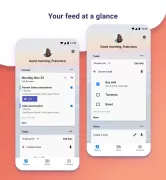

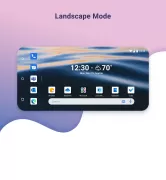









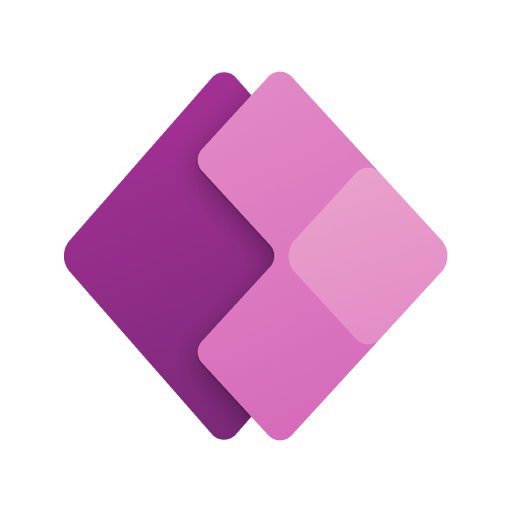












After Nova crashed, I finally chose this launcher. Multiple issues with unresponsive apps. UPDATE: OK, now it's mostly working; only a few icons on middle page are frozen. NEW UPDATE: This morning, it works well. Seems like a temporary 'choke'. My experience--I loaded too much, too fast. 4 stars because, why only 3 screens (or am I mistaken on that?)
Everything I want and nothing forced. I was ready to get a hate on for being forced to consume a bunch of MS stuff in return for using the launcher, but it ain't so! It is absolutely the best launcher I've tried, and I've been trying a lot. I'm a little shocked to be so impressed with a Microsoft product for Android. DOWNRANKED: Just took over my device trying to force a click on 'Share now' Had to backdoor it, force stop to get my home screen back. Utter BS. I knew better than to trust MS.
Microsoft keeps forcing systems I'm avoiding into other products. The recent update included bing ai even though I have been removing as I don't like the systems bing uses. It even installed the bing app without my permission during the app update. Or they could give me the option to remove an unwanted icon in the name of personalization but I guess not. The recent ui decisions have only gotten worse.
I really like Microsoft Launcher but I have had a problem with it recently. I have been unable to back up my Microsoft Launcher settings for months now. Anytime I try, it shows the size of the backup which is about 6 megabytes but it takes forever to back up. That does not make sense as 6 megabytes is a small amount of mobile data. I would like this to be fixed and I would like to know how I can quickly backup my Microsoft Launcher settings.
It's great, but it could do with a few tweaks. Lets me select pictures (up to 500), but when I remove them, I can only do it 1 at a time instead of selecting multiple files. Also doesn't automatically change icons when I load a new theme. Minor glitches, but can be annoying. Otherwise, it's great & works well for me... 👍🏻😄
Want to give zero stars. It's been years of complaining but no fixes. What does it take to fix it? 1) Widget added to feed screen (glance) stops working to interact or just disappear. i have added calendar and calculator. and can't use both. widgets in feeds doesn't work. 2) searching app in the app menu is not working properly. search works but then can't click on searched app to open it. clicking doesn't do anything.
Been using this launcher for at least 4 years and I'm never touching it again. Makes my device nonfunctional. App drawer will open and be invisible. I cannot close it no matter what I do. If I try to select an app on my home screen, it selects an app I cannot see in the drawer. Only fix is to restart my phone. If I had to make an emergency call, I would not be able to if this happened.
One of the best, if not the best launcher's out there. I use Microsoft edge, outlook as well as onedrive and word. This launcher works seamlessly across the board with all of the Microsoft apps and workspace. Also security is a big factor for me and a long with Microsoft authenticator, it's a no brainier. For years I have been trying so hard to move away from Google...now I have! Thanks again for a wonderful piece of software.
I've got a Pixel, and unfortunately Google believes that having the option to hide/lock apps isn't necessary. This app solves that issue and also makes more space by reducing icon sizes on the home screens. All my other apps still work great so far (I've tried other launchers and they interfered with some operations). You can edit pretty much everything in the settings too, which is AMAZING. Kinda makes me miss my Windows phone. Btw, tiles should be an option ;).