Microsoft Edge browser is a fast and secure browser from Microsoft.
The powerful search engine provides you with a fast and accurate search experience, the tracking prevention service helps you surf the Internet more safely, and the privacy mode makes your privacy worry-free.
For searching, you should choose the Microsoft Edge browser, which has more efficient search and safer performance.
Microsoft Edge browser features:
[Extremely fast and concise, say goodbye to tedious tasks with one click]
Powerful search engine, one-stop search for the entire network, search for text, search for pictures, quick identification, help you find the content you want.
[Ad blocking, smart filtering to remove ads]
Intelligent blocking removes ads, improves surfing efficiency, and allows you to enjoy a faster surfing experience.
[Multi-terminal synchronization, you can read as you wish]
Easily and securely access saved information like history, favorites, passwords, and collections across multiple devices.
[Privacy protection, data security puts you first]
Provides three levels of protection and multi-level tracking prevention services to better protect your privacy.
[Browse with confidence, hide your identity for deep protection]
InPrivate tabs don't store your browsing data (such as cookies, history, autocomplete information, or temporary files), keeping your search history private.
[Autofill, smart and efficient to save time]
Using the Microsoft Edge browser as the autofill provider, you can access saved credentials from other apps on your phone (like Instagram, Pinterest, etc.).
[Create a collection, and the data documents will follow you]
Pictures, text and other useful information can be saved at the same time, making content management more efficient. In addition to content organization, collections can also be easily shared with other members of the team, making collaborative work more convenient.
Use the Microsoft Edge browser for a fast, secure, and efficient browsing experience.If you think the Edge browser is very useful, please recommend us to your friends, thank you very much




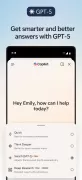






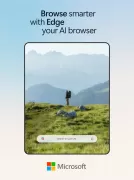
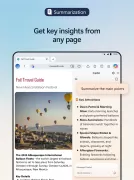


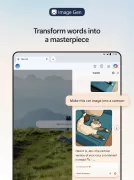
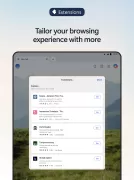
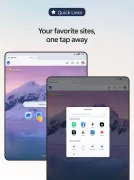

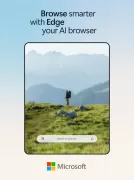
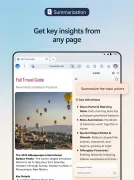


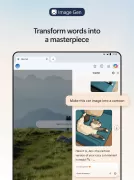
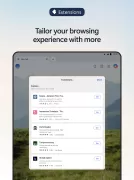









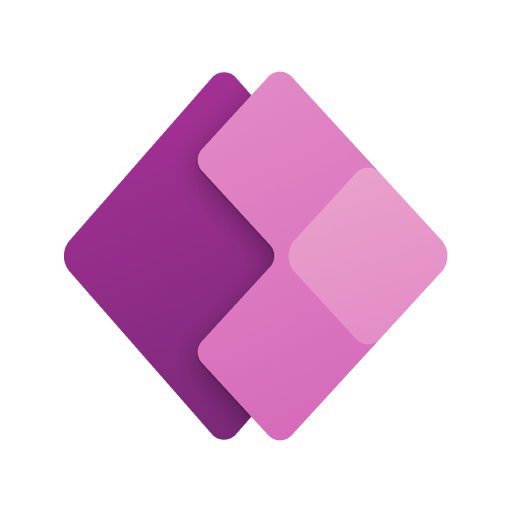












Edge works quite well except for a couple of issues which only arose in a recent update. When trying to add a URL as a short cut to the home screen via "Add to Phone" option, it simply takes you to the "App Info" screen rather than adding the icon to the phone. Also, it tends to offer to install an App rather than adding to the phone home screen as a shortcut to the URL. Over 3 months later, the issue remains unresolved ☹️
I recently switched to edge from Google Chrome because I don't like how much market share Google has. I'm happy to report that edge Mobile shares some of the most useful features on the desktop browser including Bing chat and text to speech. The Google Assistant is picky about what articles it wants to read but edge does it natively so you don't have to worry about that. Also the backup and sync functionality has worked flawlessly for me. I have zero regrets.