Microsoft Office is an Android office application that integrates Word, Excel, and PowerPoint into an all-in-one office application. It greatly facilitates users. There is no need to install these three independent applications separately. In this way, users can directly process them on their mobile phones.Various documents, whether used to generate PDF or modify files in .doc, .xls, .ppt and other formats, are very convenient, allowing you to work easily on your mobile phone.
Microsoft 365 features
Word, Excel, and PowerPoint—all in one app
1. A mobile application that uses Word, Excel and PowerPoint to achieve work efficiency in one application.
2. Use Microsoft 365 as a cover letter or CV creator with professional templates.
3. Easily store and access Word, Excel and PowerPoint files in the cloud.
4. Share, edit and collaborate with others in real time.
5. Practice giving presentations using presenter guidance.
6. Excel can create or instantly modify worksheets using one of the many available in-app templates.
Convert images and documents
1. Create documents by taking picture snapshots or uploading photos from local photos.
2. Convert photos of tables into editable Excel spreadsheets.
3. Enhance digital images of whiteboards, spreadsheets and documents.
PDF scanning and editing capabilities
1. Use PDF Converter Tool to instantly scan and convert PDF files to Word documents and vice versa.
2. Edit PDF files quickly and easily on your device anytime, anywhere.
3. PDF Reader allows you to access and sign PDFs.
Only Office Mobile feature
1. Quickly jot down thoughts and ideas, then save or share them via notes.
2. QR Scanner enables the device to scan QR codes and open additional links.
3. Office documents and spreadsheets can be instantly transferred to nearby mobile devices.

















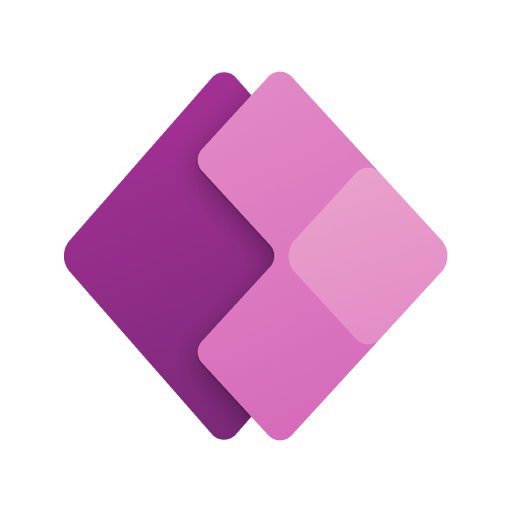










I love this app! It has everything. Word, powerpoint, pdf, excel... all of it. And they all work offline. I'm a university student so I love the fact I'm able to do my assignments and make PowerPoint slides on my phone anywhere at anytime, and not have to carry my bulky laptop around. The only suggestion I'd make is to extend the time limit for offline files to probably a month. Other than that, everything is ok👍🏽Keep the good work.
There is absolutely no method to move a file to a folder, which makes Microsoft 365 useless and asinine. I never heard of such a thing in decades. Who creates an app or program that prevents the ability to move a file to a folder? Also, it insists I do not have Microsoft 365, but I had it for years. This is an unprecedented level of "we do not care about loyal customers."