"Mi Mover" is a data migration tool developed by Xiaomi. It is specially designed to simplify users' data transfer from old mobile phones to new Xiaomi devices (including the Redmi series).Here are the detailed features and functionality of the app:
Cross-platform compatibility: "Mi Mover" not only supports data migration between Xiaomi or Redmi devices, but also supports data transfer from other Android devices and even iOS devices to Xiaomi phones, which makes the replacement process more convenient.
No data cables required: The app connects two phones wirelessly, eliminating the need for data cables and simplifying the complexity of traditional data migration.
Fast transmission: "Mi Mover" uses an efficient transmission protocol, and the transmission speed is far faster than Bluetooth, allowing large amounts of data such as contacts, text messages, photos, music, videos, applications, etc. to be migrated in a short time.
Comprehensive data migration: supports the transmission of multiple data types, including but not limited to address books, call records, text messages, pictures, music, videos, applications, application data, schedules, bookmarks, etc., ensuring that users can completely transfer the usage environment of their old mobile phonesCopy to new phone.
Simple and easy to use: The user interface is friendly and the operation process is simple. You usually only need to scan the QR code to start the data migration process. Even users who are not familiar with technology can easily operate it.
Zero-traffic migration: During the migration process, mobile phone hotspots are used for data transmission, and no external network connection is required, so no additional traffic charges will be incurred.
Security: Encryption technology is used during the data transmission process to protect user privacy and ensure data security during the migration process.
The steps are clear: users follow the instructions in the app, select the type of old phone and new phone, and then follow the prompts to complete the data migration.
Continuous updates: Xiaomi will regularly update Mi Mover to optimize user experience, increase compatibility, fix known issues, and possibly introduce new features.
Global Applicability: Although originally designed for the Asian market, Mi Mover works well on any supported device and is not restricted to a specific region.
"Mi Mover" is an efficient and convenient mobile phone data migration tool that greatly simplifies the data transfer process when users replace Xiaomi devices, ensuring that users can quickly and safely restore original data and settings on new devices.
























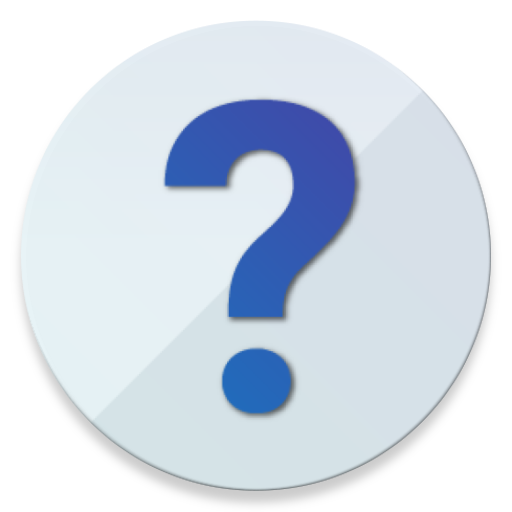



it's a Chinese spam, sharing our personal information to China, it got installed without my consent and violation of my rights. And also we can't even uninstall. Please Google, remove this app from Play Store asap...
Completely suspicious app. Why are you asking for so many permissions? At least allow me to disable access to these permissions.
this app is for files sharing, but this need my GPS location permission, without permission I can't used this app. now my question is why location personal is needed for file sharing? some people are right about them, they steal dating and privacy.
I am already using a Xiaomi phone and this data transfer app is not required. Also, this app has no restrictions and does not allow me to modify permissions for this app and I do not remember giving all permissions for any app including this one but still it has given itself all the permission and does not allow us to modify the permission. What is the purpose in giving all the permissions for this app?
OK, I understand you want to give an app to make switching from phone easy. But one doesn't switches phone daily. This should be use and throw/uninstall type app, not a System App. Shareme/MI Drop is already there to help with sharing stuff.
Used the app to copy data between two Xiaomi phones. Worked perfectly for me, without any connection issues. Transfer was happening with the wifi speed of about 10 MBps. Recommend for transfering between Xiaomi phones.
Garbage. Tried connecting every way possible, granting all permissions/battery saver off etc. Would either get stuck on "switching to high speed connection". Or manually connect, get to the actual transfer, and destination phone would turn off its hotspot killing the transfer. Wasted 45 minutes trying to get it going