Xiaomi File Manager is an efficient management tool carefully crafted by Xiaomi. With its powerful functions and simple interface design, it has become an indispensable assistant for Android phone users.It supports a variety of common file operations, whether it is finding, moving, copying, pasting or deleting, you can easily handle them.Compatible with various media and file formats, such as music, videos, pictures, documents, APKs, and compressed packages, ensuring that your file management needs are fully met.We are always committed to bringing the best user experience and regularly update the application to make your file management more convenient and efficient.
Features of Xiaomi File Manager:
Quick location: Easily find recently used files by sorting by file generation time.
Intelligent classification: Files are classified by type, allowing you to quickly find media and files for commonly used apps.
Storage overview: clearly displays the storage usage of the mobile phone to facilitate directory management.
One-click cleanup: Quickly free up memory and clean up junk files on your phone.
Extremely fast transfer: Integrated with Xiaomi Express, files can be transferred quickly without the need for a network connection.
Global search: Quickly locate files through keywords, making searching more convenient.
Multi-format support: Supports mainstream file formats and directly opens videos, pictures, documents, etc.




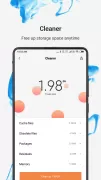




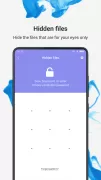























What up with the advertisements in file manager? And for every update there's one useful option taken out like now there is no " sort by " option in file manager... Even in system video and music player there will ads and recommend video's popping in at the end of the video. They don't even have common sense not to advertise in system apps? Now, because there is no "sort by" how we gonna find large files in file manager?
Not terrible, but I spent a good 10 minutes worried and freaking out that I lost a file a downloaded a while ago (expressly with the purpose of having it on hand) and then unable to find it in the downloads folder. Then I realized that for some reason the default screen this app displays doesn't have all the files?? Which makes no sense?? I open the file manager because I want to find a specific file and I have to click through to the SD card/internal storage view to get all the files.
I am not happy with this app. Speed of moving and Copying files is worst. It takes years to copy or move something. And you, also not have an option to run the process in the background. If you put files on move and you want to use something else in the phone and try to run the program in background by tapping home button.. you end up in cancelling the process. This app is disaster. Update this app asap!
Terrible! Not inly it built in your phone - so you can't delete it! But it has ads. Like, built in app has ads??? What? I didn't use it ever, because for what? But I tried to move the folder with screenshots from my phone's memory to a new sd card and...well...it's gone. Like completely! Not in the internal storage, where it was with 1000 + screenshots! Not on the SD card. Better to do it with computer. And I even can't delete that "file manager" if you can call it that way.
Very disappointing. The recent update made it bad. I used to be able to sort out files much more conveniently, such as by size, and it loads faster when deep cleaning. Now, I have to wait for it to count totally and cannot sort anymore videos. It is put in random order and does not have any sort menu. Please, stop updating things if it will result in lesser usability.
Used Astro for many years, l ways think that they are best for this.. my only issue is the UI does.not show much support for external USB devices, unless they are already in use.. Can be a bit confusing when entering USb for the first time and are met with a load of pokey cloud storage solutions which really not needed when you just want you little USG stick .
I give u 5 stars. Good app. Thanks for the team to fix the bug. And it already become faster than ever. Good job. (My old issue: please fix it, when replace file, there are no option : apply to all. so we need to skip it by pressing it all the time. it so waste time and energy. and the copy and replace is slower than other file manager. if u fix it i will come back to give 5 star.)
First of all, great job Team Xiaomi. The file manager is not only minimalist, but also has no ads, no complex system, and some useful features. It's fast and helps me get to my files quickly. Best thing is it's available to anyone who uses Android. I did find a bug in which when the phone turns to dark theme, the app doesn't automatically switch to dark theme. I have to manually switch it to dark theme. Please fix this. Edit: The issue is fixed. Thanks Xiaomi!
Mi File Manager is a file management app that helps you organize and navigate your files on Xiaomi devices. You can use it to browse, copy, move, delete, and share files. Additionally, it offers features like cloud integration, storage analysis, and a built-in cleaner to optimize your device's storage. Explore categories like documents, images, videos, and music for efficient file management.