Connect to Windows is a practical mobile assistant software developed by Microsoft, designed to achieve seamless connection between Android phones and Windows computers.By installing this app, users can instantly access notifications, calls, apps, photos, and text messages from their phone on their computer and enjoy a convenient cross-device experience.It allows users to view and reply to text messages, answer and make calls, and even manage notifications on their phone right from their computer.Connecting to Windows supports easy sharing of pictures between mobile phones and computers. Users can copy, edit or directly drag and drop photos without sending them to themselves via email, which greatly improves transfer efficiency and convenience.To start this integrated experience, users will need to install the app on their Android device and pair it with the Phone Connect app on their Windows computer.This solution is designed to make "your phone" and "your computer" work together like they were meant to be together.
Connect to Windows features:
phone function
Make and receive calls from your Android phone directly on your computer.
Notification management
Sync and manage all notifications on your phone to your computer.
Application access
Browse and operate applications on your phone on your computer.
Message processing
Read and reply to mobile text messages from your computer.
file transfer
Enable drag-and-drop and clipboard sharing of files between computers and mobile phones.
media access
Quickly access photos on your phone and interact with your computer's large screen and input devices.


















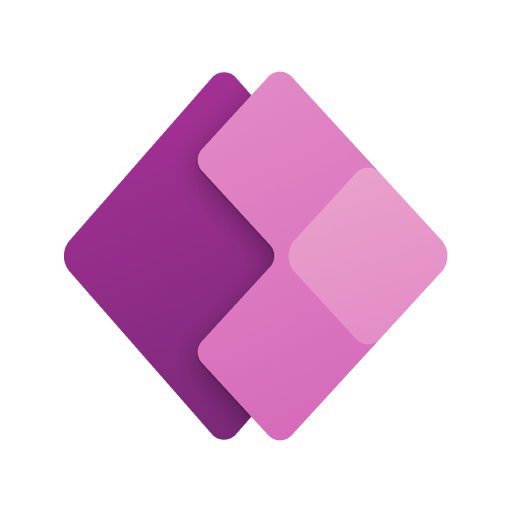










Hidden disconnect and forget option. Like a virus. Missed the opportunity to make a good app by making it hard to disconnect other than forgetting the device completely. This gives a sense of a virus or a spying app. Why do you people do this? I can't understand!. Simply allow user to disconnect device anytime, just like how they connect to begin with.
Works surprisingly well. All that's needed is your PC to be connected to the internet and you can get texts, photos and now notifications from the phone on your PC. There are features still missing (you can't copy phone numbers on your PC; texts marked as read on PC aren't marked as unread on the phone; it doesn't work when your PC is in battery saver) but Microsoft has made good progress on this app. Most importantly, it works without too many hiccups.