iScanner is a convenient and efficient document management tool that makes scanning, saving and sharing documents in PDF or JPEG format a breeze.This smart scanner application will become a powerful assistant for your daily study and work. Whether it is receipts, important documents, handwritten notes, fax materials, book pages, or any other paper materials, you can easily capture their digital images.What's even more commendable is that iScanner supports integrating scanned content into multi-page PDF or JPEG files, making document management more organized and sharing and dissemination more convenient and faster.
iScanner function
Document Sharing Tool
- Scans can be shared via email
- Easily print and scan with any wi-fi printer
-Share and upload scanned documents to cloud services such as dropbox, evernote or google drive
- Export scans to our fax app and send faxes worldwide
-Save scans to camera roll
File Manager
-Full-featured file manager including folder, drag-and-drop and document editing functions
-Protect documents using password-locked folders and scanning
- Sort files by time, date or name
- Optional table and collection view modes
Document Editor
-Add electronic signature to any document within the app
-Ability to cut, copy or paste pages on the scanner
Advanced pdf scanner app
-Scan to high quality pdf or jpeg
-Multi-page scanning - scan as many pages as you like
-Scans can be saved in greyscale, black and white or color
-Select low, medium and HD scan quality
-Extract any text from scans or images using OCR
-Batch mode
- ID card and passport scanning mode
- Automatic shutter and border detection for any scanned object
-Advanced image processing with enhancement and color correction, noise removal, automatic perspective correction and more















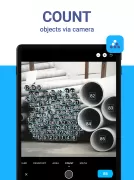



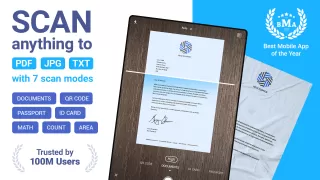

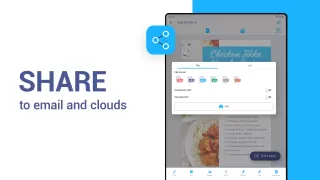
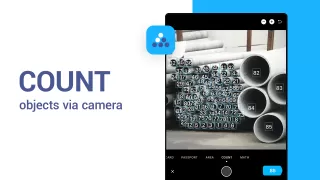
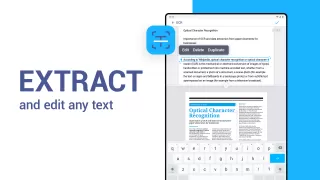









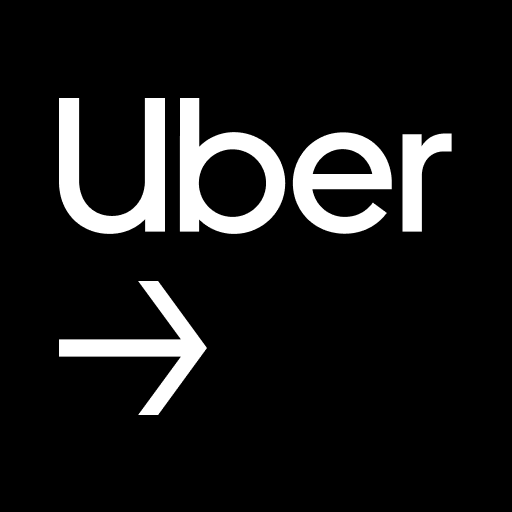

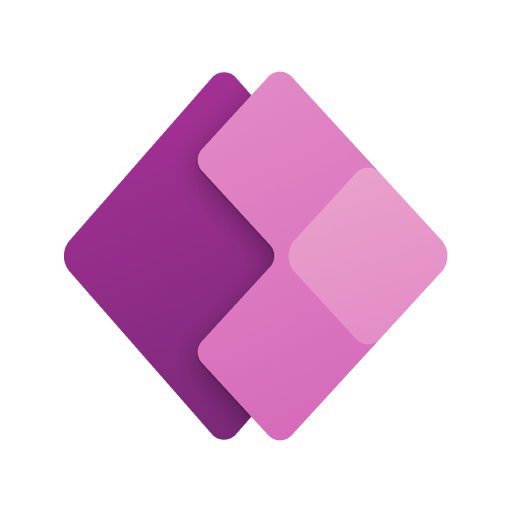
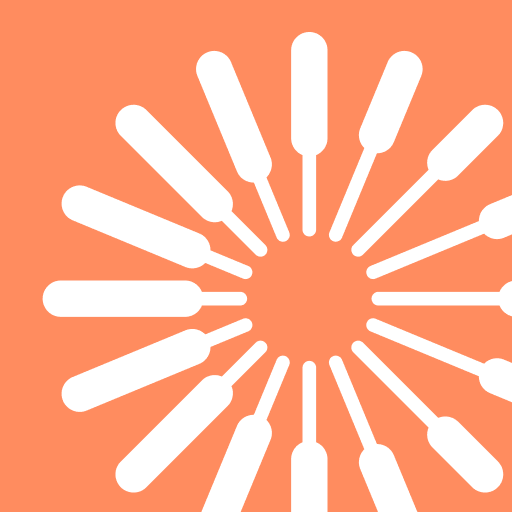

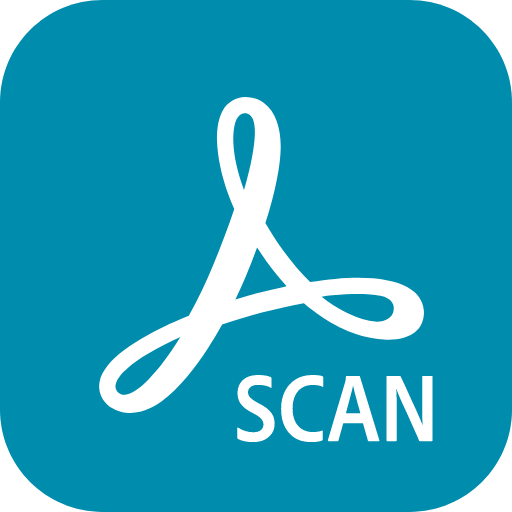



If I can't get it to count anything in the limited free version, why would I spend money to see if it really can count things. As soon as you press count, it takes you to the subscription page. Guys, if you want more sales, allow functionality in the free trial period. It's like buying a car or a pair of shoes. You have to try it out to see if it's worth the price. Imagine if you could only hold a pair of shoes but can't put it on your feet.
Used to be completely free, but I guess when there's a global pandemic and college kids gotta scan work, there's an easy buck to be made. Wasn't a fan of finding out that I have to now (after almost a year and a half use) pay to scan more than one page for a document while I was in the middle of scanning my exam. I'm off to find a new app to use 👎🏻.
Controls, cropping, and ease of use are very nice. However, getting a random ad that you can't close, even after waiting and/ or clicking the ad, is very annoying. I need to close the app entirely in order to get out of the ad. I will adjust the rating once this is fixed.
Wow, amazing,u did great work guys, that's exactly what I was looking for. From a picture easy pdf, easy print. Keep doing great work 👍
Great app...this is my rescue app when I am far away from the office. Easy to use on setup and functionality are pretty good as well.
This app is awesome. Try it you won't regret it. With this app there is no need for a scanner and it has more features more than what a scanner can offer.
Cheap and easy scanner app. Works as good as any scanner and is a repository for documents. Make sure not to delete the app or switch phones though. I did notice that it works better with iPhone vs galaxy. Although the cameras were better with my new galaxy note, it appeared the scans from my older iPhone were better. It may be user error as I get used to the new phone.
Been using this scanner for work for years - I scan a lot of sheet music and whatnot. I use both the iPad (iOS) app and the phone (Android) app. The prefer making scans on my iPad, because of the big screen, but the phone app is great in a sinch. This app has helped me go paperless and switch to a digital format for my voice studio. I can easily share documents with students or save them to Google Docs or OneDrive. I love it and highly recommend it!