IP Webcam is an innovative application that can transform your Android device into a versatile webcam, supporting diverse viewing methods, including direct browser access on your computer, and being compatible with a variety of IP camera viewing software.One of the highlights of this app is its built-in motion detection automatic recording function, which can intelligently identify dynamic changes in the picture and automatically start recording to ensure that important moments are not missed.In addition, IP Webcam also provides an automatic upload service to seamlessly synchronize recorded videos to OneDrive or FTP servers to ensure data security and convenient access.Whenever a video is uploaded successfully, you will also receive thoughtful email notifications to keep up to date with the latest developments.
IP Webcam function
1. Multiple network renderers to choose from: Flash, Javascript and built-in renderers
2. Rich baby and pet monitoring functions: night vision, motion detection, sound detection
3. Upload to Dropbox, SFTP, FTP and email via Filoader plugin
4. Videos can be recorded into WebM, MOV, MKV and MPEG4 (on Android 4.1+) formats
5. Action detection triggered by sound, supports Tasker integration plug-in
6. Audio stream format supports wav, opus and AAC (AAC requires Android 4.1+)
7. Support video chat (works through video streaming, supports Windows and Linux, requires a universal MJPEG video streaming driver)
8. Sensor data capture, images can be drawn online
9. Date, time and battery video overlay
10. Perform cloud push notifications after action or sound monitoring is triggered; perform cloud recording after action is triggered.Powered by Ivideon




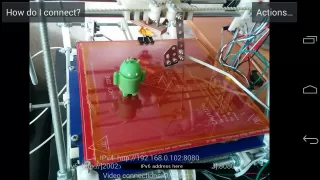




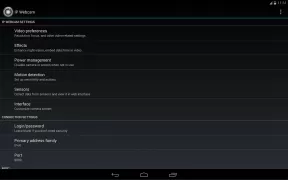
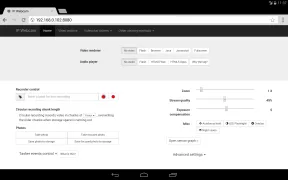



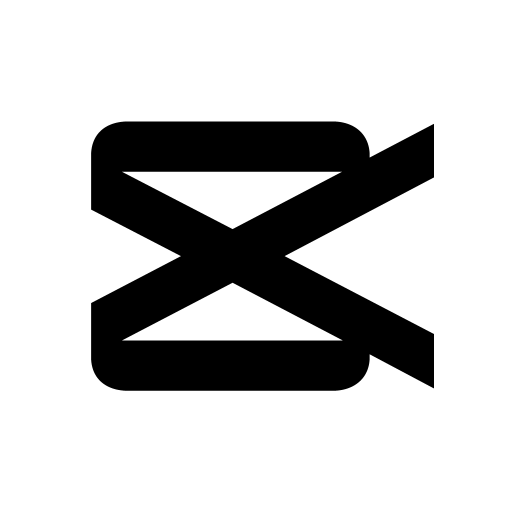



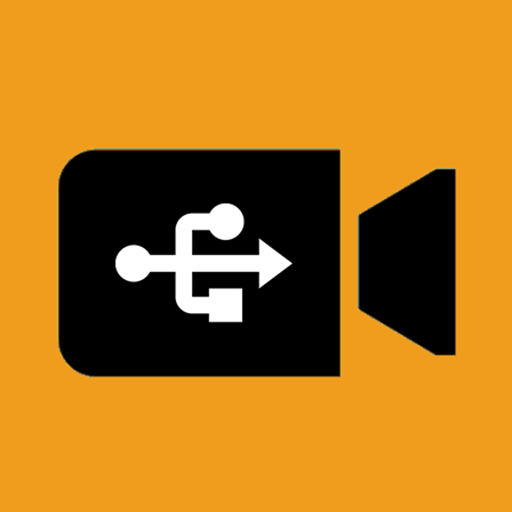






Too buggy to for home security. It's unreliable. Frequently crashes, the motion and sound detection function isn't reliable, the browser controls via local ip have buttons that almost do not respond when pressed, and the ivideon streaming lacks the main controls for the camera. It's just not reliable enough to trust it with my home security.
Great app to turn an old phone into an IP based web camera. The one downside is that with it running in the background and the display off, it drains the battery even while plugged into a charger. Are there any suggestions to disable other apps running on the phone so it will keep charging? I'm running it on an old Samsung Galaxy S2 under Android 4.0.4. Thanks in advance for any ideas. Updated 2020/01/22 - Took Pavel's advice, moved the camera to a window, it's been running for months now at 100% charged (continuously on charger). This is a GREAT way to repurpose an old Android phone as a webcam!
Excellent app design. Lots of features with thoughtful UI/UX. I don't give 5-star ratings often.
I love it! Linked to my IP address and many setting options.. and I don't have to keep my phone screen on all the time..
This is the best security app in the play store, even though it is so simple, it works! I tried 5+ other apps, the "big" popular, but they don't work well. You can use this, and an cam viewer app, yes you use two apps, but you need to install anyway one app on both devices. The web gui doesn't seems to work so well for me. But with the IP camera view app it works.
Further update v 1.14.31.737 aarch64: Samsung a3 2017 issues mentioned below fixed with server options - optional permissions selected..... However identical version installed on Actel pixi 4027x this isn't available. Assuming old OS changes options? . Awesome app..... Looks good but app seems to crash when running in background. It seems to be constantly opening and closing the camera, a ticking is heard. Tinycam app picks up the ip but no image is available. Okay
Just brilliant. I use this to turn my phone into a visualiser. The quality is superb. The webbased controls are easy to use. This has revolutionised my teaching as i can now project the image onto a whiteboard or over an online meet. The light, autofocus, high resolution all make the quality great. I have an old phone with a cracked screen with only this installed. Thankyou for a brilliant tool.