Infinite Design is an application that makes it easy to edit and draw. It gives you a lot of functions to operate. You can complete the creation with different effects on the pictures. You can also see many high-quality works in the community, and you can also edit the works yourself.Upload it and share it so that the majority of users can see it.
Infinite Design features
1. This software provides software for creating paintings in your own style. It also allows you to edit pictures and drawings. The editing is very fast;
2. There are many excellent paintings in it. Not only can you browse it by yourself, but you can also upload your own works here;
3. Users can give full play to their painting skills, edit and save more pictures for you, and draw freely online;
4. You can save the drawing at any time, and there is also an undo function, and the viewing speed is also fast;
5. Editing pictures online is also very easy. Many practical tools will help you, and you can operate it quickly;
Infinite Design Features
1. Graphic design
● Infinite Design is a vector graphic design application that allows users to create beautiful graphic works.Using powerful tools, users can easily turn basic lines and cubes into complete works of art.Four symmetry types, including horizontal/vertical, angular, radial and kaleidoscope, can help users save writing time and make works more unique.3 drawings are made easier when using the Cityscapes 3D tool, with 5 instructions covering different angles.Additionally, you can easily color fill all or borders.Change the transparency of objects, fill them with vignette, gradient, fill color.If you want to diversify your color palette, you can easily find millions of results with ColourLovers.
2. Special effects
● Add many special effects including 4 types: Emboss, Interior/Exterior Gloss and Blur.Use them to make your pictures more artistic.The design with a relative menu system is perfect for those who want to draw quickly.In addition, you can import image files from the gallery, camera or the web, modify them slightly with brushes, and get interesting, unique pictures.
3. Strict design
● Many graphics software often focus on the brush tool and therefore tend to be less detailed for text.Instead, Infinity Design, all tools are rigorously engineered.Especially for text, it has a set of editing tools and templates available.This helps users save time and makes monotonous text look more beautiful and professional.Easily adjust size, font, title, add effects like artistic borders or block shadows.One of my favorite tools is Infinite, which helps users perform previous actions easily.For forgetful people like me, this feature is truly a lifesaver.
4. Share photos
● Don’t worry about format or size restrictions on projects completed on mobile devices.When using Infinite Design, users can export large image files with resolutions up to 100 megapixels.You can easily save your finished product as a PNG or JPEG format (with or without background) or as a PSD file.You can even export your data paths to SVG for editing in your favorite graphics editor.
5. Intuitive interface
● Designed for use on mobile phones and tablets, Infinite Desgin has a simple and easy-to-use interface.Wallpapers with two basic colors, black and white, can help the interface become more professional.Users can save time by moving frequently used tools to the top bar.








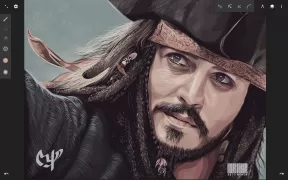









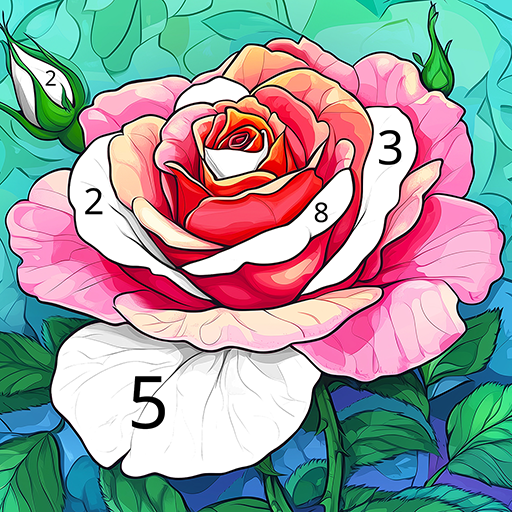




The app is good when drawing vector but the problem is it glitches a lot of time and even if I saved my work for so many times when I look at it again the progress will be gone. And also I don't like that I can't save the image in the size that I want to. But its also a good app especially when your just a begginer.
I think this is a very good vector app. Not sure if it's a limitation to the SVG file format or the app itself, but when I export simple line drawings to Illustrator in SVG, the lines are not treated as paths and cannot be edited as such. If it's an app limitation, I hope it gets corrected--often times I like to take my line drawings and re-work the shapes in Illustrator and it's hard to do that in this current version.