"HP Smart" is a multi-functional print management application developed by Hewlett-Packard Company and is suitable for iOS, Android, macOS and other operating systems.The application is designed to simplify users' setup, management and printing tasks for HP printers, while providing convenient functions such as scanning, document sharing and remote operation.Here are the key features and capabilities of HP Smart:
Easy printer setup: Users can quickly connect HP printers to wireless networks, whether for first-time setup or subsequent network adjustments, all through the app.
Wireless printing and scanning: Supports wireless printing and scanning of documents and photos directly from a smartphone or tablet without connecting to a computer, increasing flexibility and convenience.
Multi-device compatibility: Whether on iOS, Android or macOS devices, users can enjoy a consistent experience and achieve cross-platform operation.
Intelligent document processing: automatically recognizes borders, optimizes image quality, and provides export options in PDF or image formats, making scanning documents more professional and efficient.
Cloud service integration: Allows users to print files directly from cloud storage services (such as Google Drive, Dropbox, etc.) or save scanned documents to the cloud.
Remote management: Users can remotely monitor printer status, including ink cartridge levels and printer health, for timely maintenance.
Personalized Shortcuts: Create personalized printing and scanning shortcuts to simplify the process of repetitive tasks and improve work efficiency.
HP+ and HP Smart Advance: For supported printers, HP Smart Advance provides advanced features such as automatic scan quality adjustment, advanced presets and Print Anywhere functionality to further enhance the user experience.
User-friendly interface: The design is simple and intuitive, so even technical novices can easily get started and perform various printing and scanning operations.
Free to download and use: The "HP Smart" application itself is free. Users can download and use its basic functions for free. Some advanced functions may require specific models of printers or paid subscriptions.
"HP Smart" is a comprehensive solution designed by HP to improve users' printing experience. It not only simplifies the daily management of printers, but also expands the boundaries of traditional printing through intelligent functions, making it suitable for home and small business users.















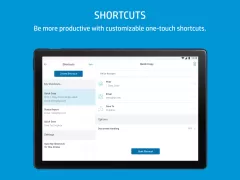
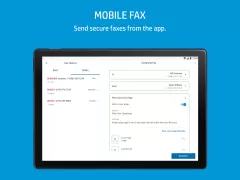

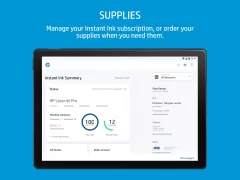




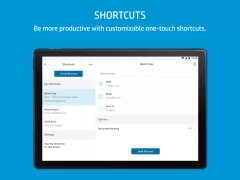
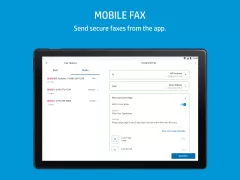

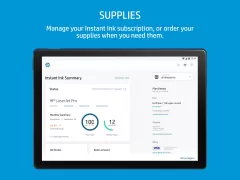



















I don't think I've ever had a more frustrating experience than with your products. Your printers, your services, and now, your app. This has genuinely induced rage on a scale language does not have the ability to convey. Your interface is the antithesis of user friendly, offers no realistic troubleshooting support, other than just keep restarting and hope for something different, and in top of that, there is no way to talk to a real person for help, aside from the chat function. Never again.
I am so annoyed that every time I want to scan a document I have to log in. And it doesn't even give you option to log in within the app, but instead it takes you to a new browser window to do that. And after you have logged in and returned to the app to finally scan your document, it says that your session has expired. Wow, such a smart app.
THE WORST experience I've had with printers. Take me back to the days of plugging my printer to a laptop and pressing print. I can't simply press print on any of my files. Had find a work around. Now I have to "send file" through HP smart, only for it to take 1-2 minutes thinking about what it's printing before finally printing. I also can't print multiple copies at a time. I can only print 5 copies max before the printer can't comprehend anymore and just stop working. Subscription for this?!!!
Very annoyed. After painstakingly scanning 100+ documents with the camera scanner for 3 hours the app isn't allowing me to save it saying "the final pdf cannot be created because some items are..." (toast truncated). If the app isn't tested to work on so many documents you should have put a hard limit. Now I'll have to do that work all over again. After being a user of the app for so many years I think it's time to move on.
Unstable connection and setup of printers that reliable connect to Windows PC. I've setup multiple printers on this app that took several identical attempts to get connected to app until successful. Then a day or two later, the app loses connection, while my PCs work with the printer fine. IP addresses are reserved in my router, so they don't change. The app no longer lets me enter the IP address. This app has led me to never purchase an HP printer again.
My printer used to work with this app but has recently been intermittently becoming "unavailable" in the app despite the printer indicating it is connected to my network. The app is totally useless for troubleshooting. It says my printer is "older" and can't show status information. It is only two years old! I will be avoiding HP in the future.
easy to use. FYI, if you move and your network changes. Delete the ap and reinstall the ap on all devices. if your printer doesn't have a touch screen, press and hold the WFi button and the red X or cancel button at the same time to put the printer in discovery mode. The help option isn't very helpful when the network changes.
This is a pretty good app if you want to print your own photos on your HP printer it works for all series printers it's a really good and fun way very easy and fast. I haven't had no issues at all the app works as it says in the description. I really do enjoy using this app take a picture edit the picture and print it from this app and it does a lot more than just print.
Really happy with how well this app.works. I started out with a Canon but it was a hassle to use. I hated it. Luckily the printer died three days after I got it so I exchanged it for an HP. Smartest thing I ever did. I routinely access the printer through multiple devices and use the email to print all the time. I usually use my wi-fi hotspot on my phone which works really well. Does everything I want it to do. Took me a little bit of time to utilize all the features but very impressed overall.
I just got off the phone with an HP Instant Ink Customer service agent, and I just HAD to share what a wonderful experience I had. Normally, I dread these kinds of phone calls, but the person I spoke to was very polite, friendly, knowledgeable & patient! We spent an hour figuring out my issues connecting my new printer to my instant ink account but she was able to fix it & get me all set! I'm so grateful for the help and the impression this person left on me, I had to say Thank you Midge!