Google TV is an online video service platform built by Google, providing users with a convenient purchase and rental experience for movies and TV programs.Through the Google Play website or the Google TV application on Android and iOS devices, users can enjoy high-quality film and television content anytime and anywhere.Google TV has won widespread praise for its rich film and television resources, simple user interface and smooth playback experience.Google TV also frequently launches exclusive offers and special content to meet the diverse viewing needs of users.Whether you are a movie enthusiast or a TV series fan, Google TV can bring you a new visual feast.
With Google TV you'll be able to:
Cross-platform viewing
Google TV supports watching movies directly on Android phones or tablets, providing users with flexible viewing options.Users are no longer limited to specific devices and can enjoy their favorite videos anytime and anywhere.
HD casting function
Through Chromecast, users can cast videos on their mobile phones to watch on high-definition TVs to achieve a large-screen viewing experience.It not only improves the comfort of watching movies, but also brings users a more immersive movie-watching experience.
Download and watch offline
Allows users to download movies to their device and watch them even when not connected to the Internet.It is especially suitable for users whose network environment is unstable or who need to go out for a long time to ensure that they can enjoy exciting content anytime and anywhere.
Personalized Wishlist
Users find movies on Google TV that are not yet available for purchase or rental, and they can add them to their wishlist.Once the movie is available, users will receive a notification so they can purchase or rent it immediately.It provides users with personalized movie viewing recommendations and a convenient tracking experience.
Video Recommendations and Discovery
Google TV may also have an intelligent recommendation function that recommends related movies based on the user's viewing history and preferences to help users discover more content of interest.
Multiple account management
Considering the cross-platform nature of Google TV, it is likely to support multiple account management functions.This means that family members can share one device, but each has independent viewing records and recommendations to meet the viewing needs of different family members.
Google TV review
Google TV is an impressive video on demand platform that not only integrates Google's own rich video resources, but also provides users with convenient access to the catalogs of other video on demand companies.This application truly realizes the vision of a multimedia center, allowing users to easily browse and enjoy hundreds of high-quality audio and video works.Google TV is particularly excellent in content display, providing users with detailed information and multiple viewing methods, which greatly improves the user experience.
It also supports sending currently playing content to any device equipped with Chromecast technology, which means users can enjoy movies and series on their TV or compatible monitor, truly achieving seamless switching and convenient viewing.









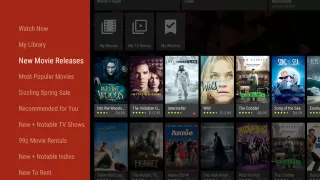
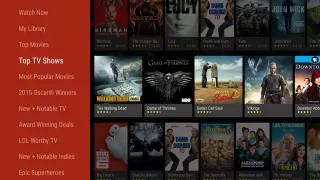
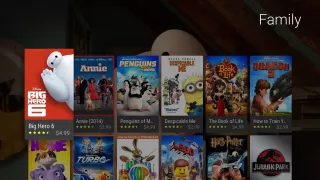
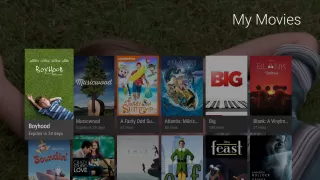
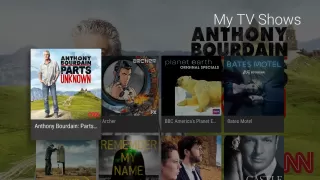


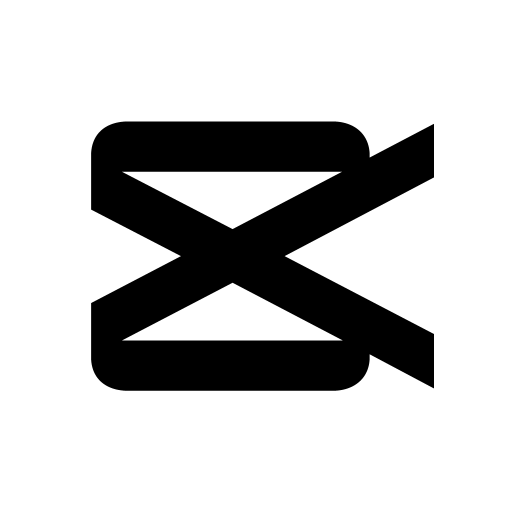









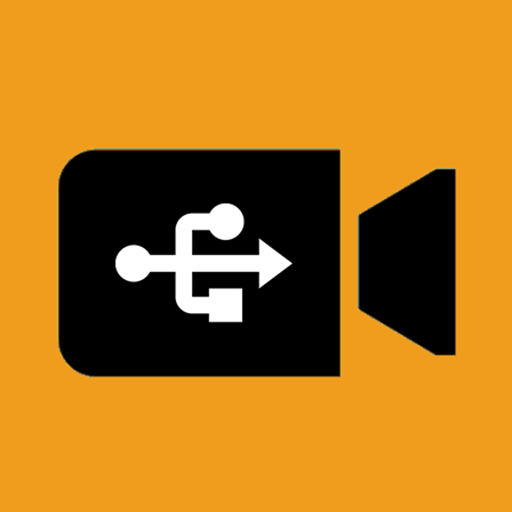






Please add an option to disable Google TV remote notication on Android's Media Control. Because when the TV is turned on, a permanent notification will show on Media Controls and Magic Calsule, which is very annoying. Worst is that, when I visit my friend's home and connect to their WiFi all of their smart devices will also trigger the remote notication on my phone. Hoping Google will fix this issue, I think every smart devices should be account based not network based. This is a privacy concern
Probably the pinnacle of failure, Google TV has worse quality than some DVD's. No 4k, no HDR, No high-quality download. It has all of the flaws from Disney+, Movies Anywhere, and Amazon Prime Video while somehow reducing quality even further. All these apps are absolute trash on Android for Smartphones. The only good thing about Google TV and the other mentioned streaming services is that they ensure that 4K HDR Blu-rays and their successor are and will be a necessity in every home.
Hi there, I am a huge fan of any Google products even if they have some flaws. I prefer Google TV over any other cast apps, but lately I've noticed that closed caption could use an update, since some movies can go on for more than 30 seconds without any subtitles, and going back or reloading the movie doesn't help to fix it. I think this is an important feature that should be improved.
Only reason Im rating it 2 stars is that I can't put it into a folder. It repeatedly moves itself out of the folder that I put it in. I like to keep all of my apps in folders on one screen so I dont have to scroll for what Im looking for, and having this thing create a new page every 3-5 hours is annoying, because I have to move it back. Other than that, its a wonderful app and have used it many times. Will continue to use it.
This pertains to the app used on a TV. - Home screen all over the place. Overloaded with useless recommendations (pushes those from partner/advertiser apps that one may have deleted/disabled, so what gives?). No customization options (e.g. hiding apps). Hopefully, EU regulators will make TV manufacturers add simple ways for end users to install alternative interfaces.
Can't download for offline viewing anymore. I've used this app for years with no problems, now all of the sudden I get an error that says, "Couldn't fetch license (error -1)." Support had no idea how to fix it and now I feel like I've wasted hundreds of dollars over the years only buying on Google. UPDATE The link Google sent in their response was regarding downloading apps.... Not at all related to my issue. I have contacted support and like I said, they couldn't fix it.
this used to work great as a phone remote, but now, at certain points in a show, the remote just disappears and says to "choose a program in order to see remote", which is hilarious, because without the remote, there is no way to choose anything. edit: Google replied with a completely useless message with normal directions for use. and a link to file a general complaint with Google Play (not Google TV) in general. that'll help 🙄😂
Liking the new Google TV consolidation approach. Always looked to get Play Movies & TV more integrated into my daily entertainment system, but there has always been that extra step of "why do I need it when I can go directly to the services themselves". Integrating streaming services into a single hub is a nice decision. My only question is what will happen with YouTube TV? Google TV already has YouTube TV built into it on the new Chromecast, so I'm wondering if it will be the same on Android.
Works fine for me! There are free movies to watch but some of them require other forms of media e.g. hulu, nextlix or stuff like that. They do have it clearly marked on each thing 'free' to watch what is required to watch it. If people are too stupid to not read what requirements are needed to watch something than that's their fault. not googles.
Won't open on my android device. It works on my smart TV. But when I want to play TV shows on my android phone. It will not show the channels and it says "there was an error. If the problem persist try restarting the app." I'm connected to my fast Internet and Google account. And tried to reopen the Google TV app on my android phone and it never shows TV channels. EDIT: Thank you for fixing this. It now works perfectly.