Google Sheets is a professional form processing tool that facilitates users to process data on Android phones. Google Sheets has rich calculation functions and high-quality plug-ins. It also supports multiple people to collaboratively complete the production of a spreadsheet.Improve everyone's work efficiency and facilitate communication between everyone. In terms of fees, the formulas, pivot tables and conditional formats built into Google Sheets are free to use, and users don't have to worry about losing the data they edited, because every time they enter, Google Sheets will be automatically saved, which is a good helper for your work.
Google Sheets Features
All changes are automatically saved as you type, and you can even view older versions of the same spreadsheet through revision history, sorting by date or who modified it.
Open, edit or save [Microsoft Excel] files with Chrome extensions or apps.
[Excel] files and [Google Sheets] can be converted to each other, so you no longer have to worry about the file format.
Use the Explore panel to see an overview of your data, including a summary of the information and a selection of optional pre-populated charts.
Plug-ins can make you more comfortable when processing forms. Welcome to try the Styles plug-in to bring more excitement to your next spreadsheet!
The software is ready to use at any time, and you can create spreadsheets directly from your browser or download the app to your mobile device.
Other functions
Use free software apps to create, edit and collaborate on spreadsheets on your Android phone or tablet.
Create a new spreadsheet, or edit a spreadsheet you created previously on the web or other devices.
Share your spreadsheet to edit it collaboratively with others.
Open, edit and save Microsoft Excel files.
Get the job done without an internet connection.
Format cells, enter or sort data, view charts, insert formulas, find or replace and other functions.
Never worry about losing your edits—everything is automatically saved as you type.



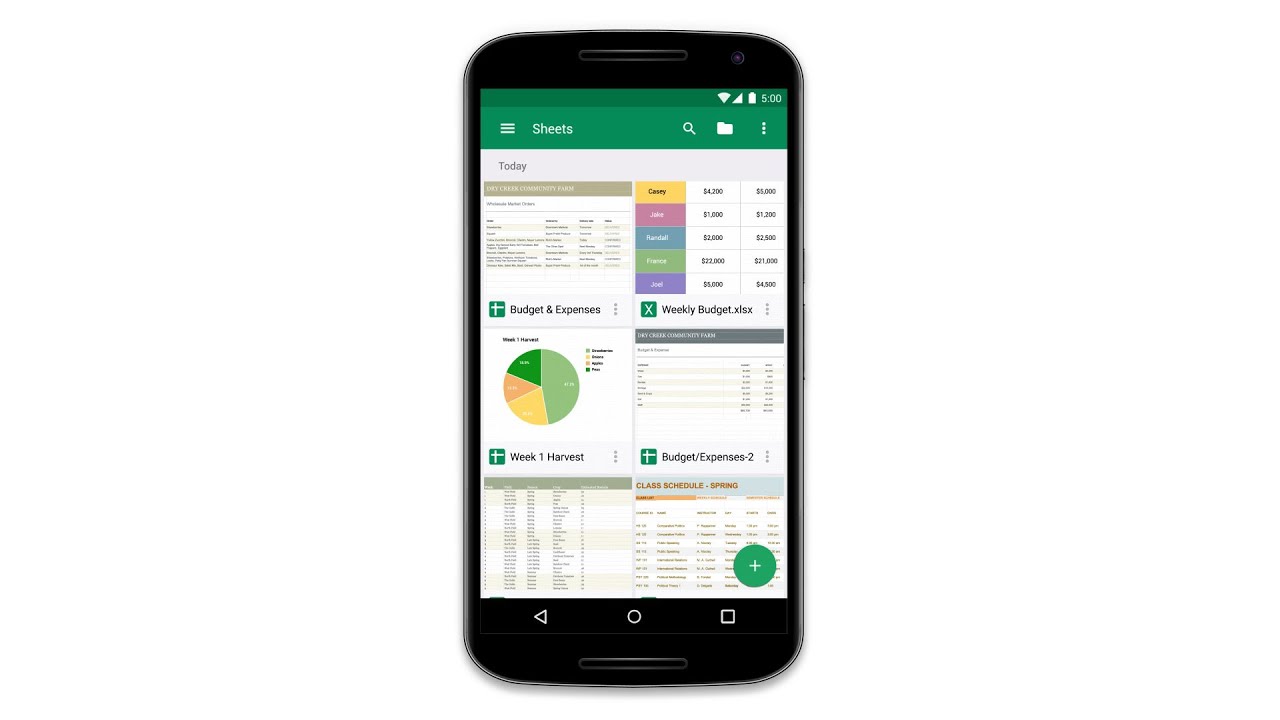



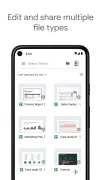


























It works well at the beginning. But as data increases, it stops syncing with drive such that the data i enter from my phone is not visible from my drive and when i enter data from my drive I can't see it from my phone. Please fix this. You can add a row but can't delete a row. Please add that functionality. Generally, the app is a great improvement from having to back up an excel file manually.
OK, Google not only didn't fix the VIEW ONLY error it seems, but now there's a new error: Every time I go to copy data from one tab in a sheet and copy it to another tab, app completely shuts down, black screen, and locks my phone. Unlock the phone, get the error message asking for a screenshot? HOW WHEN YOUR DUMB APP FORCE CLOSED AND LOCKED MY PHONE WITH A BLACK SCREEN? Fix this stupid thing before I get rid of it.
Less than useless. No dragging to complete equations, you have to hold, copy, hold, paste on each cell, though you can select multiple cells, which makes it easier. Furthermore, after doing that multiple times, I tried to get a sum going and my keyboard only showed but Era and there was no option to type letters at all. So I would've had to do c1+c2+c3+c4.... etc. This app is awful. I can't find any info about it online as to how to work it properly, so I can only assume there is no way to do so
Almost unusable. I need to dig into my phone's settings and delete the app data frequently. The ONLY thing I use this for is tracking my workout at the gym, and it can't even manage light use of a basic spreadsheet without getting forced into "view only mode" and requiring a reset. It can even happen in the middle of using it. The fact this is still happening in 2023 is frankly astounding. This is on a phone that just released this year. I'm going to try Excel instead, Google clearly won't fix.
Google LLC and all the partner companies that created this app, you are my audience in this message. I sincerely thank you for making a wonderful app. The versatility, comprehension and fundamentals of this app are beautifully attained. I only wish you ask a request in the future. Is it possible to make a dark theme/night mode as an option. I humbly make this request in the hopes you can ponder coding it into this indubitably exemplary app. Thank you for sharing your brilliance with the world!
This app from Google has made my life easier. I can do my budget and keep traçk of my expenses, as I am horrible with money and savings, but this app has help me a lot, it keeps me on track. Also it helps me with my house hold tacks, medical appointments and dates and documents. Is a very useful app.
Very usefull apps, especially for insert image in cell feature, every day i use it for make daily report, but when i export it into xlxs / pdf, the file is too large, so plese to add compress / shrink file size feature for export / save as in other document. Thanks.
Google Sheets is an indispensable tool that revolutionizes the way we organize and analyze data. With its intuitive interface and seamless collaboration features, it empowers users to create, edit, and share spreadsheets effortlessly. Whether you're a business professional crunching numbers or a student tracking your expenses, Google Sheets offers unparalleled convenience and flexibility. Its real-time syncing ensures that everyone is always on the same page, making teamwork a breeze.
Love the app. The only thing that could make it better are these items: - Ability to block individual cells from accidental editing - Support to see gif images on Mobile (currently they act as jpg files unless you zoom in and out continuously) - Getting rid of that weird glitch that makes the doc go into "Read Only" mode and the fact that there is no apparent way to go back into "Edit mode"