Google Photos is a very easy-to-use photo management app. Users can easily manage pictures or videos on their mobile phones. It also supports classifying photos using various information to achieve intelligent photo album management. Users can search forYou can quickly find photos. It is worth mentioning that Google Photos will provide unlimited free cloud storage space. You can access it on any device and easily reminisce about the good times in the past.
On Google Photos, you can:
Unlimited free high-quality storage
All your photos and videos are automatically backed up.You can access this content from any device or online.Your photos are safe and accessible only to you.
Free up device space
No more worrying about running out of space on your phone.Just tap "Free up device storage" in Settings and the safely backed up photos will be removed from your device's storage, but you'll still be able to access them in Google Photos.
Make your photos more vivid
Video montages, interactive stories, collages, animations, panoramas, and more are automatically created from your photos.Making your own is easy, just tap +.
Revisit photos
Recalling memories is easy.The Assistant can turn your old photos into collages, making it easy to reminisce about the good old days.
Support casting function
With Chromecast support, you can watch photos and videos on your TV.
Share instantly
You can instantly share up to 1,500 photos with anyone, no matter what device they are using, just by tapping "Create Link" in the share menu.
Visual search
You can now search photos based on the places and things in them.Looking for the same fish tacos you had in Hawaii?Just search for "food in Hawaii" and you'll find it, even if it's not tagged, that's totally fine.
Easily edit
Edit photos with just a tap of your fingertips.Apply filters, adjust colors, and more with simple yet powerful photo and video editing tools.
Share album
Get everyone's photos and videos in one place, accessible from Android, iOS, or the web.You can privately share all the photos you take or access other people's photos, and it's now easier than ever.








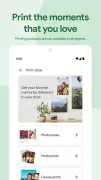
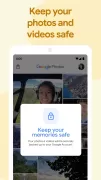




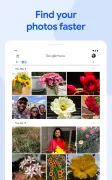
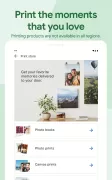





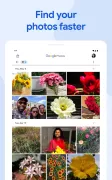
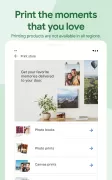


























I really like this app! It offers a lot of storage for no cost, and it has very high-quality yet basic and practical editing tools. I've been using this since I was like 8. One thing I don't really like is that the face recognition and sorting do not work very well, and you often have to manually put photos in them instead of just auto updating. But otherwise, it's a great app, and I highly recommend it!
The pictures come through beautifully when I have used the option to fix the lighting. Therefore taking pictures in low light has not been a loss. The colors are true the images are clear. I'm very happy with Google photos. I am still trying to learn about the photo book and etcetera and will do so in time. I think Google offers many wonderful options for photos and I appreciate having them safe from loss.
Google Photos is an efficient and reliable software for establishing a portfolio, preserving sentimental moments, and retaining device data. Especially, when the occasion relieves one of one's device, without affording one the opportunity to, preemptively, back up the device contents onto a hard-disk or directly transfer to a new device. The convenience of Google's software is an essential asset for the modern world. It's an easy choice for one to invest the time and effort for a good experience
I love it to death. But the fact that only one of my six Google One accounts aren't getting the expanded storage which applies to upgrades. It's ONLY in this app. It's to the point where it won't sync across the app. Is absolutely ridiculous. Especially for something that people have to pay for. I was spending a night of my life going back & forth with a Google support team member. I still stand that it's the app. My clearing my data was worthless. Now I have to wait around for things to load.
So incredibly confusing. Switched phones. Now it won't back up. I'm searching on the internet for an answer. What a p i t a! I use this app for the auto backup (never have to connect the phone) and I take advantage of the automated panoramas. I sometimes shoot a sequence of photos knowing that the AI engine will make a pano of it. I occasionally like the 'improved" photos. Cannot find settings.