Google Maps is a navigation app specially built for mobile phones. It adopts a new design and provides comprehensive and accurate maps of 220 countries and/regions as well as detailed voice navigation routes provided by GPS, allowing users to explore this area more easily and quickly.In the world, Google Maps provides a super cool 360° street view function, allowing you to enjoy the city scenery and visit the internal environment of the destination on your mobile phone, plus a large number of local user comments, refer to the comments to find your bestGo Place is your best travel partner.
On Google Maps you can:
Explore the world
Users can explore geographical information around the world, plan travel routes, and find tourist attractions anytime and anywhere.
Navigate and avoid traffic
Use navigation to get the best route, avoid traffic jams and reach your destination quickly.
Real-time bus information
View real-time bus and subway arrival times and plan the best transfer method.
Customize maps and routes
Set map markers, create favorites, and customize routes to quickly access your favorite places.
Virtual Street View and Interior Images
Preview street views and indoor images of restaurants, shopping malls, museums, and other places to understand the layout and environment of your destination in advance.























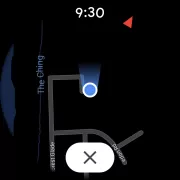
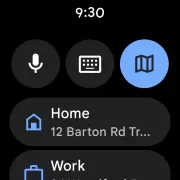
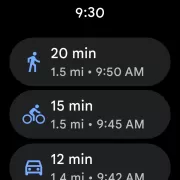






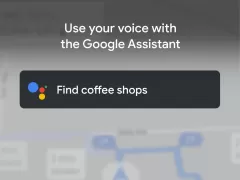



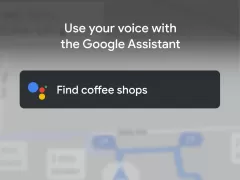





















Freezes, crashes or outright refuses to open on S24U I'm using my S24 Ultra for about couple of months now. However, since about a month ago, the app started to behave weirdly. It doesn't open sometimes, it freezes on the icon screen, and even crashes sometimes. Clearing the cache works sometimes, but other times I have to uninstall updates and reinstall it all over again. It's really frustrating when you need the app in a pinch and there is stays refuses to even open.
Another update last was in 8/22. Fix it already!! Update.. Can you fix the app already. Everything is wrong. You had a good thing, now it's just freaking annoying! Keeps freezing or the map location dissappear. I'm also having the same problem as other reviewers. The screen will go completely black and I'm unable to close the app. I have to completely restart my phone. Or the app will be stuck in some weird format that shows highway etc that I'm on but not routing.
Google Maps is a terrific tool and generally really accurate for making your way around town or on long trips. The app has a lot of features that help you find what you're looking for. Complaints: Sattelite and standard view need to be updated to reflect new construction (reporting this should be easy but isn't) Location sharing has a LONG way to go. iPhone will show incremental updates as where with maps you need to wait 10 minutes. Reload does nothing and users are often falsely 'offline'.
It used to be fantastic. A never fail go to. Now it is awful. I can look at a map in realtime and it shows me where I am but the second I try to type in a location to do a search or to get directions it completely freezes and locks up rendering it completely useless. And this of course happened while I spending four months in Europe and need maps and directions pretty much every day. I've tried all the on line advice to get it working again to no avail. It doesn't work and can't be trusted.
I use the app pretty much daily, and it just barely manages to do what I need. The amount of bugs and hindrances I found using it with and without android auto causes unneeded agitation. Edit: As of recently, it tries to tell me that locations and addresses don't exist even though I've put it in before with no issues. Changing to 1 star because I don't understand how a navigation app doesn't know where addresses are or where that address actually exists. It makes up locations for addresses.
Dear Google Maps Team, Thank you for your exceptional work on Google Maps; it truly makes navigation effortless and reliable. I'd like to suggest a potentially valuable feature: an alarm option that alerts users before they reach their destination, especially useful for those who might fall asleep on their journey. This could be set to activate 5 or 10 minutes before arrival, based on user preference, enhancing safety and convenience. Best regards An user
Love Google maps, used it for many years. Just noticed some issues with some buttons not working when you enter navigation mode. The big X button does not work or any of the buttons at the bottom of the screen. I know it's not the screen because I can still swipe up and access the home, back and app switch buttons without issue. Something probably got messed up on the latest update. Please fix it. Thanks. As of March 18 2024, issue with buttons has been resolved.
Update... After my review, and several hours later, I uninstalled the App again, and reinstalled it, again. It works again. Changed my review to 5 stars. Earlier... "Can't apply some route options..." message. No more live travel. No more voice directions. Yes, I ran an update to see if that would fix it. Yes, I have Location on. Yes, I turned off my phone and turned it back on. App no longer works.