Google Keep is a powerful mobile application that allows you to capture and record every inspiration and important matter in your life anytime, anywhere.Whether you want to quickly record your thoughts or receive reminders at the right time, Google Keep can easily meet your needs.It also supports the voice memo function. You just need to record it, and the app will automatically convert your voice into text, so you can review it at any time.With the photo function, you can easily leave an electronic backup of posters, receipts or documents, and quickly find what you need through smart search.
Core features of Google Keep:
1. Add notes, lists and photos anytime, anywhere, and support voice-to-text, which is convenient and fast.
2. Quickly capture ideas using widgets or tiles on phones, tablets, and Wear OS devices.
3. Share and collaborate on notes with others in real time to easily achieve team collaboration or event planning.
4. Organize notes through color identification, tags, etc., support quick search, and easily find what you need.
5. Pin notes to the home screen through widgets on your phone or tablet, or add tile shortcuts on Wear OS devices.
6. Supports synchronization with mobile phones, tablets, computers and Wear OS devices to ensure that your notes are always with you.



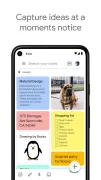



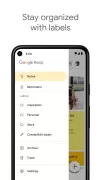









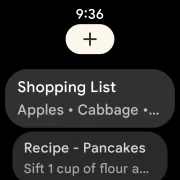
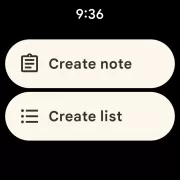

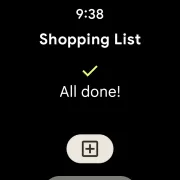
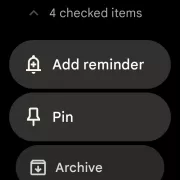
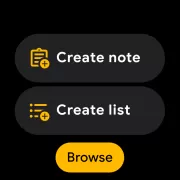





















2024 Update. After 8 years I still can't alphabetize things. Tags can't be nested. I can't search for multiple tags at once. And there are no folder style options. It's good for storing quick notes, but I wish I could use it for better workflow. 2016: No alphabetize function in checklist form is a real headache. I use lists a lot to keep track of work orders as I go to fix things where I work. If I can't sort the list then I'm just hunting all the time.
Need to be able to lock my notes. Please set up an option with the ability to LOCK our notes. That would definitely be a great feature. It is the only reason why I am still using Samsung notes. Because i can input important information in there worry free. If that feature was added I'm sure it would be a value add to me and many more of your users and potentially bring you more users. Thanks!
Wanted to like it but I can't. The ridiculously short character limit is so frustrating. Plus some other annoying issues. I used Samsung Notes and wanted to move away from Samsung architecture after moving from a Samsung phone, but this severely pales in comparison. I keep track of my meds daily and within only three months had to make THREE different notes. PLUS, there is no "find" feature for searching in prior notes. Inexcusable for a company such as Google which has imbedded in their browser
Keep notes needs permission to send notifications for reminders. Keep notes needs permission to send notifications for reminders. Keep notes needs permission to send notifications for reminders. This message, over and over and over again. Dismiss the message, it just comes back. No, keep does not need to send me notifications. But keep won't take no for an answer. This has gotten so annoying, I am about to uninstall the app and use something, anything else.
This app has been pretty great over the years, especially for making collaborative lists with my spouse such as for groceries. But one of the really irritating recent "features" is that when the cursor is on a line of a checkbox item and you check the box on that line, it then takes the focus all the way down to the end of the bottom of the list checked items where the checked item just went, instead of keeping you up at the list where you more than likely want to be.
It's half baked. The search feature is useless. Lists are shown as thumbnails, instead of showing the titles in a list, forcing you to scroll by a bunch of stuff to get to the list you want. You can't make home screen shortcuts to specific lists. Instead, you can only create widgets that take up a bunch of space. When you select a list by long pressing, you must reach to the top of your phone to press the "X" to deselect it. If you use the back button as one would usually do, it exits the app.
Great app. We use this for grocery lists. The syncing is quick across devices, so this helps when my wife has a last-minute addition. A small but super useful feature that I haven't seen in similar apps is that when you check off an item, it crosses it out and moves it to the bottom of the list. So it saves you time from having to rescan your list.
Great simple note app. Keeps written or drawn notes, records audio, and has a folder/label system that sorts them nicely. Intuitive UI. Has Google Drive backup system! Has nightmode. My only concern: Is there a way to see/keep track of the "creation date" of the notes? Perhaps have it also shown side by side with the "date modified" (or at least make it an option on the menu or something).
Awesome app. It's convenient to use and its interface looks great. However, I have some several suggestions: 1. A new feature where we users can add and arrange multiple pictures and GIFs in our notes, (similar to Fandom). 2. More custom background designs. 3. A new feature where we can change our fonts (similar to MS Word). I hope they will be installed in the future updates (especially the first one cuz it's the one I need the most as of now).