Google Home is the hub of smart home management, aiming to create an orderly and personalized smart living environment for users.Through a single platform, users can fully control Google Nest, Google Wifi, Chromecast devices and a wide range of compatible smart home products, such as smart lights, surveillance cameras, thermostats, etc.Google Home not only simplifies the initial setup of the device, but also provides a unified management interface, making it easy to adjust device settings, monitor status, or perform automated scenarios.Whether it is adjusting the lighting atmosphere, checking the security situation at home, or controlling media playback, users can achieve remote operation through Google Home and enjoy the convenience brought by technology.Its compatibility with thousands of smart products means that users can freely choose and expand the smart home ecosystem to achieve seamless integration and personalized customization, making every corner of daily life full of wisdom.
Basic features of Google Home:
Personalized Home Overview
Quickly access frequently used devices and automated operations in "Favorites", view Nest camera and doorbell images in real time, and conveniently browse historical events.
Intelligent automated management
The "Automation Operation" tab helps you set daily tasks, easily adjust your home environment, and realize intelligent living scenarios.
Comprehensive settings control
Quickly adjust permissions in Settings to ensure your smart home devices respond as needed and protect privacy.
Real-time home status updates
The application design allows you to know everything about your home, never miss any important moments, and keep abreast of the security of your home at any time.
Wear OS remote control
Through Google Home for Wear OS, you can control smart home devices on your wrist, turn on lights, adjust the temperature, or receive visitor notifications anytime and anywhere, realizing a truly mobile smart life.








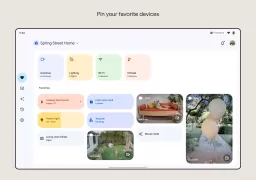
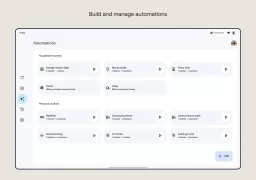
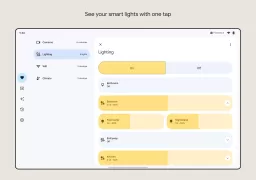
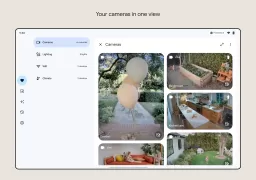
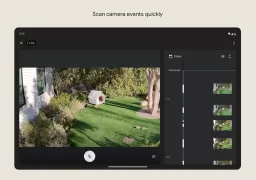


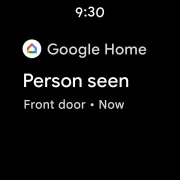






















Generally good, but, a couple of things that are annoying. 1. can't see EZVIZ camera, despite earlier working. Not sure when the update of home broke the cameras. Removingvand adding again doesn't work. 2. On automations for family/household, we cannot add timer delays, eg. After 5 mins do something. Earlier could, not only available in personal automation (not logical is have to recreate for each user) But, in general things are good Thanks and look forward to getting the above points work
PLEASE FIX THIS APP. Horrible since the last update. Push notifications are now scarcely coming through; before it would instantly ping at all events detected. Now, it takes a while for any notification to appear if it appears at all. When i open the app, in the "activity" tab there are a bunch of events for which push notifications Never appeared/pinged. Note that I've not changed any settings for this app. Thank you
This app is no longer working like it used to. This app does not alert you if your Wi-Fi goes out. This app takes a long time to update and sync to real world time. You can unplug your router or Wi-Fi point and it will continue to say everything looks good for 5 to 10 minutes before realizing that you unplugged something. loads information terribly slow. I mostly open the app to restart Wi-Fi points and those options are buried in the menu. Does not feel like people are actively working on this
As of a few days ago, devices now randomly disappear and reappear from the app. Several devices say they are not available on my network even though they definitely are, and this includes one half (but not the other half) of a two in one smart outlet that previously worked fine. I don't know what was changed, but it did not improve things.
Very difficult to use. Seems more catered to setting up things like your lights, home temperatures, etc. To do a very simple thing such as set up to cast to a t.v. is difficult, not user friendly. Once you have spent a lot of time and energy setting it up, it works great. But if anything goes wrong, the fear of dread overcomes you knowing you'll have to go back in.
Well I spoke too some. I got a new cable router and am having so many problems getting my drvices to connect. I keep getting error messages from my network is not secure so it Can't connect device to device not found. This is crazy and so frustrating. When previously my review stated: This app works very well. I have had no problems. It even worked when I was out of state.
I love how functional and easy to use the Google home app is. I have had zero trouble setting it up with many different devices both for me and for others in my job. It's tremendously better than some of the other competitors out there for smart home where you have add skills and they might work out you might have to jump through many other hoops. Google home just consistently works with everything. It's quick to set up and they keep adding useful features.
As the central hub for interfacing all of your smart home devices to Google Assistant, it's decent. There are deficiencies to be sure, but as a dashboard for everything and a setup app for all things Google-related, it does its job. The problem with it is that it's becoming very much the iTunes of my phone. It's got so many things built into it for so many things that it's easy to get lost. It's better than having a Google Wifi app, a Nest app, and Hue app, etc but it does get complicated.