Google Docs is a powerful word processor developed by Google that provides users with a cross-platform document editing experience.It's easy to access and use Google Docs whether you're on the web app, Android, iOS, Windows or BlackBerry devices.It is compatible with Microsoft Office file formats, allowing your documents to be seamlessly connected without additional conversion.The biggest highlight of Google Docs is its online collaboration feature, which allows multiple users to edit the same document at the same time for real-time collaboration and sharing.This not only improves work efficiency, but also promotes communication and communication among team members.Whether it's daily work or team collaboration, Google Docs is an indispensable productivity tool.
Core features of Google Docs:
Users can easily create new documents or edit existing files to meet various text processing needs.
Support multiple people to edit the same document online at the same time, enhancing team collaboration efficiency.
No matter where you are, even offline, you can continue to process documents to ensure work continuity.
Users can add and reply to comments to facilitate document discussions and feedback.
The system automatically saves edited content in real time to prevent data loss and ensure work safety.
The built-in "Explore" function supports research and analysis directly in the document, improving work efficiency.
Supports opening, editing and saving Word documents, easily achieving compatibility with other office software.
It can be used on multiple devices such as mobile phones, tablets, and computers, providing a consistent editing experience.
Reasons why Google Docs is recommended:
Google Docs is a powerful and easy-to-use online document editing tool that not only supports real-time collaboration, automatic saving, and multi-platform use, but is also compatible with Word document format. You can easily create, edit, and share files anytime, anywhere, which is an ideal way to improve work efficiency and teamwork.The perfect choice for collaboration.



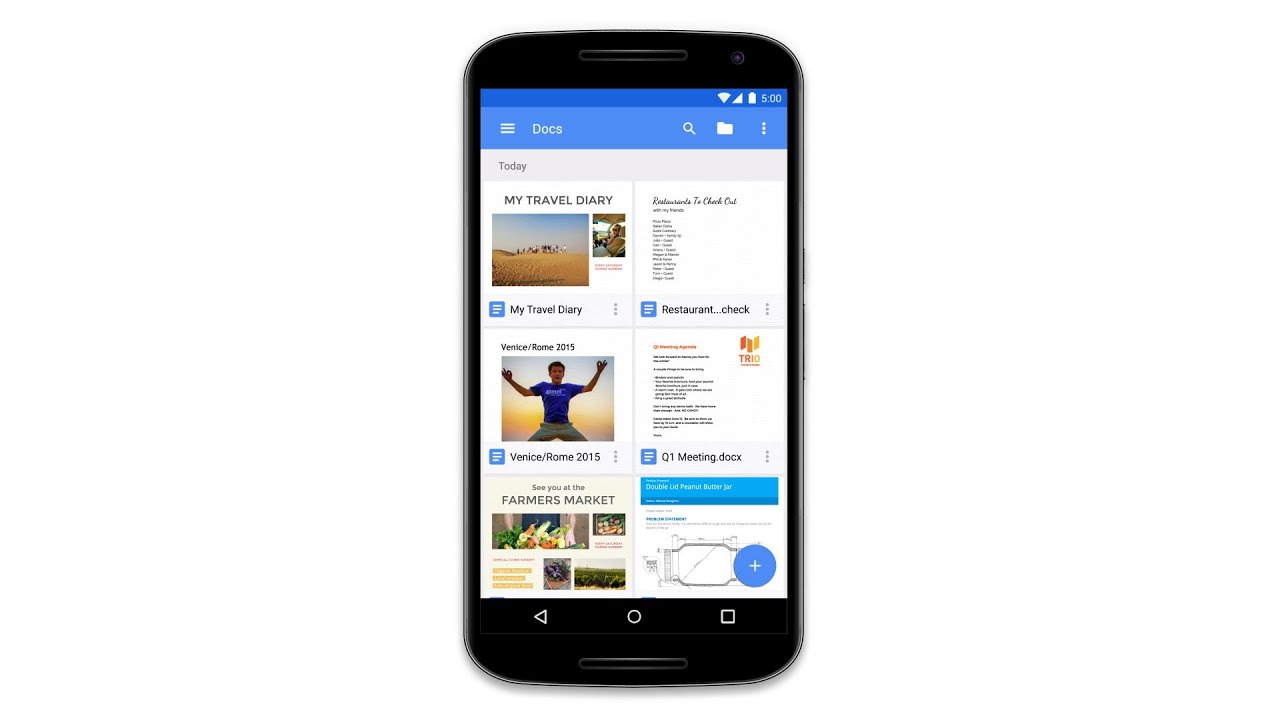
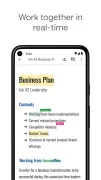
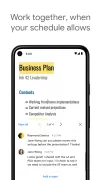
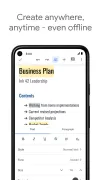
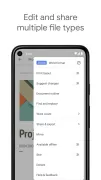























So much great but falls apart where it counts. I started using this because it converts the text formatting smoothly between mobile/PC (unlike other word processing apps). The functionality is great in that regards. However, it's extremely unreliable. I've had it happen more than once now that I've worked on a document on my tablet, and it gives me a notification that the document was saved in 'my drive,' but when I open the document on my phone, all the edits are gone. It just doesn't work.
Currently the app is not allowing me to edit a few documents... specifically, some documents I created. I'm trying to figure out why that is? And it's very frustrating. Edit: Clearing cache doesn't work, neither does deleting and redownloading the app. The app works fine on my tablet, it just isn't working right on my phone.
Realistically, it's pretty much the perfect "simple" document app/program. It's not the most in-depth and ultra-feature detailed, but it has most of the necessary features. It could be spruced up with some more fancy options and definitely a way to fingerprint/password lock documents. Other than that it's a nice system. Please add biometric security, sooner rather than later though.
I used to LOVE using Google Docs. I've been using it religiously for over a decade, but it's literally unusable for Android devices it seems. Every unnecessary auto correct, random capitalization, and jump across the docs is driving me further and further away from using it. Definitely looking for better alternatives at this point. It's just not worth the storage on my phone anymore.
Certainly a great, fully functional app. Works incredibly well. Only one crash in 2¾ years of using this app. Highly recommend! Wonderful joy to use, integrates well with all the other Google apps like Gmail, Google photos, … Also some useful tutorial videos on YouTube about how to get the most out of the Google Docs app. Thanks Devs! Your efforts are greatly appreciated!
Absolutely love this app, I've tried so many different apps for formating and writing but I always come back to Google Docs! The interface and ease of use is perfect. * I just really, really, really wish there was a way to add your own fonts or at least had more options for fonts. But that's just an aside.
My computer broke last semester and docs has made it great to edit anywhere. I can access it from my iPad to my school's computer to my phone. Makes things really efficient and easy! I do notice that in the Docs app, things are streamlined and some interfaces get left out (like a header without page counts, margrin control/tab control goes wonky sometimes). However I am very happy with docs.
App is great! For anyone who is irritated with the "can't find any grammar errors" ribbon from the update, do the following on your phone: Go to Settings > General management > Samsung Keyboard settings > Suggest text corrections > under English (US) should be a manage apps > and from there you can turn off text suggestions for specific apps. When you turn it off for the app that has "text is too long" then the alert goes away. Hope this helps!
I finally figured out what the problem with this app is! If you have a document that's 200 pages long it's a nightmare to edit. It will glitch out on you, repeating words randomly, freezing, its absolutely impossible. But if it's under 150 pages the app handles it pretty good. So if your writing out your cringe fanfictions on here like I am it's best to divide it up into parts after 100 pages to make sure the app doesn't freak out on you. Otherwise, you can view things perfectly
This has been my replacement for MS Word for at least the last decade! I love the cloud-based, instant-save, access-from-anywhere concept - not to mention the fact that it's totally free. Another huge bonus is the simple online sharing and collaboration feature that makes group assignments a whoooooole lot easier. I can see some room for improvement with things like tables and image options, but otherwise I would say this app is awesome.